Cadac CDC four User Manual
Page 34
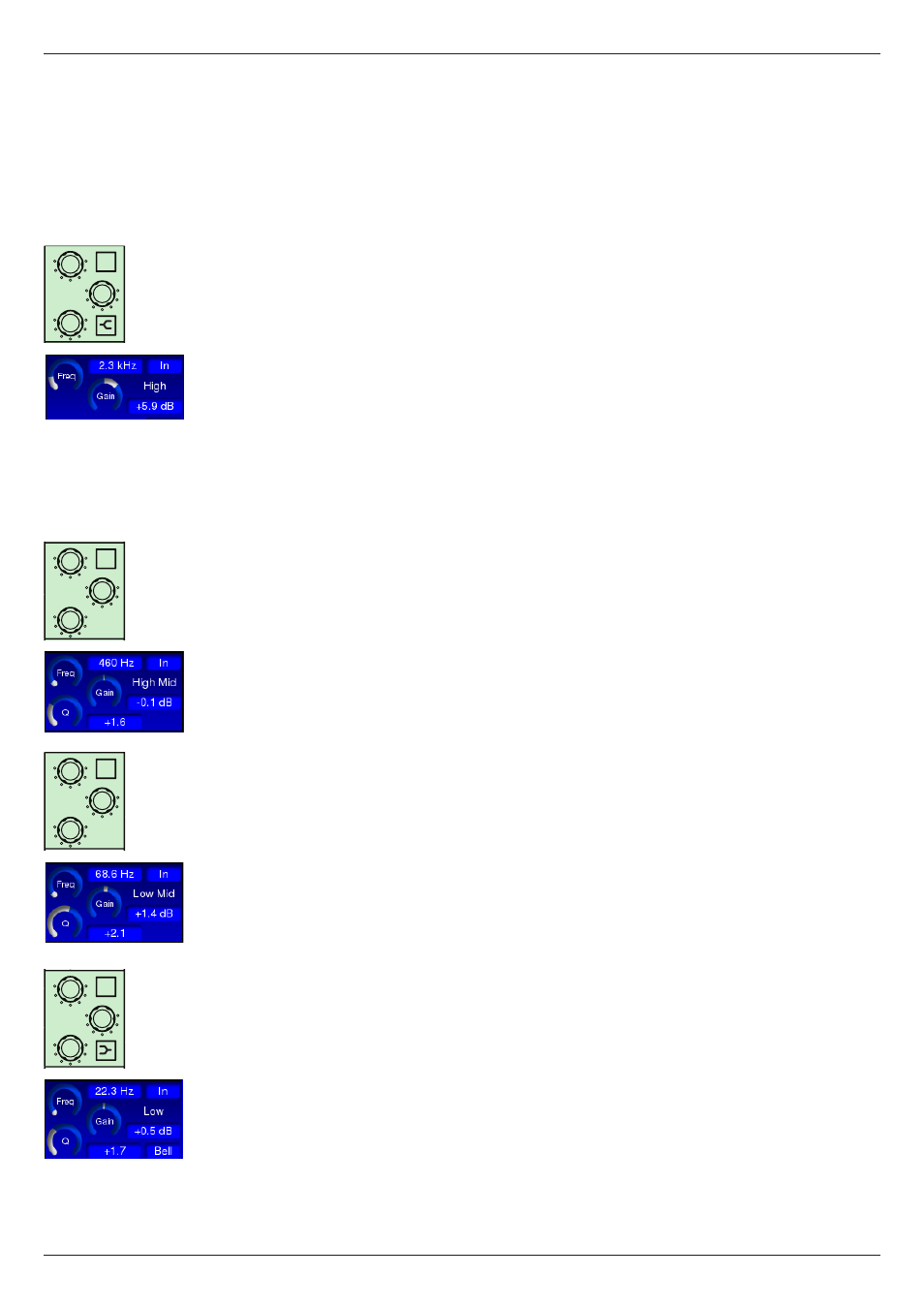
34
Revision 1 2012-13
CDC FOUR
EQ Section:
The CDC FOUR’s equaliser is a 4-band parametric type, with bell-shelf switching
on the highest and lowest bands. The channel’s frequency response (EQ curve)
can be seen on the EQ detail page (see page 54).
IN – switches the HF section of the equaliser into circuit. Default is Out.
FREQ – adjusts the frequency of the HF section of the equaliser. This will be the
centre frequency of a bell filter if the Shelf switch is set to Bell, and the turnover
frequency if it is set to Shelf. Range is 1.5 kHz to 15 kHz. Default setting is 1.5
kHz.
GAIN – allows 18 dB of cut or boost in the selected frequency band. Default
setting is 0 dB (flat response).
Q – adjusts the bandwidth of a bell filter; Q range is 1.0 (wide) to 3.0 (narrow).
Default setting is 1.0. If the Shelf switch is On, the control is inoperative and is
removed from the screen display.
Shelf
– switches the HF section of the equaliser between Bell and Shelving
modes. In Shelving mode, the EQ section acts as a “treble” control, and has a
fixed slope of 6 dB/octave. Default is Bell.
IN – switches the HMF section of the equaliser into circuit. Default is Out.
FREQ – adjusts the frequency of the HMF section of the equaliser. The section is
always a Bell filter. Range is 400 Hz to 4 kHz. Default setting is 400 Hz.
GAIN – allows 18 dB of cut or boost in the selected frequency band. Default
setting is 0 dB (flat response).
Q – adjusts the bandwidth of the filter; Q range is 1.0 (wide) to 3.0 (narrow).
Default setting is 1.0.
IN – switches the LMF section of the equaliser into circuit. Default is Out.
FREQ – adjusts the frequency of the LMF section of the equaliser. The section is
always a Bell filter. Range is 60 Hz to 600 Hz. Default setting is 60 Hz.
GAIN – allows 18 dB of cut or boost in the selected frequency band. Default
setting is 0 dB (flat response).
Q – adjusts the bandwidth of the filter; Q range is 1.0 (wide) to 3.0 (narrow).
Default setting is 1.0.
IN – switches the LF section of the equaliser into circuit. Default is Out.
FREQ – adjusts the frequency of the LF section of the equaliser. This will be the
centre frequency of a bell filter if the Shelf switch is set to Bell, and the turnover
frequency if it is set to Shelf. Range is 20 Hz to 200 Hz. Default setting is 20 Hz.
GAIN – allows 18 dB of cut or boost in the selected frequency band. Default
setting is 0 dB (flat response).
Q – adjusts the bandwidth of a bell filter; Q range is 1.0 (wide) to 3.0 (narrow).
Default setting is 1.0. If the Shelf switch is On, the control is inoperative and is
removed from the screen display.
+
-
HI
LO
W
N
+
-
HI
LO
W
N
+
-
HI
LO
W
N
+
-
HI
LO
W
N
FREQ
Q
FREQ
FREQ
FREQ
Q
Q
Q
HMF
HF
LMF
LF
dB
IN
EQ
IN
IN
IN
IN
dB
dB
dB
+
-
HI
LO
W
N
+
-
HI
LO
W
N
+
-
HI
LO
W
N
+
-
HI
LO
W
N
FREQ
Q
FREQ
FREQ
FREQ
Q
Q
Q
HMF
HF
LMF
LF
dB
IN
EQ
IN
IN
IN
IN
dB
dB
dB
+
-
HI
LO
W
N
+
-
HI
LO
W
N
+
-
HI
LO
W
N
+
-
HI
LO
W
N
FREQ
Q
FREQ
FREQ
FREQ
Q
Q
Q
HMF
HF
LMF
LF
dB
IN
EQ
IN
IN
IN
IN
dB
dB
dB
+
-
HI
LO
W
N
+
-
HI
LO
W
N
+
-
HI
LO
W
N
+
-
HI
LO
W
N
FREQ
Q
FREQ
FREQ
FREQ
Q
Q
Q
HMF
HF
LMF
LF
dB
IN
EQ
IN
IN
IN
IN
dB
dB
dB