Cadac CDC four User Manual
Page 55
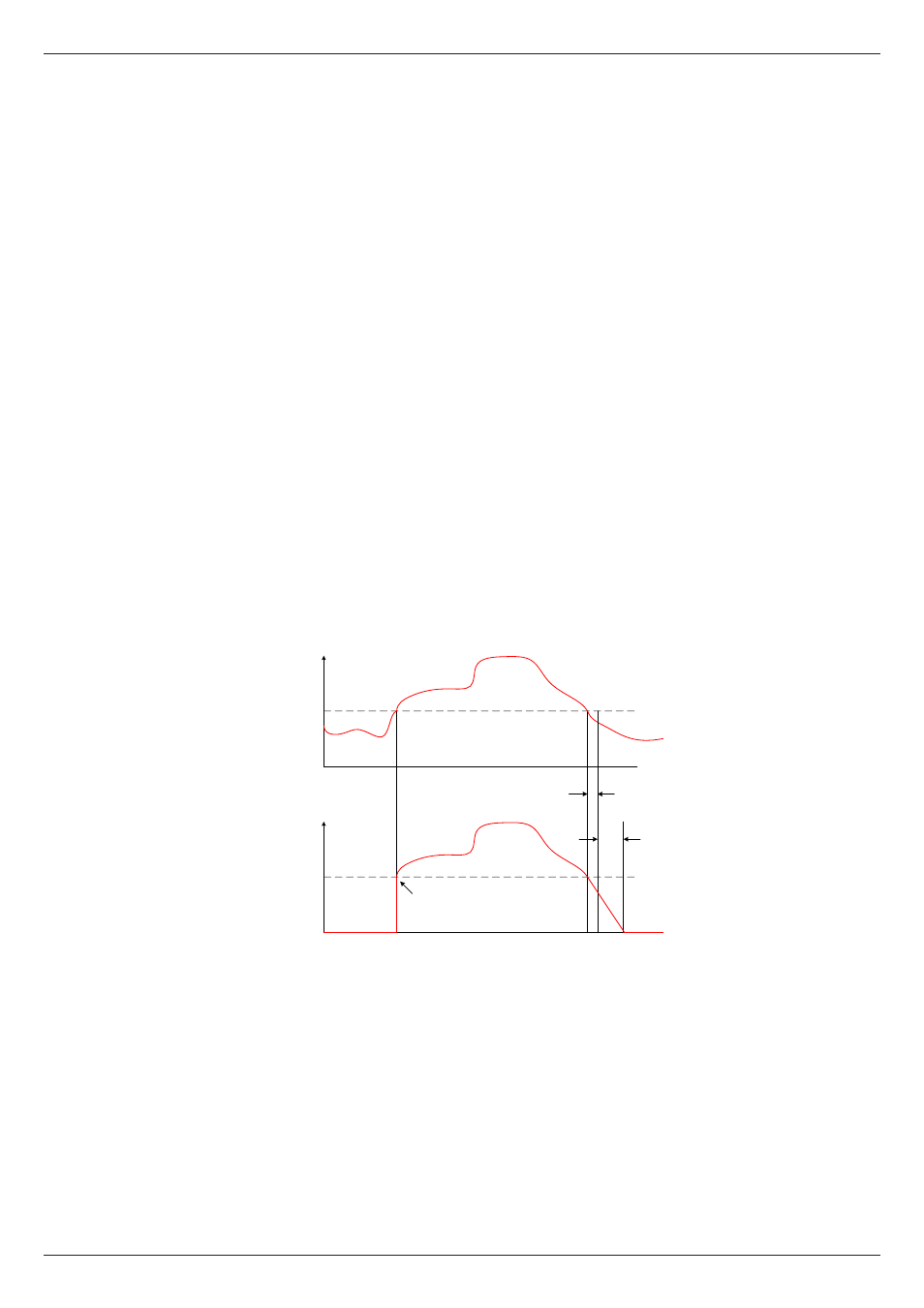
Revision 1 2012-13
CDC FOUR
55
The dynamics section’s virtual controls are included on the screen; the cursor
and navigation keys may be used to adjust dynamics parameters instead of
the CAM if preferred. The Dynamics detail page differs from the EQ detail page
in the important respect that additional dynamics parameters are available for
adjustment. These parameters cannot be accessed from the CAM, but may be
adjusted using the cursor and ADJUST controls.
Noise Gate
In addition to the Threshold (THR) and Gate In (IN) controls that are available
from the CAM and Channel Overview page, the Dynamics detail page provides
the following controls:
Depth – adjusts the attenuation applied to signals below the threshold. The range
is 0 dB to 96 dB, with a default setting of 80 dB. Setting a lower Depth parameter
causes the gate to only “partially close”, and not fully reject signals whose level
is below the gate threshold.
Hold – a noise gate’s action can be obtrusive if it closes too suddenly when
the signal drops below the threshold level. The Hold and Release (see below)
parameters control this timing. Hold is variable between 2 ms and 2 s, and has a
default setting of 2 ms. When the signal level drops below the threshold, the gate
remains open for the Hold time before the gate begins to close again.
Release – sets the time over which the gate attenuates the signal (to the level set
by Depth) after the expiry of the Hold time. It has a range of 2 ms to 2 s, with a
default setting of 350 ms, which is a suitable value for many musical sources. The
attenuation increases linearly over the Release period, minimising the audible
effect of the gate closing.
Compressor
Threshold, Ratio and Level parameters, plus Compressor In, Manual/Auto and
Standard/Vintage settings are available from the CAM and Channel Overview
page. In addition to these, the Dynamics detail page also provides the following
controls:
Attack – this is a time parameter which determines how rapidly compression
is applied to signals once they have exceeded the value set by the Threshold
control. With some percussive sounds, applying compression too quickly removes
the initial transient of the signal, which can rob it of its character. The range of
times available is 0.5 ms to 100 ms; the default value is 25 ms.