Eq detail, Dynamics detail – Cadac CDC four User Manual
Page 54
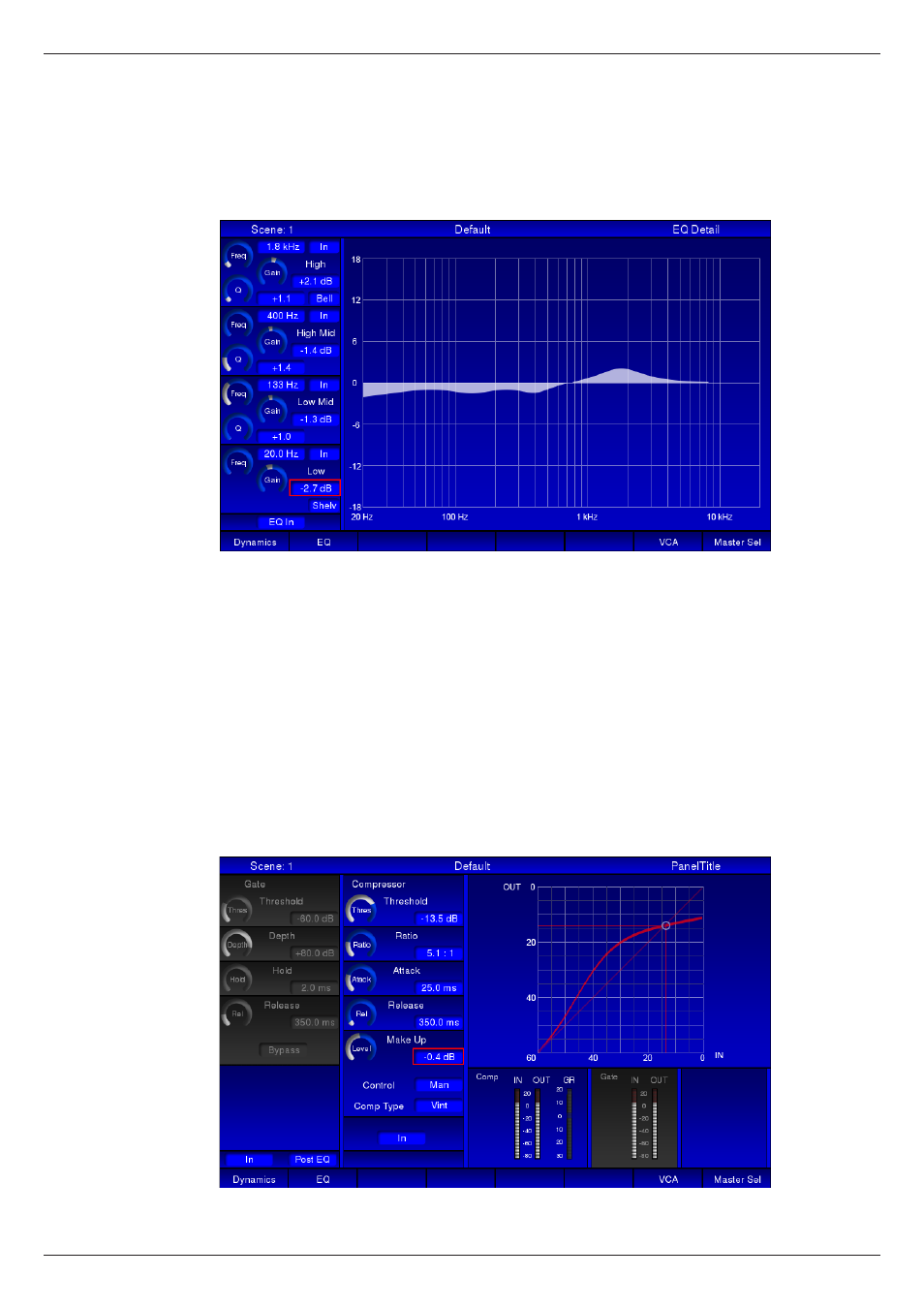
54
Revision 1 2012-13
CDC FOUR
EQ detail
This page is opened by pressing Softkey 2 from any Channel Overview page. It
provides a graphical representation of the currently selected channel’s equaliser
response.
The EQ curve is displayed as a conventional frequency response graph, with
a logarithmic frequency scale from 20 Hz to 20 kHz. The EQ section’s virtual
controls are included on the screen; the cursor and navigation keys may be used
to adjust the EQ response instead of the CAM if preferred. As with the Channel
Overview page, the EQ responses of each channel may be viewed and compared
by pressing each channel’s SEL button in turn.
Dynamics detail
This page is opened by pressing Softkey 1 from any Channel Overview page. It
provides a graphical representation of the transfer characteristic of the currently
selected channel’s compressor.