Cadac CDC four User Manual
Page 60
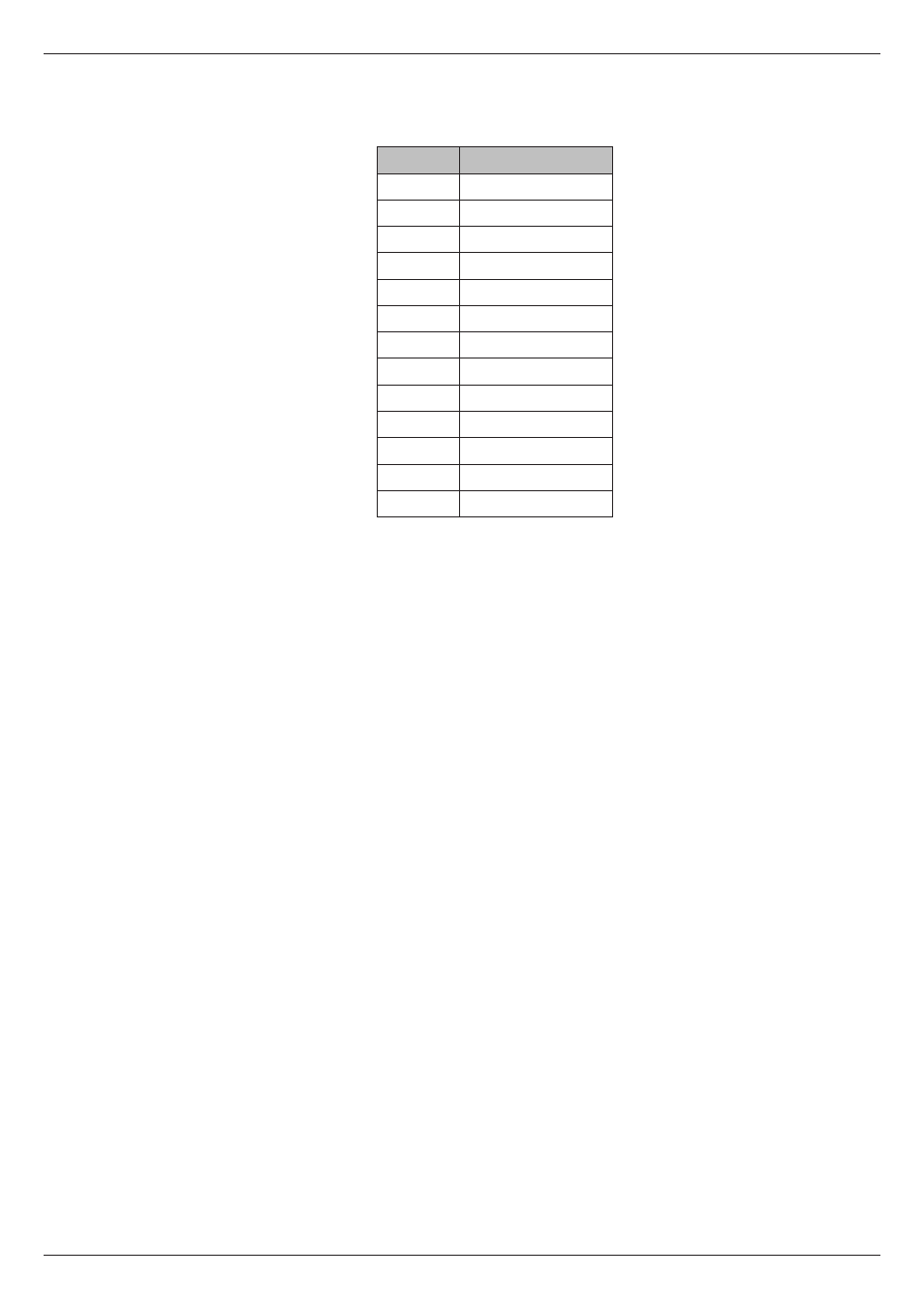
60
Revision 1 2012-13
CDC FOUR
The table below summarises the relationship between Factor and Delay Time:
FACTOR
RATIO TO BPM
1
1/24
2
1/16
3
1/12
4
1/8
5
1/6
6
1/4
7
1/2
8
Equivalent to BPM
9
x 2
10
x 3
11
x 4
12
x 5
13
x 6
Alternatively, a delay time may be set directly by adjusting the BPM and Factor
controls while observing the Delay Time display. Factor will operate as a “coarse”
delay time control, while BPM will act as a “fine” control.
Additionally, the output of the delay line may be fed back to its input with the
Feedback control to create multiple echoes with decaying amplitude.
Tap Tempo – Softkey 1 may be used to input a BPM value by tapping the button;
a minimum of three taps is required. The tempo of the taps will then define the
delay time.
Sends – the Send Reverb control sends the Delay module’s output to the Reverb
module.
Module output – the output level of the Delay module is adjusted with the Delay
Out control. A Delay Pan control is also provided.
Module 3 – Reverb
The Reverb Module offers six basic room/plate simulations, which may be
selected with the Preset control:
Hall Bright – a large space
Hall Warm – as Hall Bright, but with less hard surfaces
Room Bright – a small space
Room Warm – as Room Bright, but with less hard surfaces
Plate Bright – simulation of a traditional echo plate
Plate Warm – as Plate Bright, but with reduced HF reflections
Once a Preset has been selected, the reverberation may be modified as required
by adjusting its various parameters.
Filtering – the Reverb module is provided with the same variable-frequency
hi-pass and lo-pass shelving filters as the Modulation and Delay modules. The