Cadac CDC four User Manual
Page 63
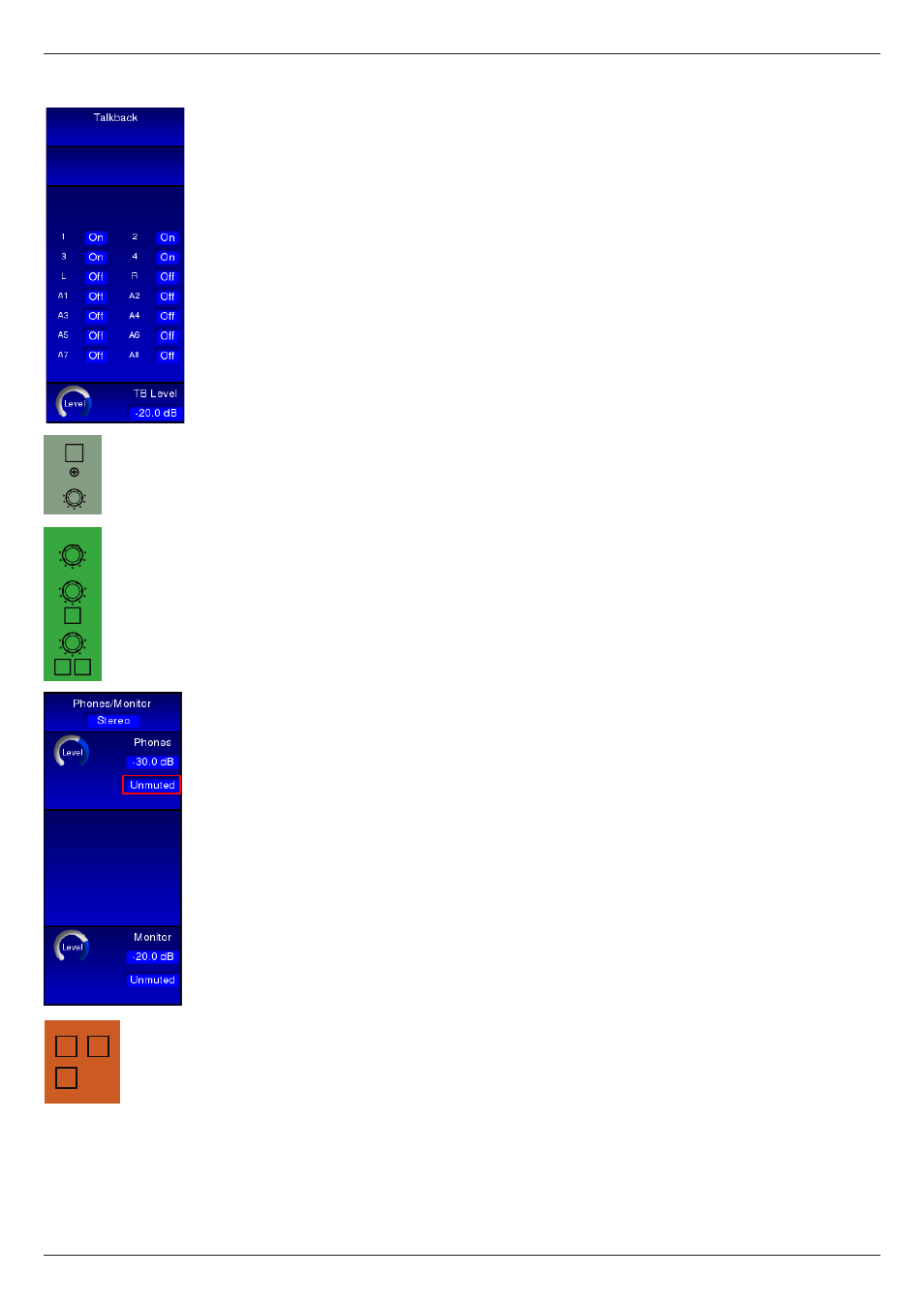
Revision 1 2012-13
CDC FOUR
63
Talkback
A dynamic microphone or talkback headset mic may be connected to the
TALKBACK connector on the rear panel. Talkback mic level is adjusted with
the TALKBACK rotary control at the top right of the mixer control surface, or the
corresponding virtual TB Level control in the Talkback module.
The routing buttons allow talkback to be routed to any combination of:
L & R –
Stereo master buss
1 to 4 –
Groups 1 to 4
A1 to A8 –
Aux busses 1 to 8
Thus the engineer may speak to the FOH output, individual monitor speakers
(when the Aux busses are being used for artist foldback) or to the Group outputs,
which may be in use to feed different parts of the stage or auditorium, or a recorder.
The microphone is made active when the TALK button is pressed. The TALK
button is momentary, and thus must be held down while speaking.
Phones/Monitor
A detailed block diagram of the Phones/Monitor section may be found in the
Appendix on page 79.
The CDC FOUR’s monitoring system allows for the connection of either (or both)
headphones or a stereo power amplifier and a pair of monitor loudspeakers. The
monitor system will carry the Stereo Master output signal, unless a SOLO button
is pressed somewhere on the mixer, in which case either a mono PFL or a stereo
AFL signal from the channel in question will be heard instead.
A standard 3-pole ¼” headphones jack socket is provided at the front of the mixer,
under the fader block. The rear panel provides three ¼” jacks for connection of an
external stereo (MON L and MON R) or a mono (MON M) power amplifier (useful
for an engineer’s local wedge monitor). The front panel headphone socket and
the rear panel monitor outputs have their own level controls and may be used
simultaneously.
The headphone volume may be adjusted with the rotary PHONES control, or its
virtual equivalent, Phones Level. The headphone output may be muted with the
M button below the level control or on-screen.
The separate monitor output level is adjusted with the rotary MONITOR control,
or its virtual equivalent, Monitor Level. The monitor output may be muted with
the M button below the level control or on-screen.
The stereo monitor outputs may be summed to mono with either the SUM button,
or the Mono on-screen button.
Solo control
The CDC FOUR’s solo system is entirely conventional in operation and follows
the long-established practices implemented in CADAC analogue consoles. The
solo system allows an engineer to monitor any of the various inputs or outputs
(individually or in combination) on headphones or loudspeakers, without otherwise
altering any signal flows through the mixer.
Any channel in the currently selected Layer may be routed to the solo system
by pressing the SOLO button above its fader. Alternatively, the channel currently
ADJUST
+
-
U1
U2
U3
U4
TALK
TALK
BACK
60
0
+
+
PHONES
MONITOR
-
-
M
SUM
M
SOLO LOGIC
CLEAR
HOLD
SIP