Channel 51, Routing 51, Other screen pages – Cadac CDC four User Manual
Page 51: Channel, Routing
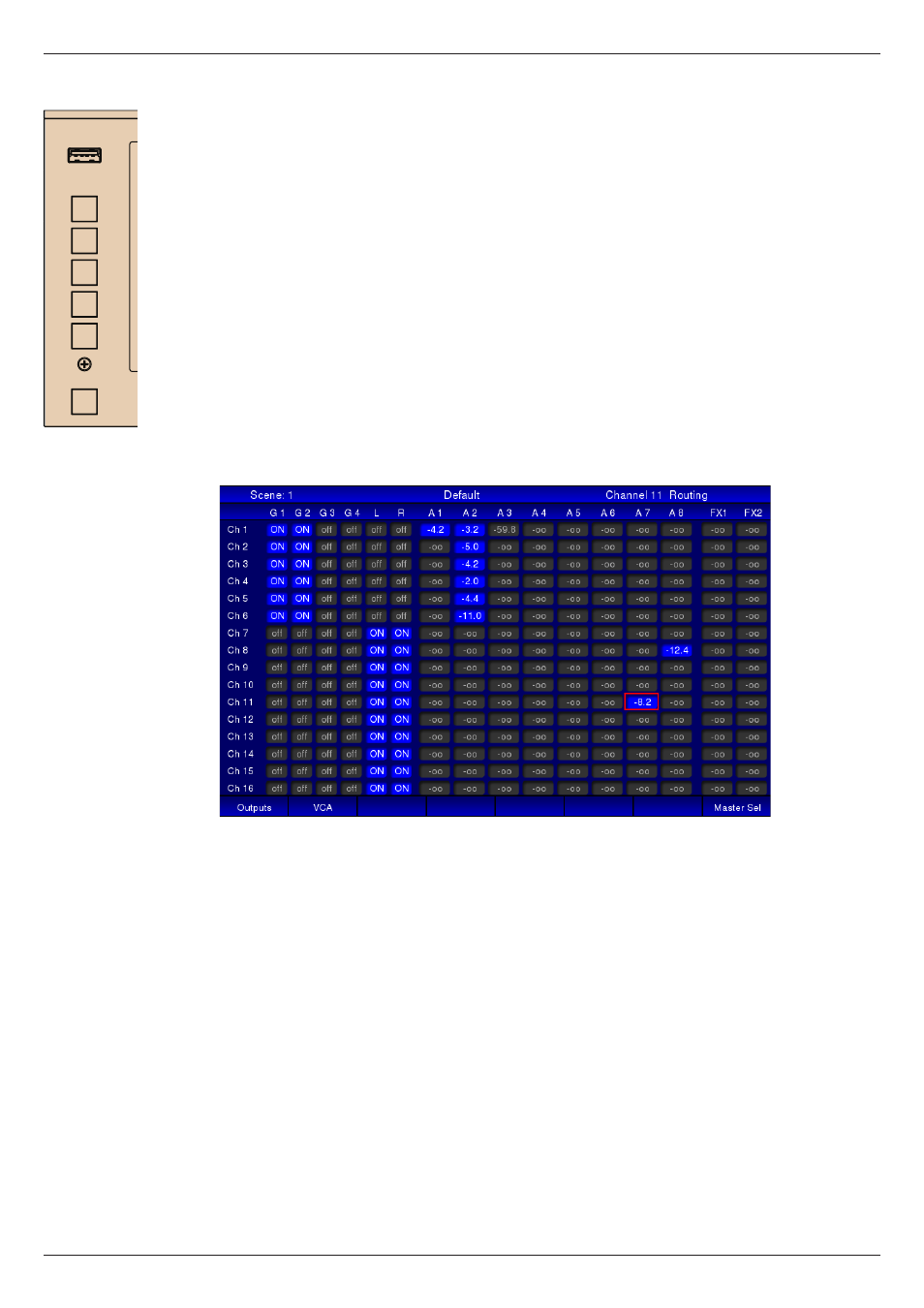
Revision 1 2012-13
CDC FOUR
51
Other screen pages
The TFT screen has several further pages available; some of these are selected
by the buttons to the left of the display:
Two further “Detail” pages – EQ Detail and Dynamics Detail are opened from
Softkeys on the Channel Overview page.
Channel
The Channel pages displayed for the various types of channel have already been
described in detail. The Channel page for the currently selected channel (the one
in the current layer with its SEL button illuminated) may be displayed at any time
by pressing the CHN button.
Routing
The ROUTE button opens the Routing screen page.
The page is arranged in tabular form, with channels as rows. The columns
represent, from left to right, routing status to Groups 1 to 4 (G1 – G4) and the left
and right legs of the main stereo output (L and R); these may be displayed as ON
or off; followed by the send level to each of the eight Aux busses (A1 - A8) and
the two internal FX sends (FX1 and FX2). The send levels are displayed directly
in dBs relative to “full level”, with – ∞ indicating ‘off’, and a level range of -75 to 0.
Note that the level is followed by an asterisk (*) if the send is selected pre-fade.
Inactive routings appear in black. When a routing button on the CAM is pressed,
the corresponding routing flag turns blue and the legend changes. The Aux and
FX sends are black when the send is not enabled by its ON button, and turns
blue when it is pressed. Note that the actual send level is still displayed when the
send is OFF; this allows a send level to be preset but the send itself muted until
required, as would be the case with an analogue mixer.
USB
ADJUST
+
-
CENTRAL CONTROL MODULE
U1
U2
U3
U4
METERS
SCENE
FX
ROUTE
SYSTEM
CHN
TALK