Cybex 625T Treadmill User Manual
Page 19
Advertising
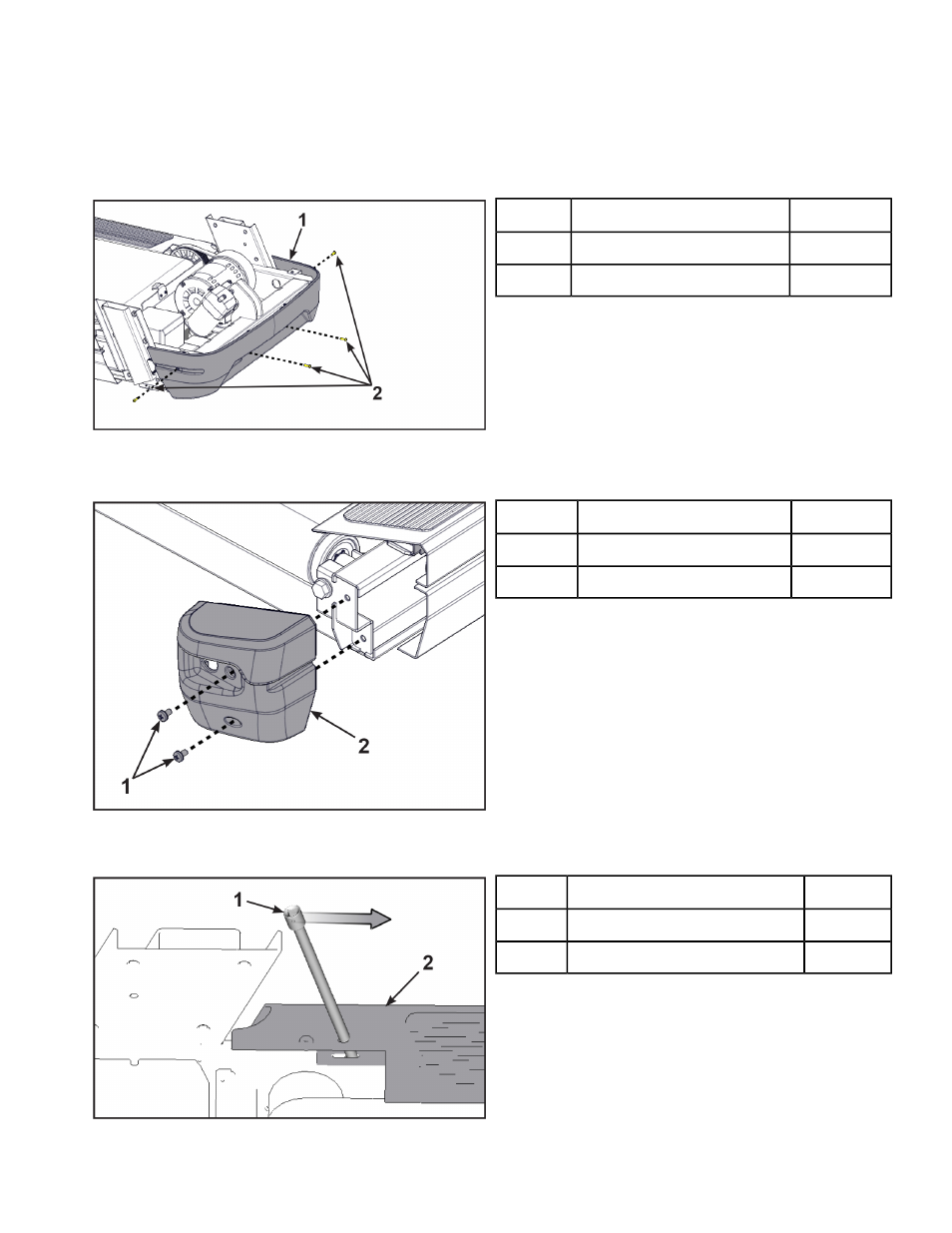
Front routing: Skip to
on page 21.
Back routing:
1. Remove the four screws securing the front cover to the base using a Philips screwdriver.
Qty.
Description
1
Front cover
1
4
Screws
2
2. Remove front cover.
3. Remove the two screws securing the right end cap using a Philips screwdriver.
Qty.
Description
2
Screws
1
1
Right end cap
2
4. Remove the right top step by inserting a long 3/8" drive socket extension into the right top step and
prying backwards.
Qty.
Description
1
3/8" Drive Socket Extension
1
1
Right Top Step
2
Page 19 of 88
Cybex 625T Treadmill Part Number LT-23221-4 H
Advertising