Install coax cable (e3 view monitor option), Install emergency stop key, Visually inspect unit – Cybex 625T Treadmill User Manual
Page 28: Broadcast vision option
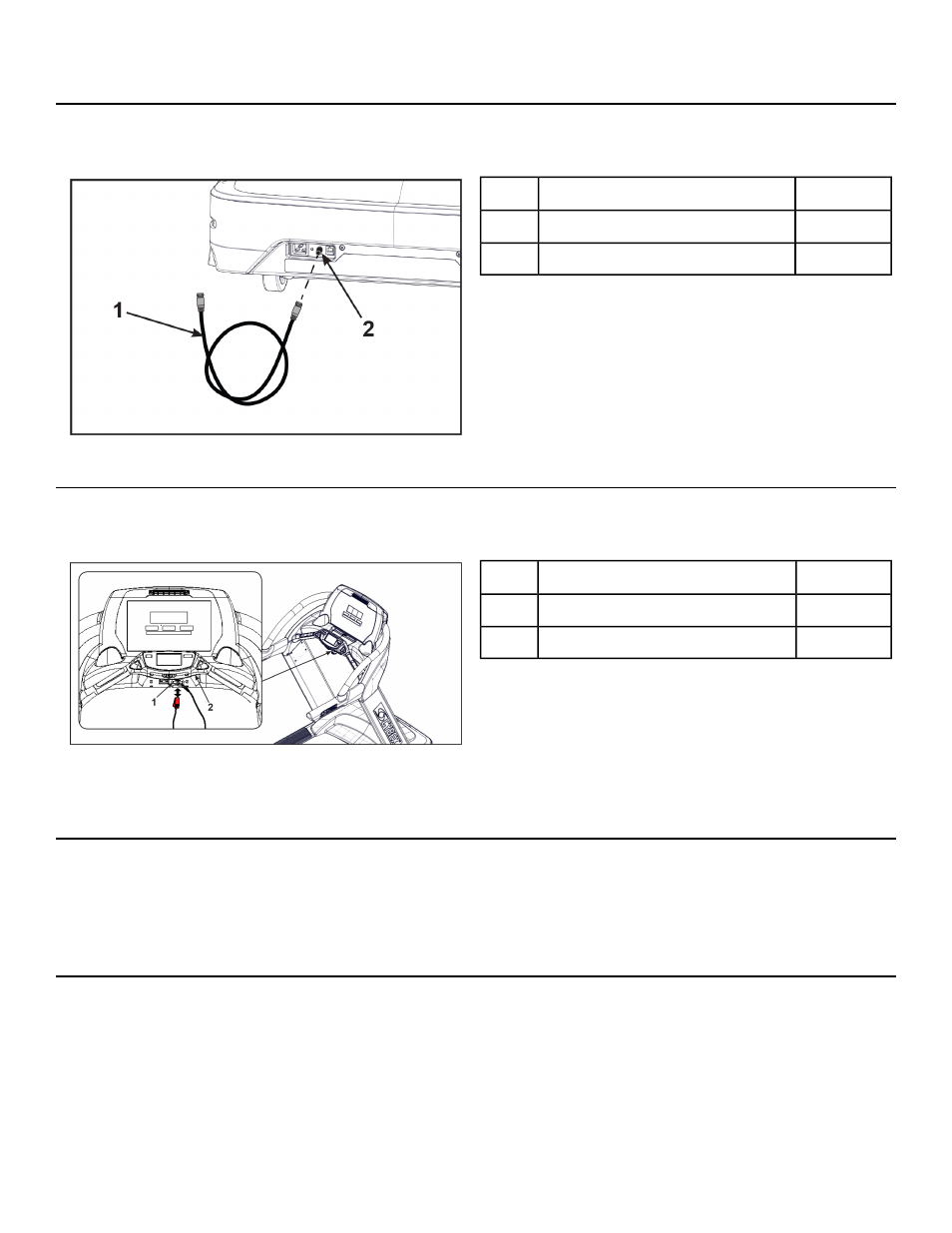
Install coax cable (E3 View Monitor option)
Install 6' coax cable to the coax cable connector in base of unit. Do not install if facility provides coax
cable to base of unit.
Qty.
Description
1
6' Coax Cable
1
1
Coax Cable Connector
2
Install emergency stop key
Confirm that the emergency stop key is in place in the bottom of the console handrail. The treadmill will
not run without the key in place.
Qty.
Description
1
Emergency Stop Key
1
1
Console Handrail
2
When not in use store the e-stop clip on the storage tab located under the console handrail.
Visually inspect unit
1. Remove any packing material from unit.
2. Examine the unit to ensure that the assembly is correct and complete.
Broadcast Vision option
Install the Broadcast Vision option for Cybex treadmill model 625T.
1. Turn the Broadcast Vision television off.
Page 28 of 88
Cybex 625T Treadmill Part Number LT-23221-4 H