Install uprights – Cybex 625T Treadmill User Manual
Page 21
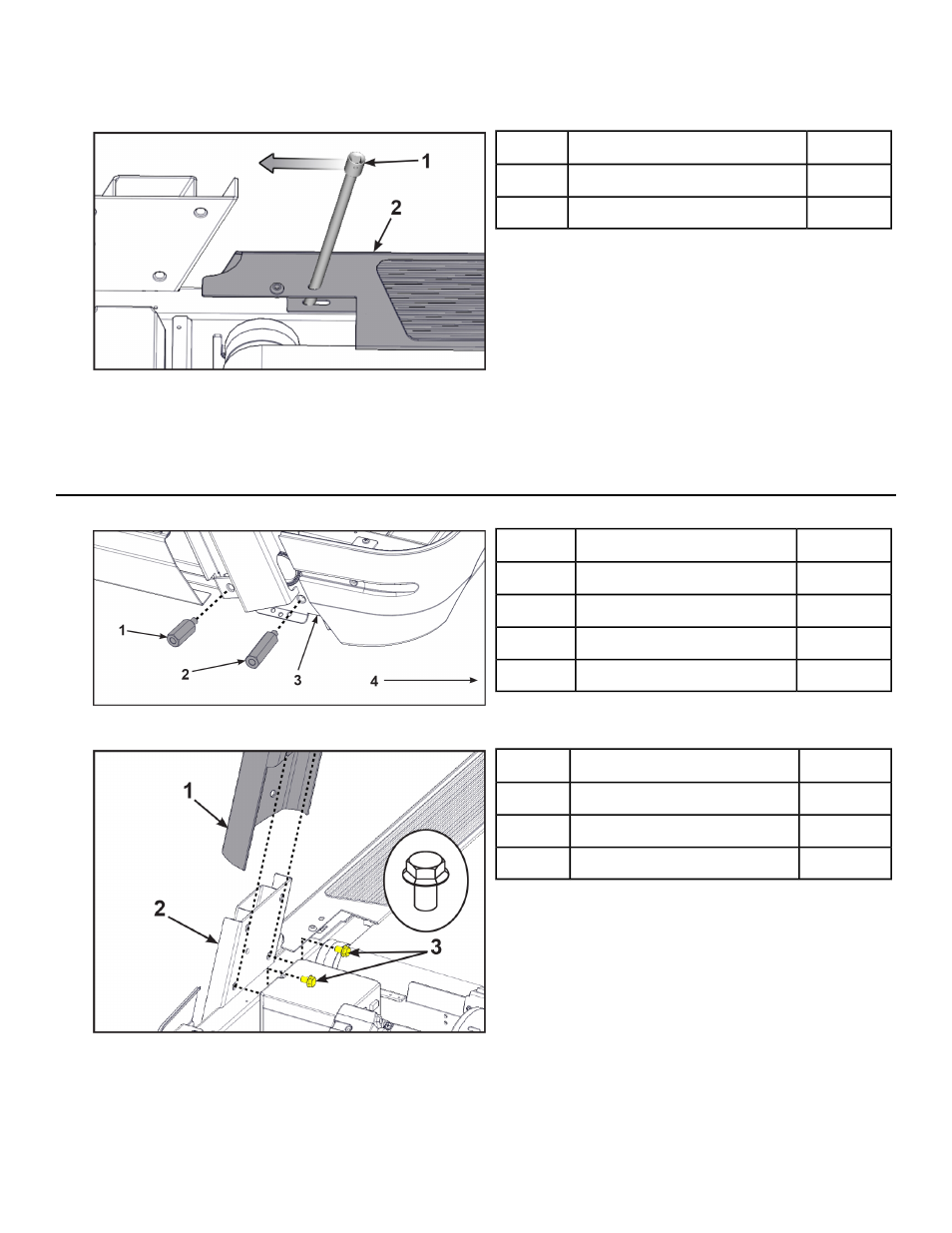
9. Install the right top step by placing in position and inserting a long 3/8" drive socket extension into
the right top step.
Qty.
Description
1
3/8" Drive Socket Extension
1
1
Right Top Step
2
10. Pry the long 3/8" drive socket extension forwards to secure the right top step.
11. Using a Phillips screwdriver, install the two screws securing the right end cap.
Install uprights
1. Install the short and long standoffs to the right side of the base using a 3/4" open end wrench.
Qty.
Description
1
Standoff, short
1
1
Standoff, long
2
1
Base
3
1
Front of unit
4
2. Thread two bolts into the base by hand. Do not fully thread bolts into the base.
Qty.
Description
1
Upright (Right shown)
1
1
Base
2
2
Bolt, Whiz lock
3
3. Place the right upright onto the base assembly and the bolts installed in the previous step.
Page 21 of 88
Cybex 625T Treadmill Part Number LT-23221-4 H