Setup complete, Testing operation – Cybex 625T Treadmill User Manual
Page 50
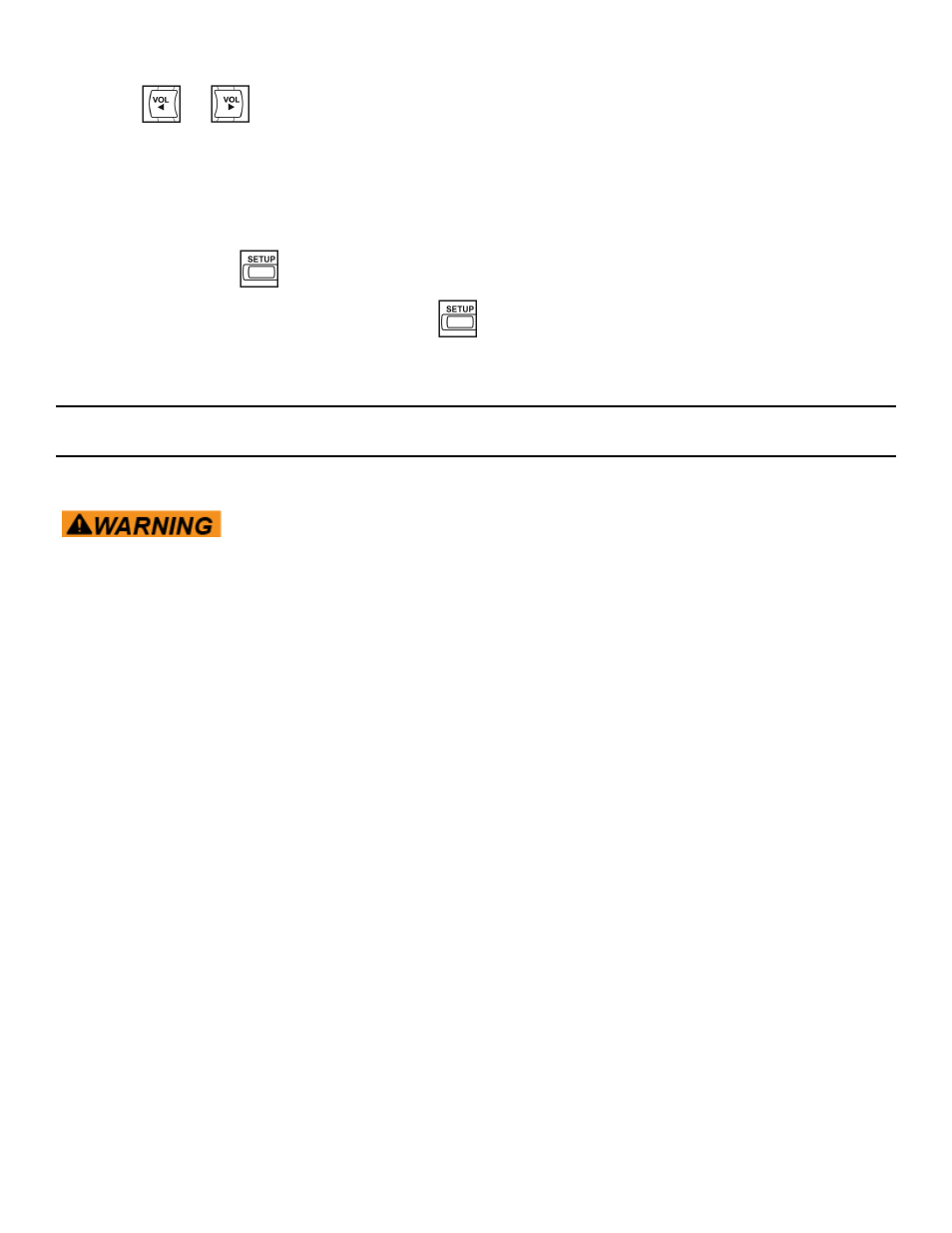
2.
Press
or
to select language.
Description
Option
English, Français or Español.
ATSC choices
English, Français, Español, Dutch, Danish, Russian, German, and Swedish.
DVB-T choices
3.
Press the SETUP
button to return to SETUP MODE menu.
Exit Set Up Mode by pressing the SETUP
button.
Setup Complete
Testing Operation
Use the following instructions to test the full speed and incline range of the treadmill and to check the
belt for proper operation.
Falling hazard. When starting unit
• Stand on two top steps.
• Do not stand on belt.
1. Plug the power cord into a power outlet from a grounded, dedicated circuit without anyone on the
treadmill.
Ensure the power cord is not being pinched under the front of the treadmill.
2. Toggle the on/off (I/O) power switch to the on position (I). The on/off (I/O) power switch is located
under the front end of the unit, or on the front right side panel.
3. Press the Quick Start key.
The treadmill begins a countdown 3...2...1 and sounds a tone for each count. After it reaches one
(1), the treadmill gives a longer tone and then begins accelerating the belt to reach 0.5 mph (0.8
kph). The lower left display will show the incline and the lower right display will show the actual
speed.
4. Press and hold down the Speed + key until the treadmill reaches a speed of approximately 4 mph
(6.4 kph), as indicated on the display.
5. Observe the belt to see that it is running properly; it should stay centered in the middle of the deck.
If you have problems with the running belt operation, see Running Belt Adjustments in the
Maintenance chapter.
Page 50 of 88
Cybex 625T Treadmill Part Number LT-23221-4 H