Setting radio channels, Setting radio channels -3, Select code code nn – Daktronics All Sport 3000 Series User Manual
Page 16: 5 setting radio channels
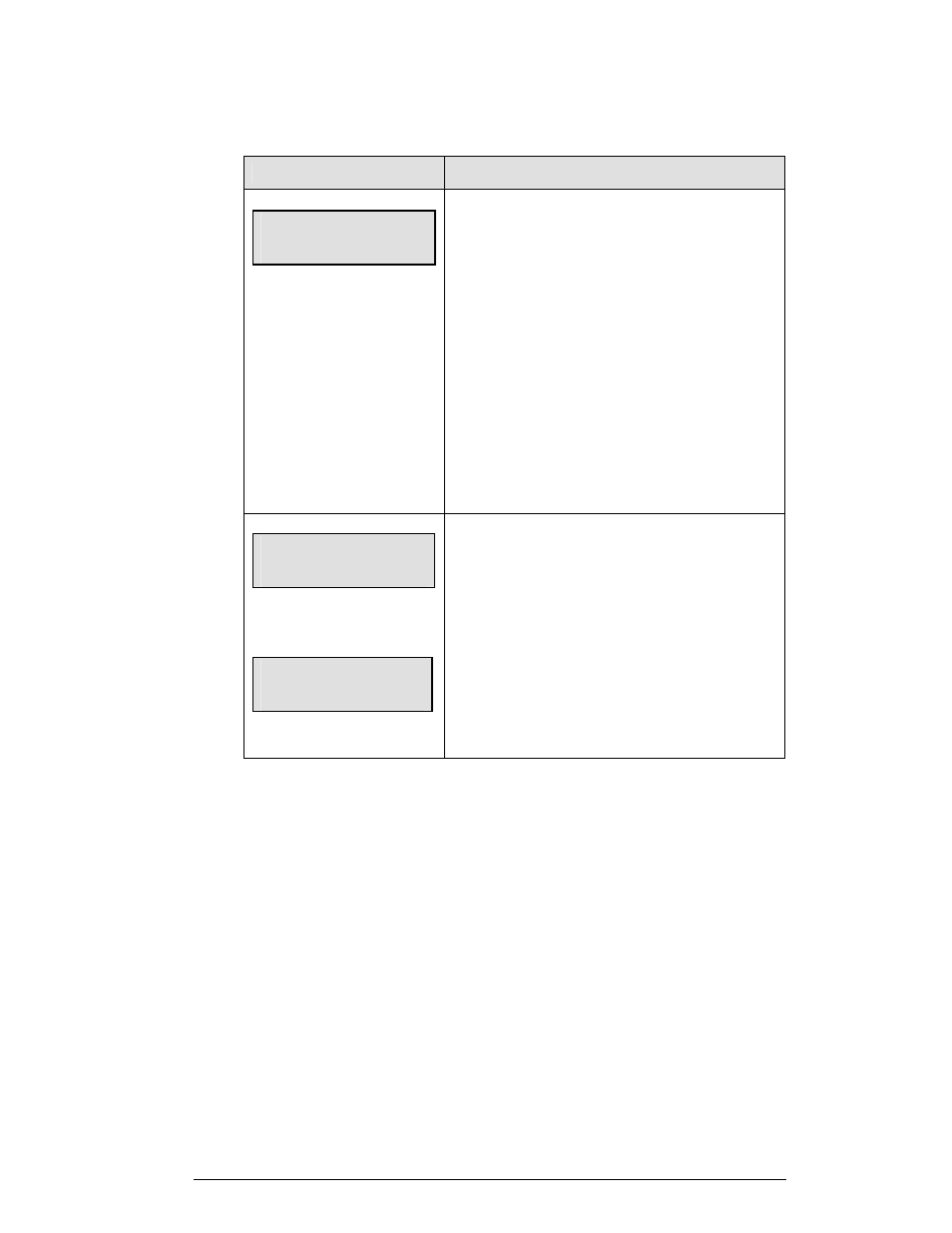
Basic Operation
2-3
(Continued from preceding page)
LCD Display
Action
SELECT CODE
CODE nn
nn = last code selected
The Select Code prompt allows the operator to accept
the last code selected (displayed on the second line) or
enter a new code.
To accept the code shown, press <ENTER>.
To select a new sport code:
1. Get the code number from the sport insert or
the section of the manual for that sport.
2. Use the number keys to enter the new two-digit
code.
Press <ENTER>.
The LCD will toggle
these screens
RADIO SETTINGS
BCAST Y CHAN XX
Enter to accept
clear to modify
The LCD shows the current radio settings along with a
prompt to accept or modify these values.
If the radio settings are correct, press <ENTER>
If these values are incorrect, press <CLEAR>
2.5 Setting
Radio
Channels
Reference Drawings:
Channel
Selection;
Single Control Console, Gen IV ............................ Drawing A-180566
Channel Selection;
Single Broadcast Group; Gen IV ........................... Drawing A-180922
Channel Selection;
Multiple
Broadcast Group, Gen IV......................... Drawing A-180923