Time out on/off, Time out, Time out on/off -3 – Daktronics All Sport 3000 Series User Manual
Page 44: Time out -3, Time outs-select full mm:ss, Time out-select partial mm:ss, Time outs - home full 3, Time outs - home partial 2
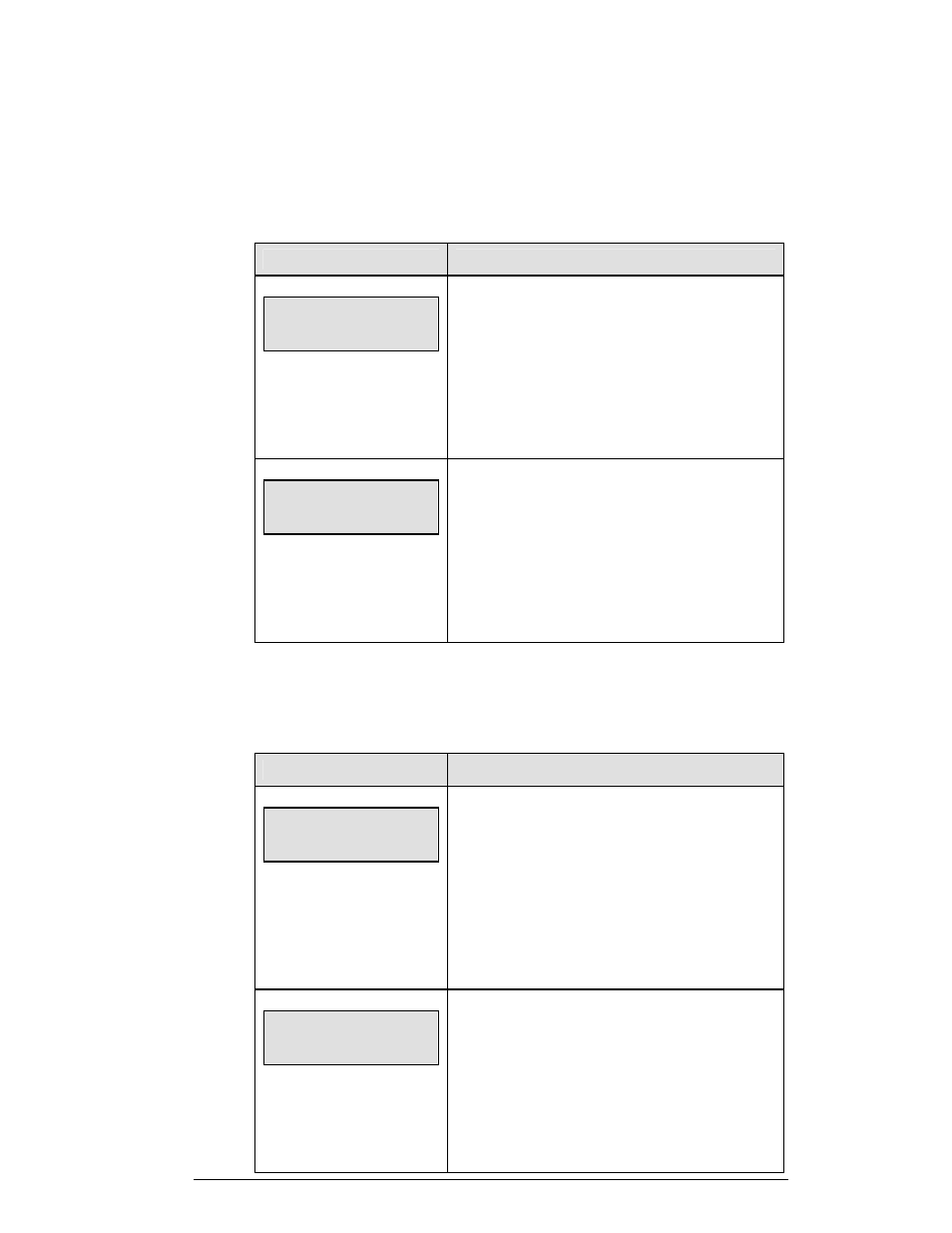
Basketball Operations
5-3
Time Out On/Off
<TIME OUT ON/OFF> stops and starts the time out clock. By using the <EDIT>
key, the operator can change the length of both the full and partial time outs when
the time out clock is stopped.
LCD Screen
Action
TIME OUTs-SELECT
FULL MM:SS
mm:ss = minutes, seconds
Press <TIME OUT ON/OFF> to display the
configured time for full time out length.
To accept the full time out length, press <ENTER>.
To decline the selection of the full time out length, press
<CLEAR>.
TIME OUT-SELECT
PARTIAL MM:SS
mm:ss = minutes, seconds
Press <TIME OUT ON/OFF> a second time to display
the configured time for partial time out length.
To accept the partial time out length, press <ENTER>.
To decline the selection of the partial time out length,
press <CLEAR>.
Time Out
<TIME OUT e> selects full or partial time outs. By using the <EDIT> key, the
operator can change the number of full and partial time outs for each team.
LCD Screen
Action
TIME Outs - home
FULL 3
Press <TIME OUT e> to display the number of full
time outs remaining. If the time out is on, pressing this
key will turn the time out off.
To start a full time out, press <ENTER>.
To decline the selection of a full time out, press
<CLEAR>.
TIME OUTs - home
Partial 2
Press <TIME OUT e> to display the number of partial
time outs remaining. If the time out is on, pressing this
key will turn the time out off.
To start a partial time out, press <ENTER>.
To decline the selection of a partial time out, press
<CLEAR>.