Batsman number (alternative function), Batsman facing, Score +1, +4, +6, -1 – Daktronics All Sport 3000 Series User Manual
Page 83: Batsman number (alternative function) -2, Batsman facing -2, Score +1, +4, +6, -1 -2, Batsman a nn, Batsman a facing on, Bat a runs: +1 nn
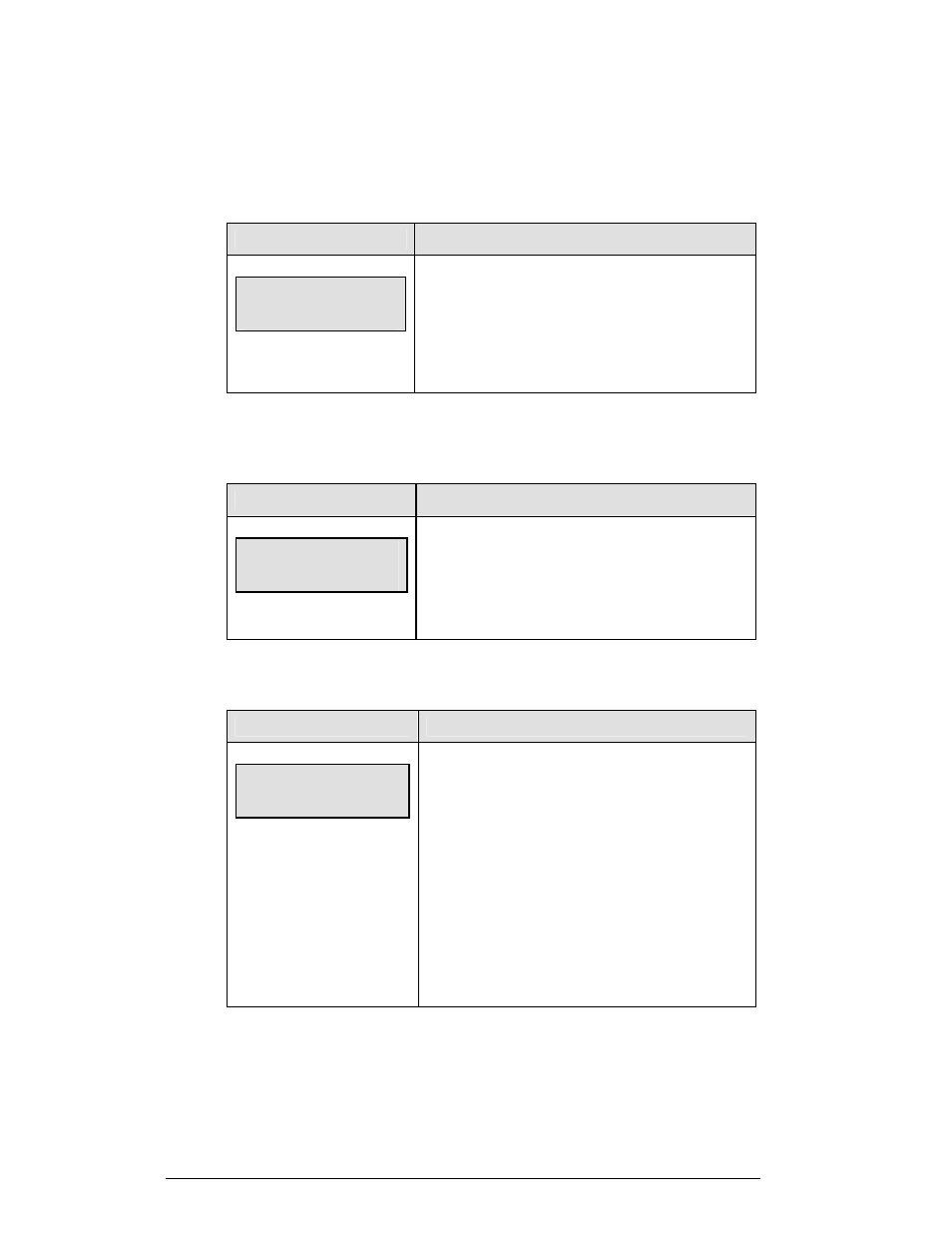
13-2
Cricket Operations
Batsman Number (Alternative Function)
The < BATSMAN NUMBER > key is used to display the uniform number of
Batsman A and B currently in the game.
LCD Screen
Action
Batsman A
nn*
nn = current setting
First press the < ALT > key and then the
< BATSMAN NUMBER > key. Enter the number of the
player and press <ENTER>.
Batsman Facing
The <BATSMAN FACING> keys turn the batsman A and batsman B indicators on.
LCD Screen
Action
BATSMAN A FACING
ON
Press the <BATSMAN FACING> key, to turn on the
facing indicator for that batsman.
This display appears briefly.
Score +1, +4, +6, -1
LCD Screen
Action
Bat a RUNS: +1
nn
nn = current setting
Press the appropriate <SCORE +1>, <SCORE +4>, or
<SCORE +6> key to increment the total number of
runs for the batsman A or batsman B.
Press the <SCORE -1> to decrement the batsman score.
The LCD shows which key was pressed and the new
value for the corresponding player.
These keys will also increment and decrement from the
total score.