Edit, Games won, Points – Daktronics All Sport 3000 Series User Manual
Page 70: Set +1, Edit -3, Games won -3, Points -3, Set +1 -3, 2 edit, Games won edit set 1 top n
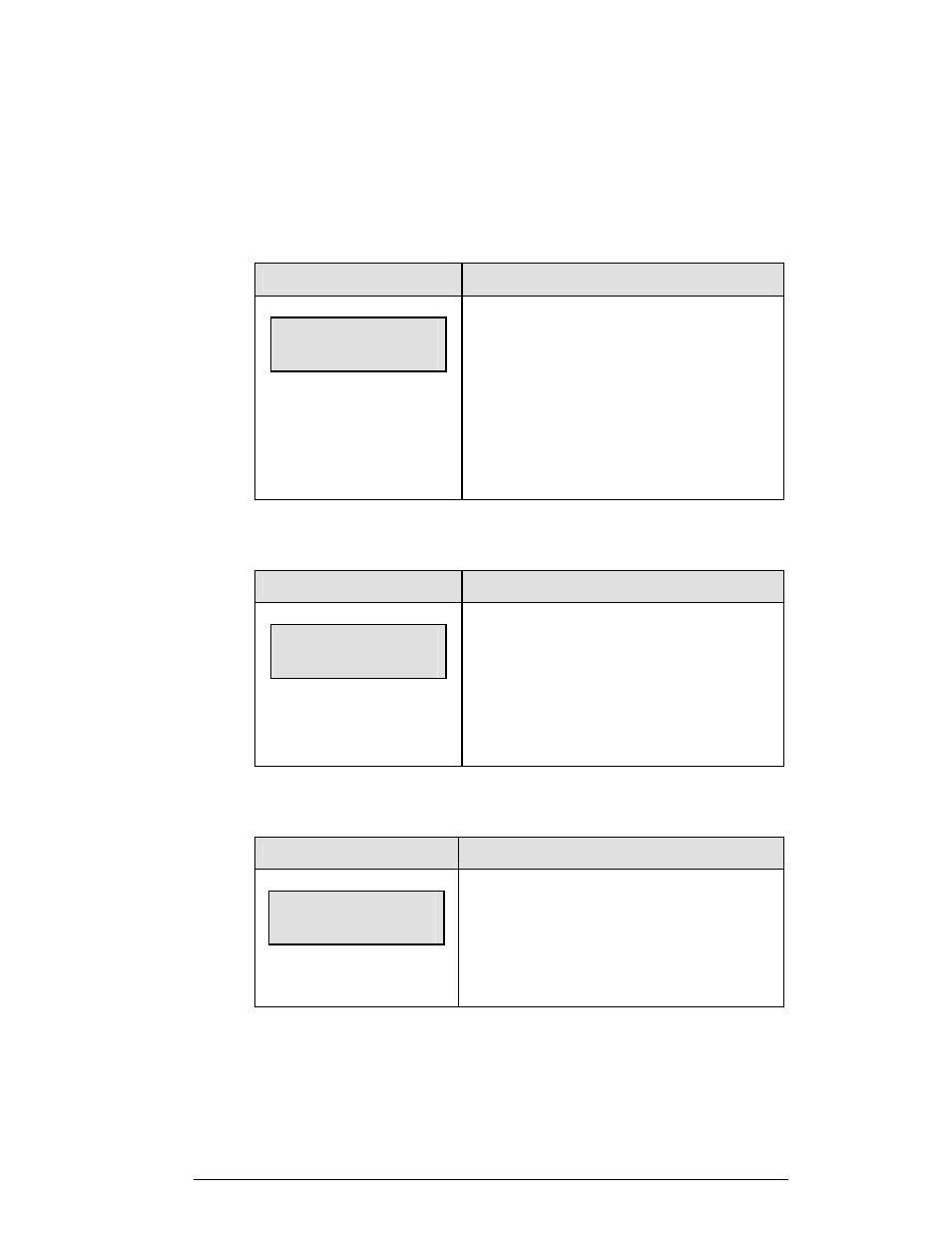
Tennis Operations
10-3
10.2 Edit
The <EDIT> key allows the user to select and edit the following scoreboard fields.
Press <EDIT> and the key for the Home or Guest field to be edited.
Games Won
LCD Screen
Action
GAMES WON EDIT
SET 1 TOP N
Nn = current setting
Press <EDIT> <GAMES WON +1> to edit the
number of games won in the current set for the
respective player.
Press the number keys to edit any of these games won
values.
Press <ENTER> to accept.
Points
LCD Screen
Action
TOP=nn BOT=nn
EDIT TOP
nn = current setting
Press <EDIT> <POINT> to set the point value for
the respective player. The current editing score is
shown by the bottom line on the LCD.
Use keypad to enter the correct value. Press
<ENTER> to accept.
Set +1
LCD Screen
Action
SET: EDIT
n
n = current setting
Press <EDIT> <SET> to edit the current set number.
Use keypad to enter the correct set number. Press
<ENTER> to accept.