Edit, Wickets +1, -1, Score +1, +4, +6 – Daktronics All Sport 3000 Series User Manual
Page 86: Overs +1, extras +1, Edit -5, Wickets +1, -1 -5, Score +1, +4, +6 -5, Overs +1, extras +1 -5, 2 edit, Wickets: edit nn
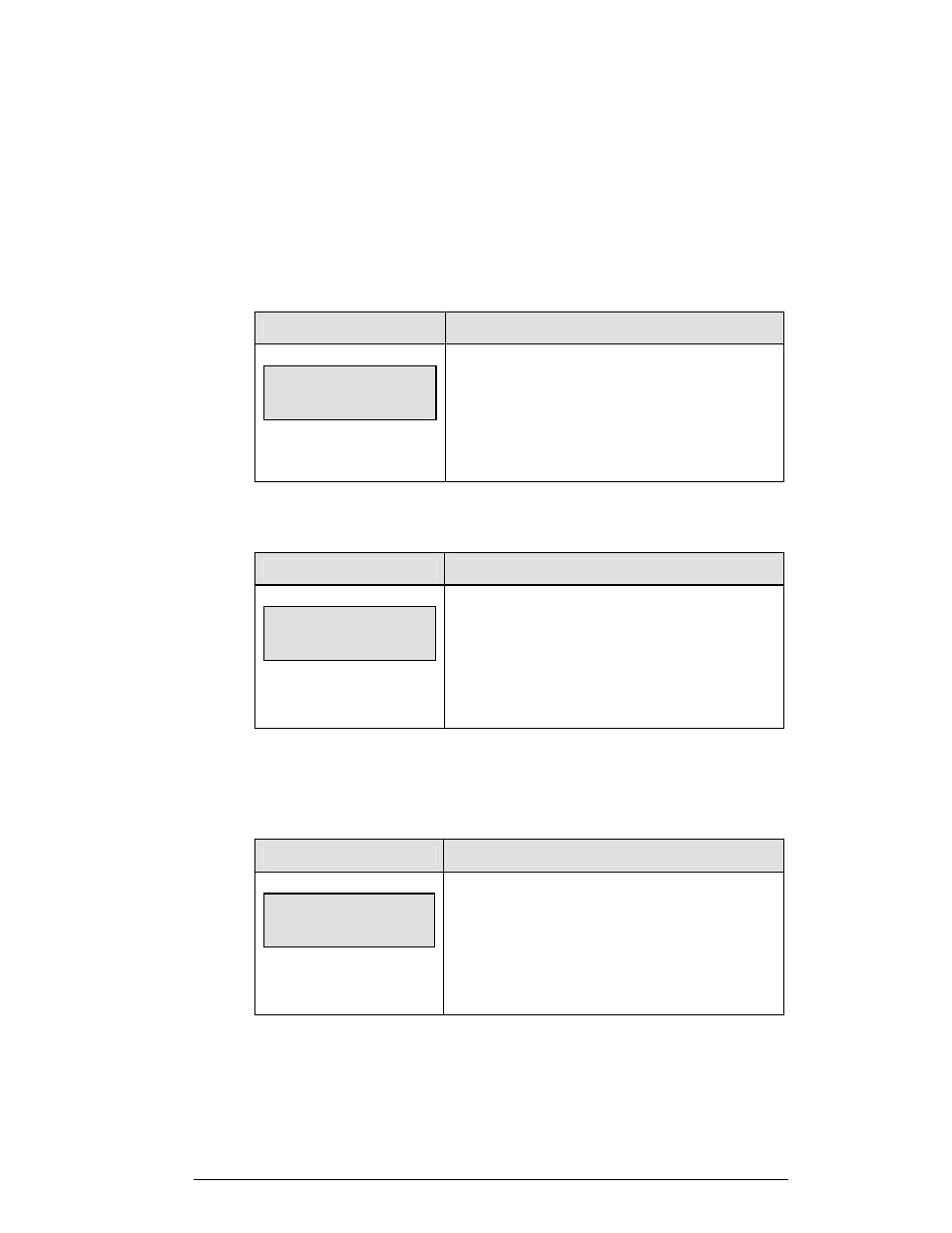
Cricket Operations
13-5
13.2 Edit
The <EDIT> key allows the user to select and edit the following scoreboard fields.
Press <EDIT> and the key for the field to be edited.
Wickets +1, -1
LCD Screen
Action
Wickets: edit
nn
nn = current setting
Press <EDIT> <WICKETS +1> to display the current
setting.
Enter the correct inning number on the number pad and
press <ENTER>.
Score +1, +4, +6
LCD Screen
Action
Bat a runs: edit
nn
nn = current setting
Press <EDIT> and the appropriate <SCORE +1> key to
display the current setting for the batsman A or B.
Enter the correct number on the number pad and press
<ENTER>.
Overs +1, Extras +1
The <OVERS +1> and <EXTRAS +1> keys are edited in the same way. <OVERS
+1> is used as an example.
LCD Screen
Action
OVERS: edit
nn
nn = current setting
Press <EDIT> and the appropriate statistic key to display
the current value.
Enter the correct number on the number pad and press
<ENTER>.