Score +1, +2, +3, +6, -1, Alt key functions, New game – Daktronics All Sport 3000 Series User Manual
Page 27: Score +1, +2, +3, +6, -1 -14, Alt key functions -14, New game -14, Team score-+1 home nnn, 7 alt key functions, New game? enter to accept, New code? enter to accept
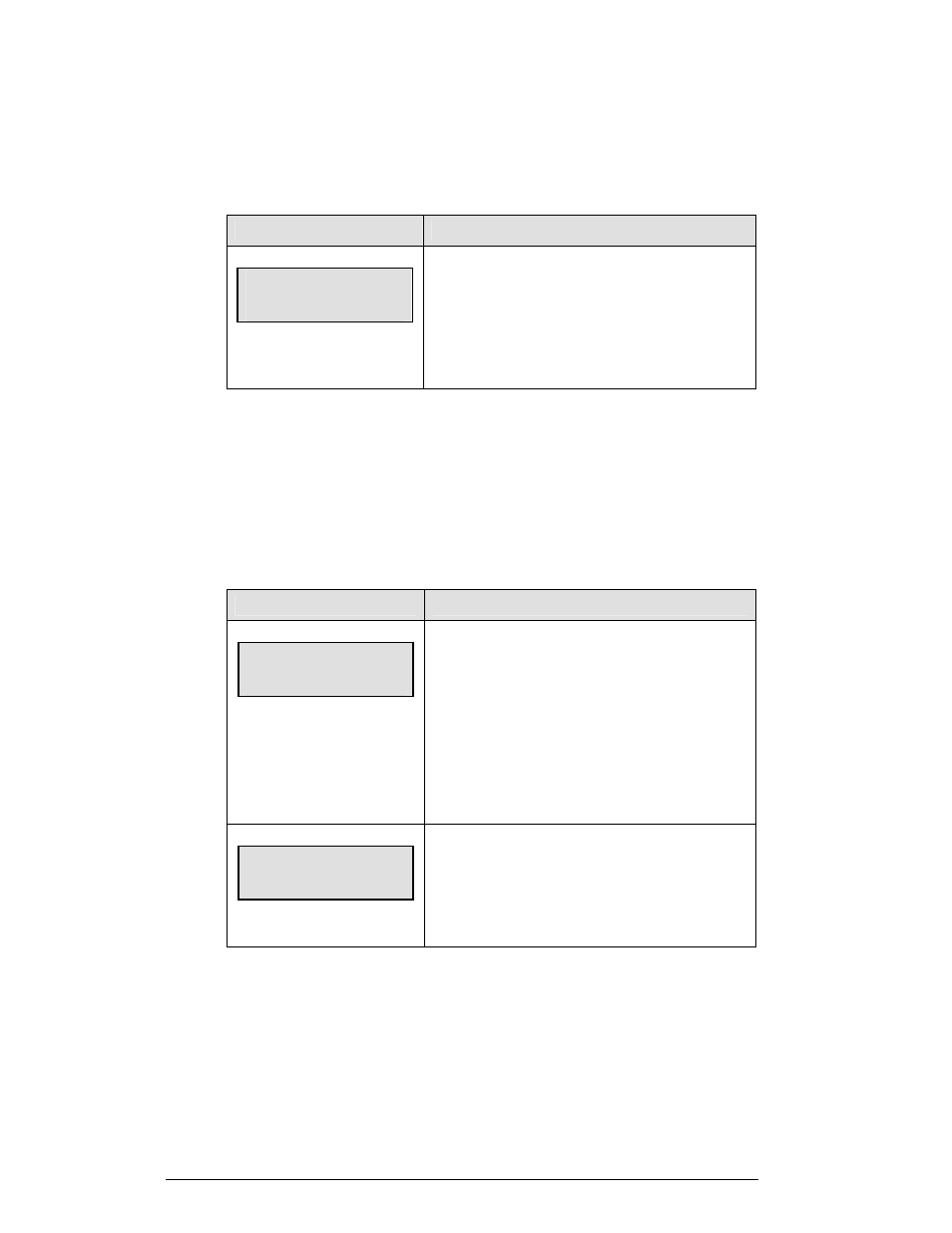
2-14 Basic
Operation
Score +1, +2, +3, +6, -1
The Home and Guest <SCORE +1>, <SCORE +2>, <SCORE +3> and <SCORE
+6> keys are used to increment the team score, and the <SCORE -1> key is used to
decrement the team score.
LCD Display
Action
TEAM SCORE-+1
HOME nnn
nnn = current setting
Press the appropriate score key to increment or
decrement the score for the home or guest team.
The LCD shows which key was pressed and the new
value for the team score of the corresponding team.
2.7 Alt Key Functions
The <ALT> key allows the user to access the following function keys. First, press
<ALT>, and then press the key for the function that you want to perform.
New Game
Press <ALT> and <NEW GAME> to display the New Game prompt.
LCD Display
Action
NEW GAME?
ENTER TO ACCEPT
Press <ENTER> to start a new game.
Press <CLEAR> to enter a new sport code.
Press any other key to return to the current game.
Note: If New Game is not selected, the
console will prompt for the New Code.
NEW CODE?
ENTER TO ACCEPT
Press <ENTER> to enter a new sport code.
Press <CLEAR> or any other key to return to the
current game.