Play clock-edit curr mm:ss, Play clock-edit reset 1 mm:ss, Play clock-edit reset 2 mm:ss – Daktronics All Sport 3000 Series User Manual
Page 53
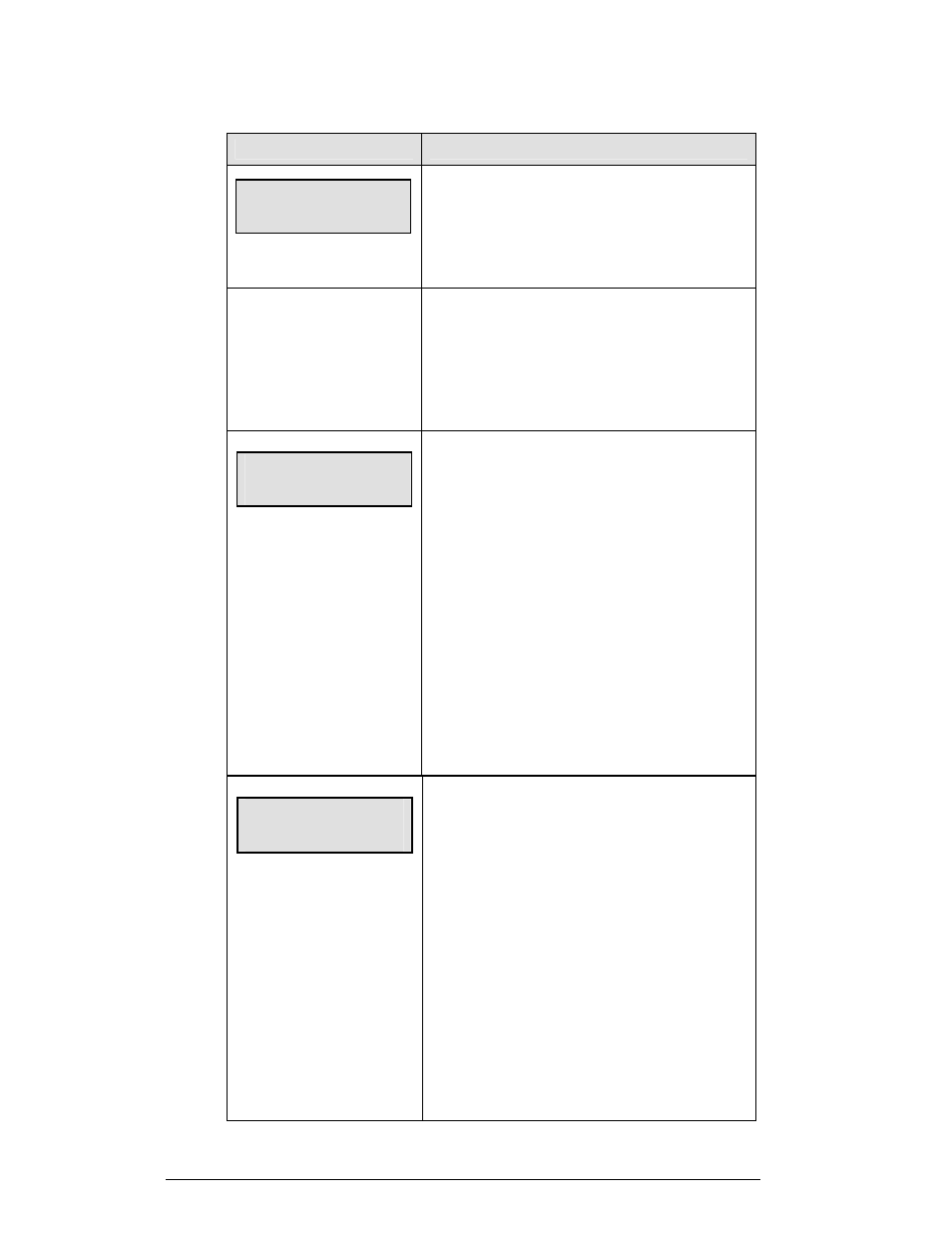
6-2 Gymnastics
Operations
LCD Screen
Action
mm:ss = minutes, seconds
PLAY CLOCK-EDIT
CURR mm:ss
Press <SET PLAY CLOCK> to display the current
time for the play clock length.
To accept the play clock time length, press <ENTER>.
To decline the selection of the play clock time length,
press <CLEAR>.
To change the play clock time length and set the play
clock, enter the new time in minutes and seconds on the
number pad and press <ENTER>.
PLAY CLOCK-EDIT
RESET 1 mm:ss
mm:ss = minutes, seconds
Press <SET PLAY CLOCK> a second time to display
the configured time for Reset 1 length.
To accept the play clock Reset 1 length, press
<ENTER>.
To decline the selection of the play clock Reset 1
length, press <CLEAR>.
To change the play clock Reset 1 length and set the
play clock, enter the new time in minutes and seconds
on the number pad and press <ENTER>.
Press <CLEAR> twice to clear changes and return to
the game.
PLAY CLOCK-EDIT
RESET 2 mm:ss
mm:ss = minutes, seconds
Press <SET PLAY CLOCK> a third time to display
the configured time for Reset 2 length.
To accept the play clock Reset 2 length, press
<ENTER>.
To decline the selection of the play clock Reset 2
length, press <CLEAR>.
To change the play clock Reset 2 length and set the
play clock, enter the new time in minutes and seconds
on the number pad and press <ENTER>.
Press <CLEAR> twice to clear changes and return to
the game.