First & 10, Possession, Edit – Daktronics All Sport 3000 Series User Manual
Page 55: Score +1, +2, +3, +6, -1, Quarter +1, First & 10 -4, Possession -4, Edit -4, Score +1, +2, +3, +6, -1 -4, Quarter +1 -4
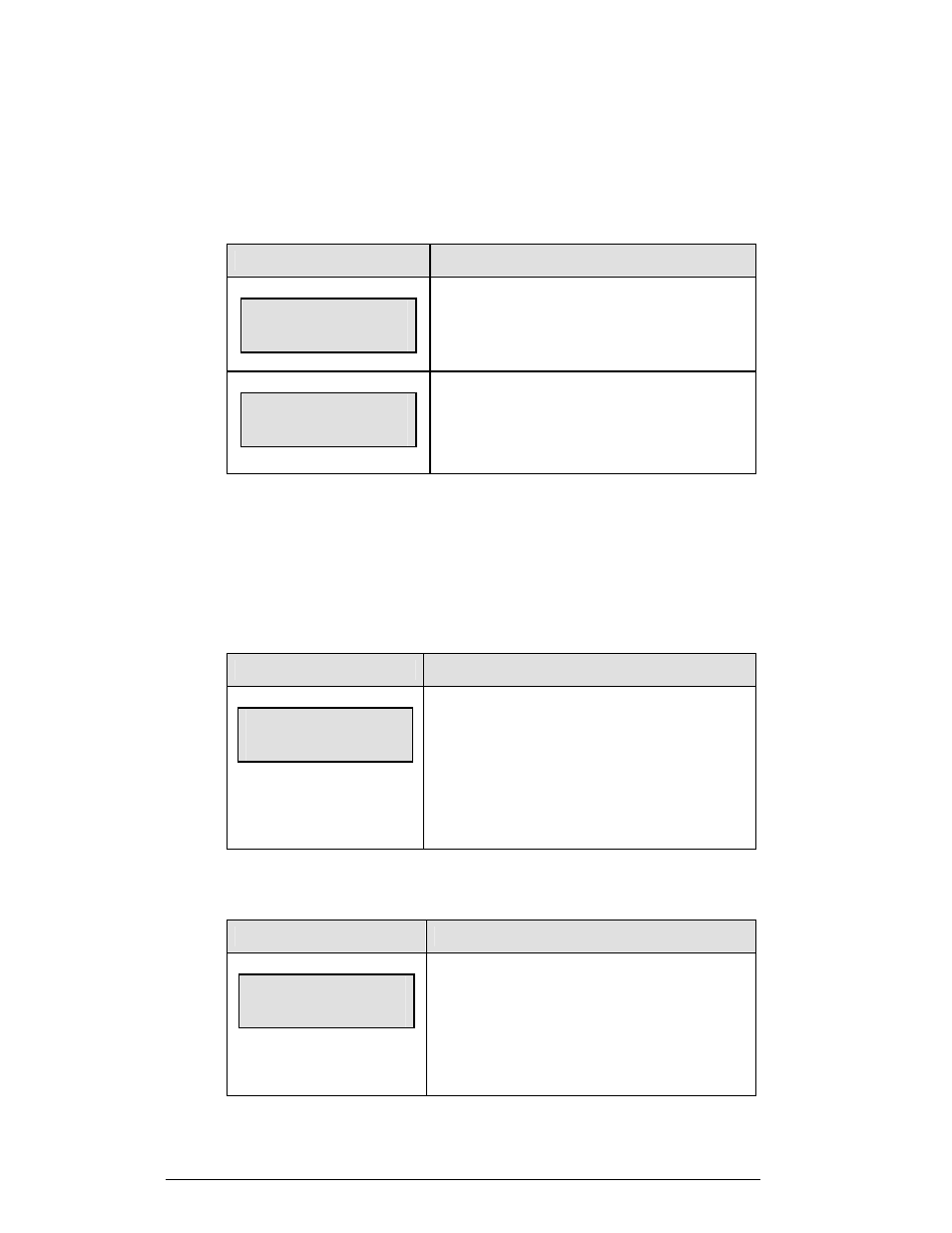
6-4 Gymnastics
Operations
First & 10
The <FIRST & 10> key is used to set the Down to 1 and Yards To Go to 10.
Possession
The <POSS> keys turn the Home and Guest Possession indicators on and off.
LCD Screen
Action
HOME POSSESSION
ON
Press the Home or Guest <POSS> key, to turn on the
Possession indicator for that team.
HOME POSSESSION
Off
To turn off the Possession indicator, press the same
<POSS> key a second time or press the opposite
<POSS> key.
6.2 Edit
The <EDIT> key allows the user to select and edit the following scoreboard fields.
Press <EDIT> and the key for the Home or Guest field to be edited.
Score +1, +2, +3, +6, -1
LCD Screen
Action
TEAM SCORE-EDIT
HOME nnn*
nnn = current setting
Press <EDIT> and any of the <SCORE> keys for the
home or guest team to display the current team score
setting.
Enter the correct team score on the number pad and
press <ENTER>.
Quarter +1
LCD Screen
Action
Quarter-EDIT
n*
n = current setting
Press <EDIT> <QUARTER +1> to display the
current quarter setting.
Enter the correct quarter number on the number pad
and press <ENTER>. The full outs may be reset.