Batter, Ball, strike, clear ball/strike, Hit, error, clear hit/error – Daktronics All Sport 3000 Series User Manual
Page 39: Batter -2, Ball, strike, clear ball/strike -2, Hit, error, clear hit/error -2, At bat nn, Ball: +1 n, Error: on
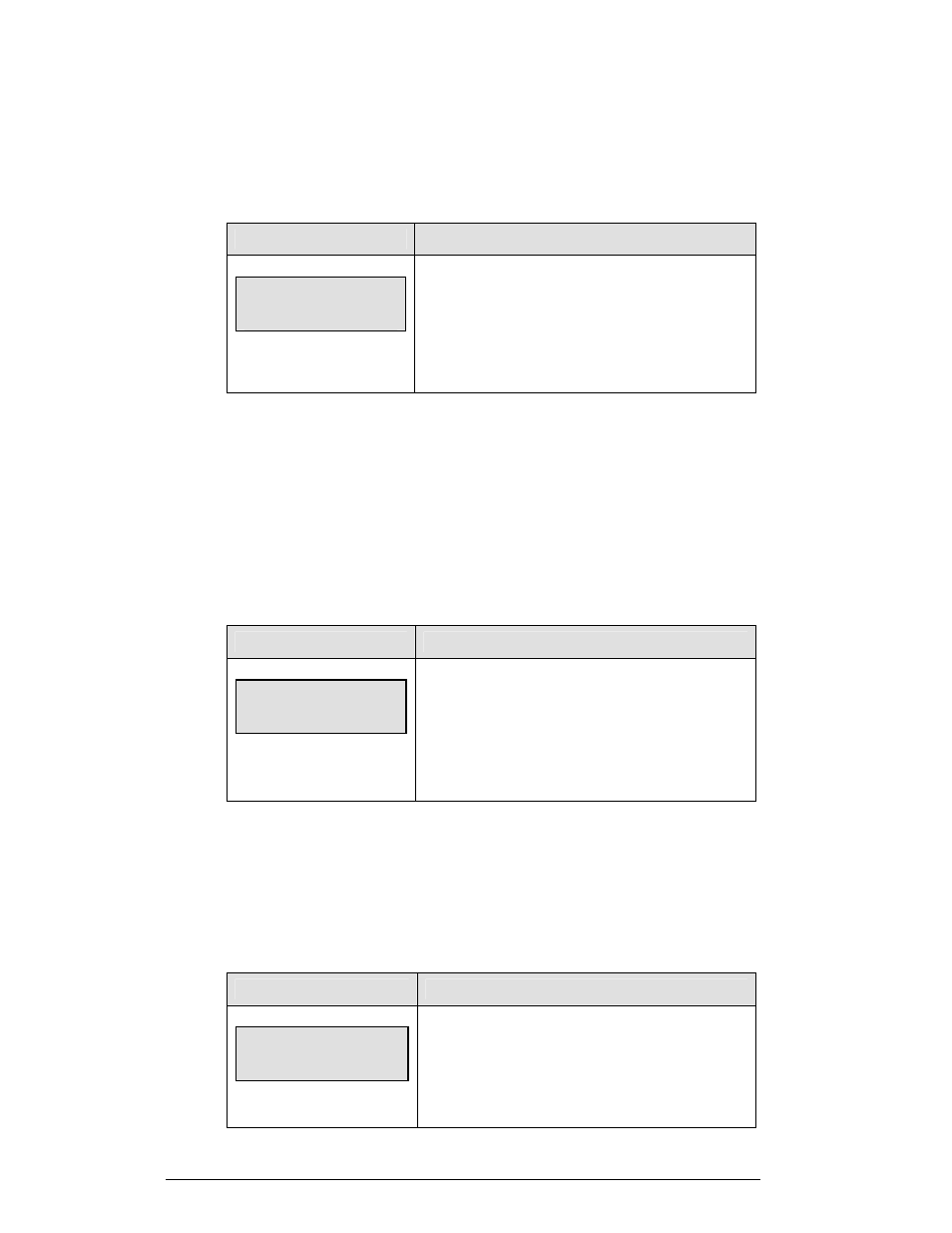
4-2 Baseball
Operations
Batter
The <BATTER> key is used to display the uniform number and batting average of
the player currently at bat.
LCD Screen
Action
At bat
nn*
nn = current setting
When the <BATTER> key is pressed, enter the number
of the player and press <ENTER>.
Ball, Strike, Clear Ball/Strike
The <BALL+1> and <STRIKE+1> keys increment the Ball and Strike digits.
Pressing the <CLEAR BALL AND STRIKE> key clears the digits. (In the
following illustration, <BALL+1> is used as an example.)
If the ball count value is 4 when <BALL+1> is pressed, the value is blanked out.
If the strike count value is 3 when <STRIKE+1> is pressed, the value is blanked
out.
LCD Screen
Action
Ball: +1
n
nn = current setting
Press the <BALL+1> or <STRIKE+1> to increment the
Ball and Strike digits.
Press the <CLEAR BALL AND STRIKE> key to clear
the digits.
Hit, Error, Clear Hit/Error
The <HIT> and <ERROR> keys are used to turn on the Hit and Error indicator or
digits. Pressing the <CLEAR HIT/ERROR> key turns off the Hit and Error
indicators and clears the digits.
<ERROR> is used as an example below.
LCD Screen
Action
Error: ON
Press the <HIT> or <ERROR> key to turn on the Hit or
Error indicator or digits.
This display appears briefly.