Segment time, Copy range, Segment time -4 – Daktronics All Sport 3000 Series User Manual
Page 35: Copy range -4, Segment: xx time edit, Segment: xx time edit nn:nn, Copy: nn:nn* seg xx to yy
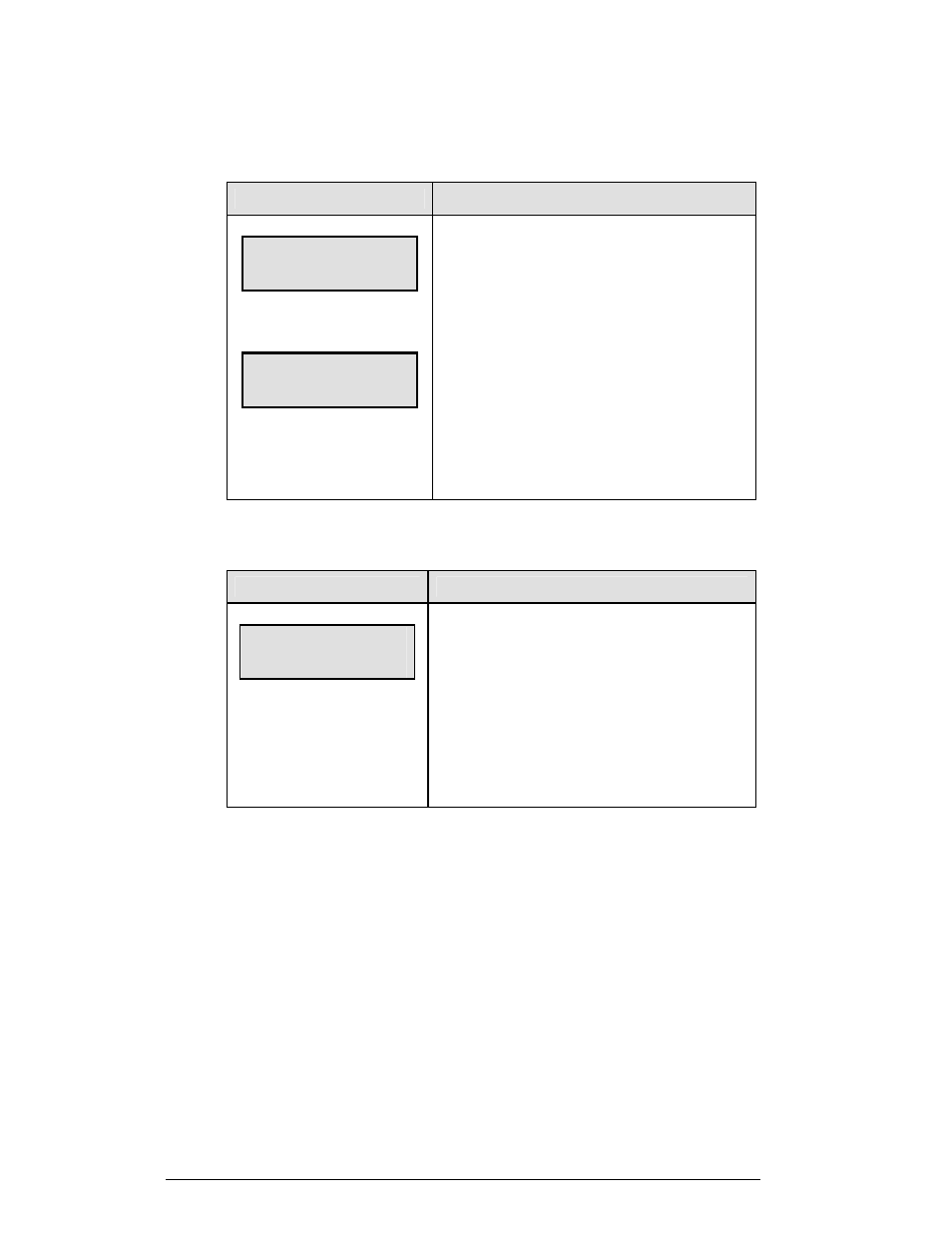
3-4 Segment
Timer
Segment Time
LCD Screen
Action
SEGMENT: xx
TIME EDIT
xx = segment number
SEGMENT: xx
TIME EDIT nn:nn
xx = segment number
nn:nn = segment time
Press <SEGMENT TIME> to set an individual
segment time.
Enter the segment to be edited and press <ENTER>.
Enter the time for the segment and press <ENTER>
to accept and move to the next segment time.
Press <ENTER> again to exit the function.
Press the Up or Down Arrow keys, <
>, to move
to the previous or next segment.
Copy Range
LCD Screen
Action
COPY: nn:nn*
SEG xx to yy
nn:nn = segment value to be
copied
xx = starting segment value
yy = ending segment value
Press <COPY RANGE> to set a range of segments to
a specific value.
All segments from XX to YY (inclusive) will be set to
the value specified by NN:NN.
Enter the value specified by the asterisk and press
<ENTER> to move to the next field.