Tennis operations, Tennis keys, Serve – Daktronics All Sport 3000 Series User Manual
Page 68: Games won, Point, Tennis operations -1, Tennis keys -1, Serve -1, Games won -1, Point -1
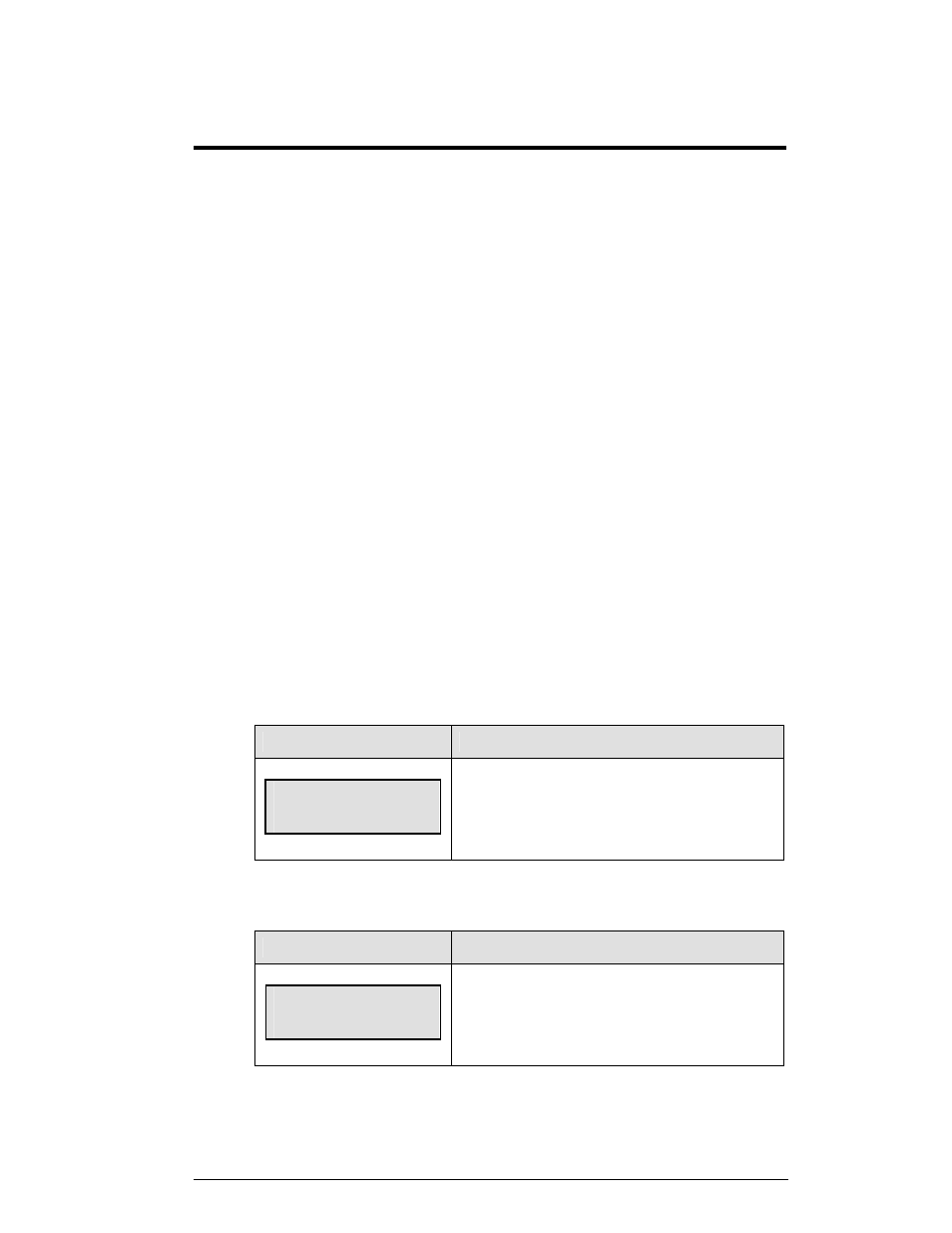
Tennis Operations
10-1
Section 10: Tennis Operations
Sport Insert LL-2481 (Code 08)
Reference Drawings:
Insert, A/S3000 Tennis .............................................................Drawing A-130828
Block Diagrams, A/S 5000/3000 Outdoor Sports ..................... Drawing A-124690
The sport insert and block diagram drawings are located in Appendix A.
Refer to the information in Section 2: Basic Operation to start the console and use the sport
insert. Read Basic Operation carefully to fully understand the following operation
instructions. The tennis insert drawing, A-130828, displays the function for each key on the
All Sport 3000 series control consoles during tennis mode. The block diagrams drawing,
A-124690, displays the installation of your All Sport 3000 series control consoles to the main
scoreboard and other Daktronics products that require the All Sport 3000.
If you lose or damage an insert, use a photocopy of the insert until you can order a
replacement.
If you do not know the code number to enter for your scoreboard, refer to Appendix B in this
manual. If you do not know the model number of your scoreboard, refer to the installation and
maintenance manual provided with the scoreboard.
10.1 Tennis Keys
Serve
LCD Screen
Action
TOP SERVE
ON
<SERVE> turns the Serve indicators on or off for the
respective player.
Games Won
LCD Screen
Action
GAMES WON +1
TOP N
Press <GAMES WON +1> to increment the number of
games won in the current set for the respective player.
Point
The <POINT> key increments the point value for the respective player. If Tie
Break scoring mode is selected, the points will increment by 1. Otherwise, the points