Segment timer, Dim -15, Segment timer -15 – Daktronics All Sport 3000 Series User Manual
Page 28: Dimming level (0-9): nn, Menu-time of day tod hh:mm:ss, Segment timer? enter to accept
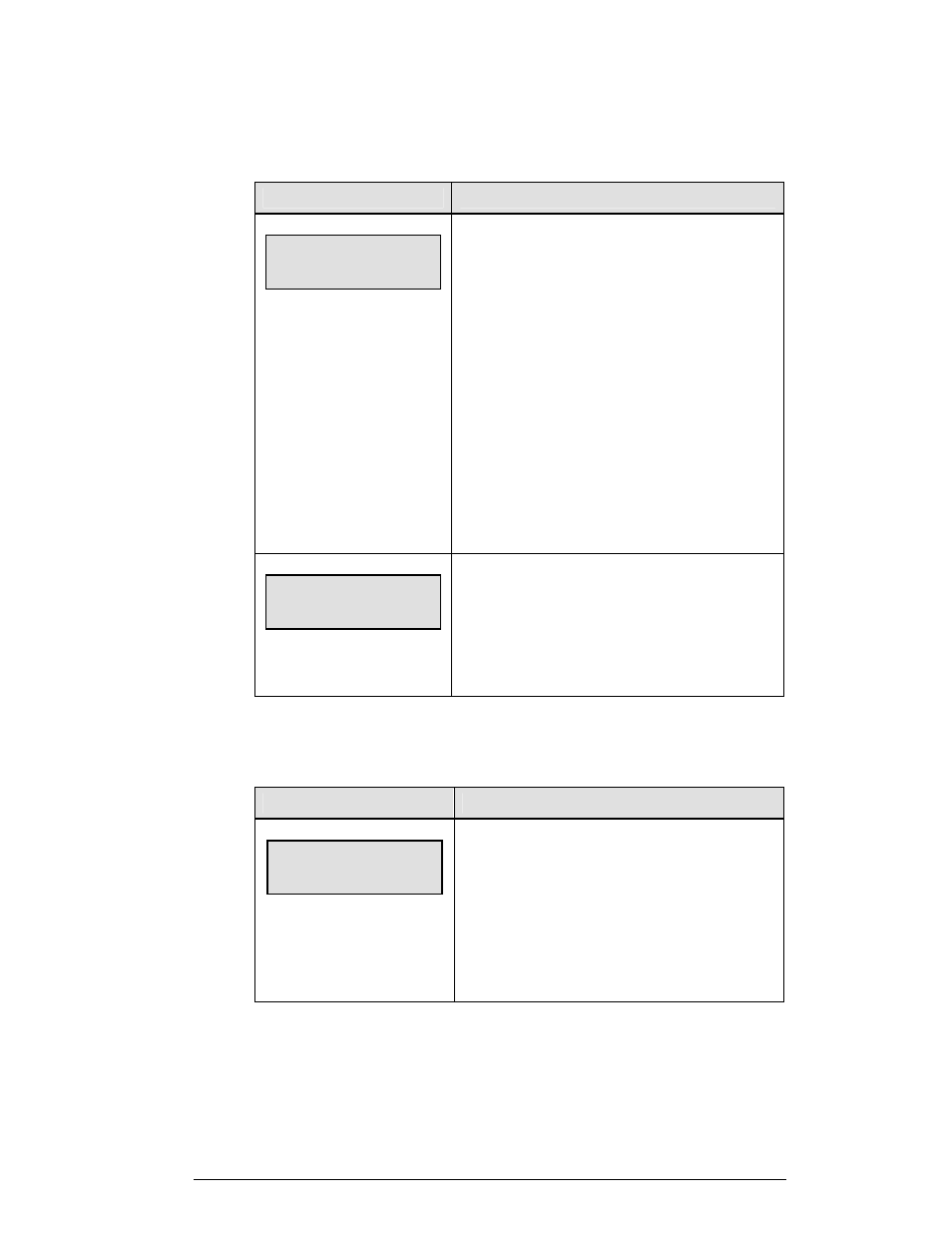
Basic Operation
2-15
Dim
LCD Display
Action
DIMMING
LEVEL (0-9): NN%
NM = current level
NONE = bright <0>
90% = <1>
80% = <2>
70% = <3>
60% = <4>
50% = <5>
40% = <6>
30% = <7>
20% = <8>
10% = <9>
Press <0> through <9> or use the arrow keys <←>
<→>, to select the intensity for the digits on the
scoreboard.
Press <NO> to resume the game in progress using the
current data, and exit the Menu
Press the down arrow key <
↓> to scroll to the next
selection.
Note: Dim levels pertain to outdoor LED products
only. Incandescent and indoor LED products only
support one level of dimming at 50%.
MENU-TIME OF DAY
TOD hh:mm:ss*
hh:mm:ss = current setting
Enter the time of day in hours, minutes, and seconds
using the selected format on the number pad and press
<ENTER>.
The time of day clock is now displayed on the console.
Segment Timer
Press <ALT> and <SEGMENT> to display the Segment Timer prompt.
LCD Display
Action
SEGMENT TIMER?
ENTER TO ACCEPT
Press <ENTER> to start the Segment Timer function.
The Segment Timer (LL-2472) insert must be
installed to operate the Segment Timer. Refer to
Press any other key to return to the current sport.