Football operations, Football keys, Set play clock – Daktronics All Sport 3000 Series User Manual
Page 52: Football operations -1, Football keys -1, Set play clock -1
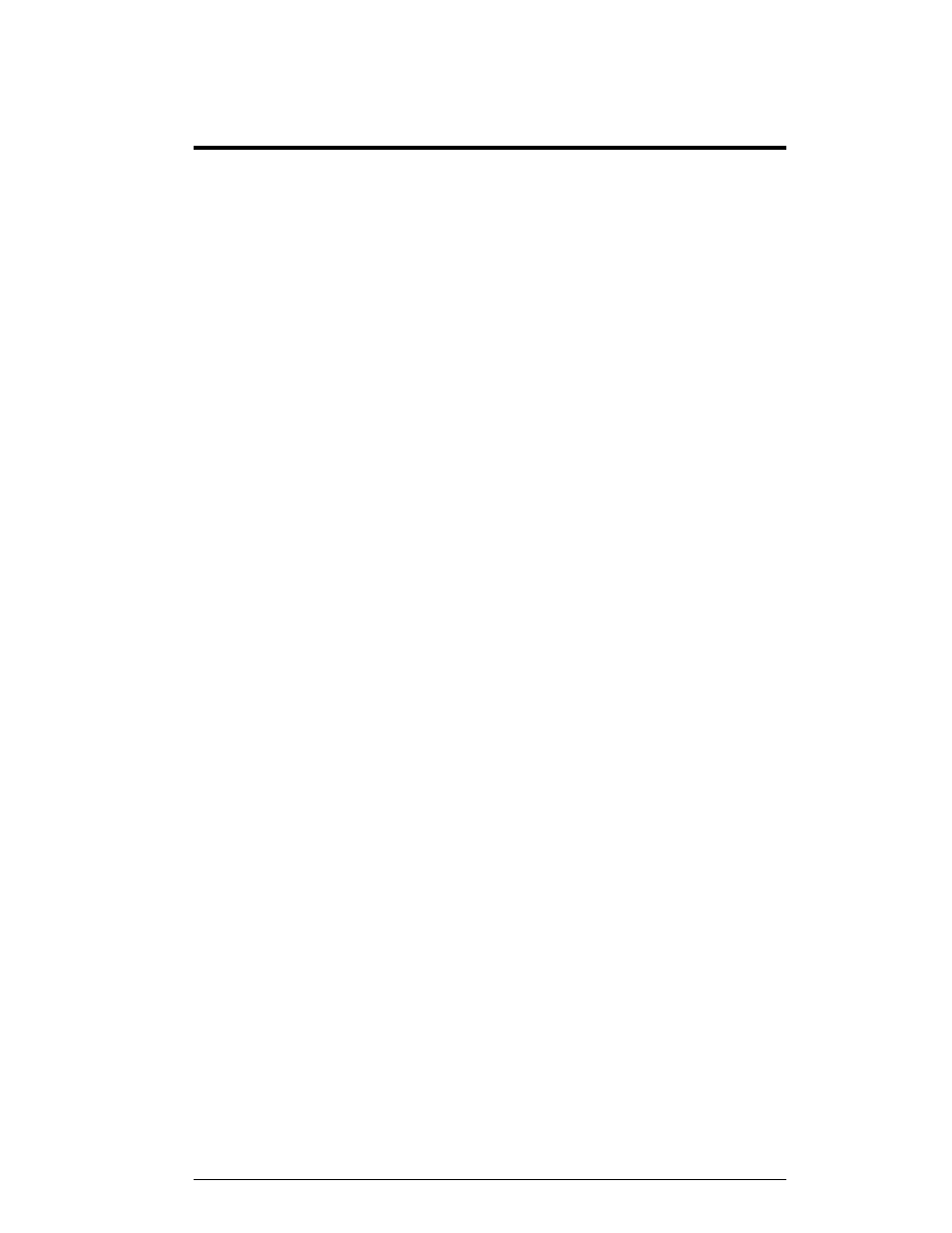
Gymnastics Operations
6-1
Section 6:
Football Operations
Sport Insert LL-2470 (Code 06)
Codes used by the All Sport 3000 console to replace the All Sport 2500 console are as
follows:
620; 622; 625
Refer to Appendix C.5 for a list of the codes of the All Sport 2500 console and which code
for the 3000 system takes its place.
Section 15:
Reference Drawings:
Insert, Football, A/S3000 Series ............................................... Drawing A-129372
Block Diagrams,
A/S5000/3000, Outdoor Sports .......................................... Drawing A-124690
The sport insert drawing is located in Appendix B and the block diagram drawing is located
in Appendix A.
Refer to the information in Section 2: Basic Operation to start the console and use the sport
insert. Read Basic Operation carefully to fully understand the following operation
instructions. The football insert drawing, A-129372 displays the function for each key on the
All Sport 3000 series consoles while in football mode. The block diagram drawing, A-
124690 displays how to correctly set up the All Sport 3000 control console(s) to its proper
scoreboard and proper plug-ins.
If you lose or damage an insert, use a photocopy of the insert until you can order a
replacement.
If you do not know the code number to enter for your scoreboard, refer to Appendix B in this
manual. If you do not know the model number of your scoreboard, refer to the installation and
maintenance manual provided with the scoreboard.
6.1 Football
Keys
Set Play Clock
The remote play clock console uses the Play Clock setting. The configured play
clock times are set using the Edit Settings function when a new code is selected.