Player, Player -6, Edit player/foul pp f – Daktronics All Sport 3000 Series User Manual
Page 47: Home player nn, Home player nn not found, add, Home player nn roster full
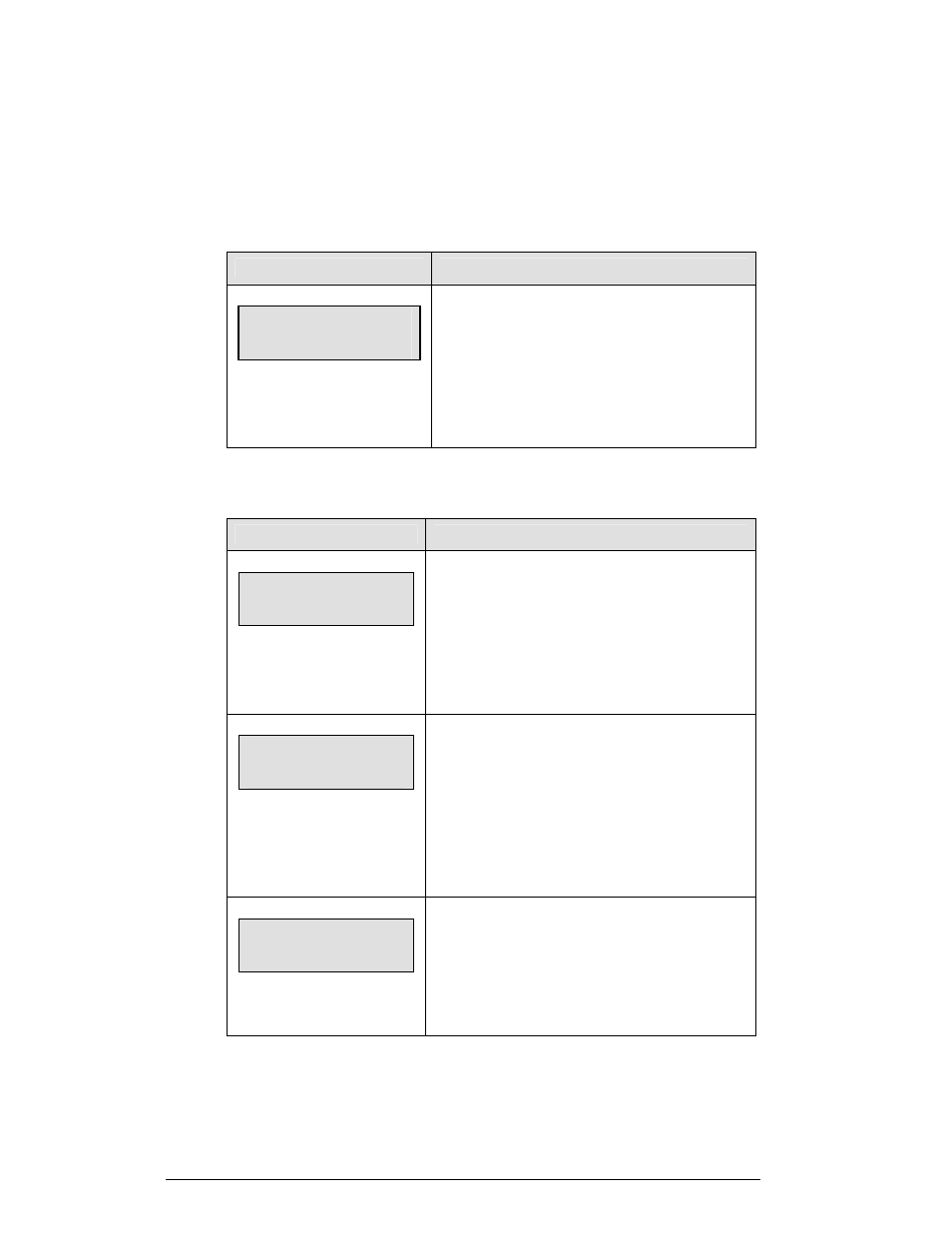
5-6 Basketball
Operations
Blank Player Foul (Update Player Foul is Set to ON)
Press <BLANK PLAYER FOUL> to blank player foul data on the scoreboard.
Blank Player Foul (Update Player Foul is Set to OFF)
LCD Screen
Action
Edit
Player/Foul pp f*
PP = player number
F = fouls
This key will allow editing the Player/Fouls if the
console is not set for Update Player Foul.
Enter the player number and the fouls and press
<ENTER>.
Player
LCD Display
Action
HOME PLAYER nn*
nn = Player Number
When the home or guest <PLAYER> key is pressed,
this prompt asks for the jersey number of the player to
edit.
Enter the jersey number on the number pad and press
<ENTER>.
HOME PLAYER nn
NOT FOUND, add?
nn = Player number
If the player is not in the roster, this prompt asks if the
player should be added.
Press <ENTER> to add the player to the roster.
Press <CLEAR> to decline the entry of the player
number.
HOME PLAYER nn
ROSTER FULL
nn = Player Number
This message displays when the answer to the previous
prompt is YES and the roster is full.