4 console interface – Datatek IPv6 Transformer User Manual User Manual
Page 25
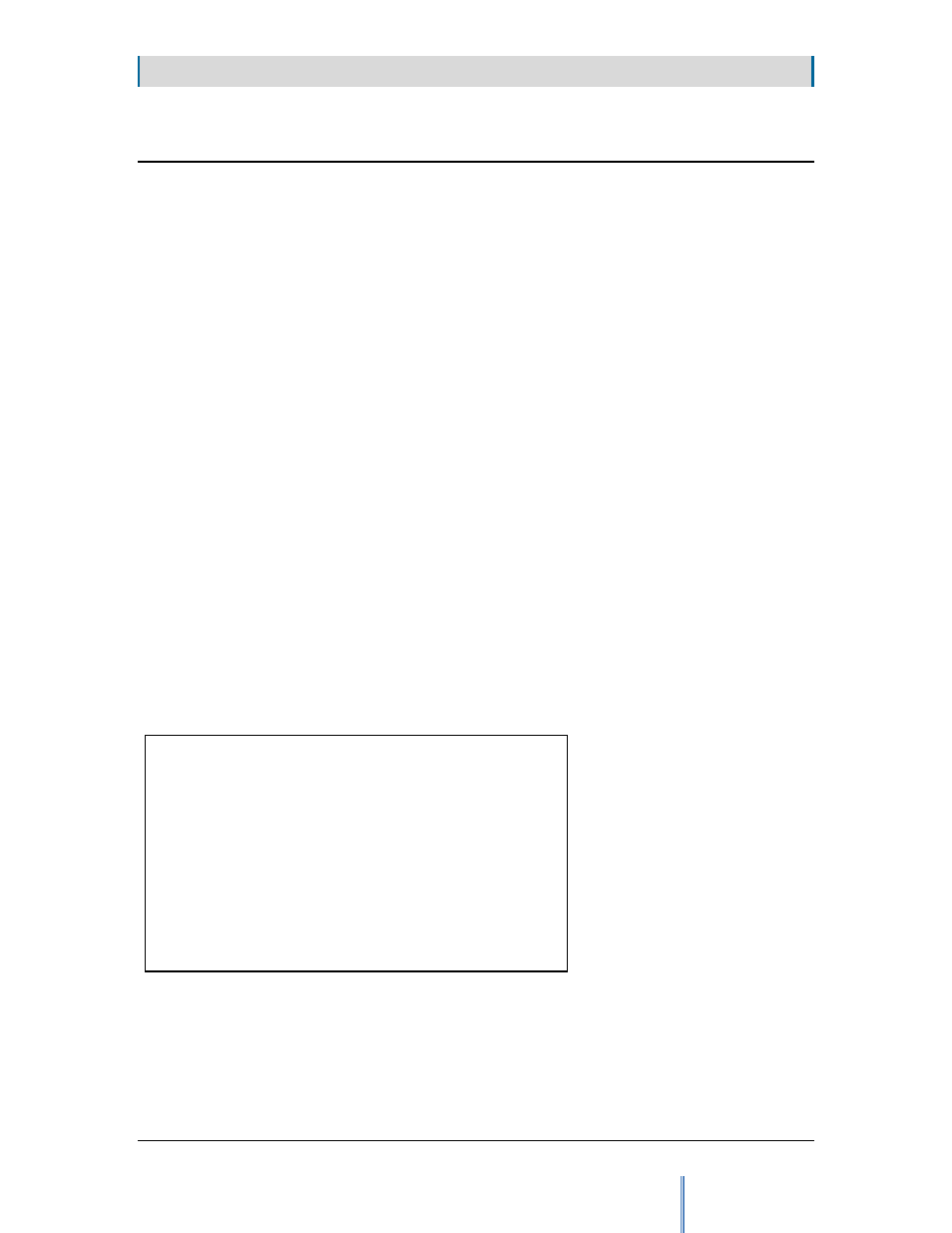
S E C T I O N 4
C O N S O L E I N T E R F A C E
25
4 Console Interface
The console port lets you access the console interface to the Transformer. You must use the
console interface when you first install the Transformer to assign IP addresses to the host and/or
network side ports. You only need to use the console interface when you can’t reach the
webGUI through either the host or network side LAN ports. You may also need to use the
console interface if you make a serious mistake when configuring the Transformer with the
webGUI, like changing the password to something you immediately forget. Configuring and
accessing the webGUI is discussed in the next section.
To use the console interface, you must connect the console port to an ASCII terminal, a PC com
port (with terminal emulator) or via a console access device. Terminal settings are 9600 baud, no
parity, one (1) stop bit. The console cable used should be a cross-over (9 pin, null-modem) cable.
See Appendix B for the crossover connector pinout diagram.
While booting, the Transformer prints a large amounts of information on the console that is
mainly of interest to the software developers. However, the console interface is active during this
period and it is possible to pause or modify the boot process by entering commands. These
commands are for development and testing use only and are not documented in this manual.
After booting, you will be greeted with a login prompt. As shown in the example below, you
must use the login id root. Once you enter the login id, it will prompt you to enter a password.
From the factory, the default password is the Enter key. Later on, you may change the password
to one of your own choosing. The Transformer prints the Console Main Menu, and prompts you
to enter a number corresponding to a menu item. Each of these menu items are described in
more detail in Section 6.
login: root
Datatek Transformer Console
**********************
1) Set up IPv4 and IPv6 interfaces
2) Reset webGUI password
3) Reset to factory defaults
4) Reboot system
5) Ping host
6) Change password
7) Logoff
Enter a number: 1