13 manual ipsec: security policy – Datatek IPv6 Transformer User Manual User Manual
Page 58
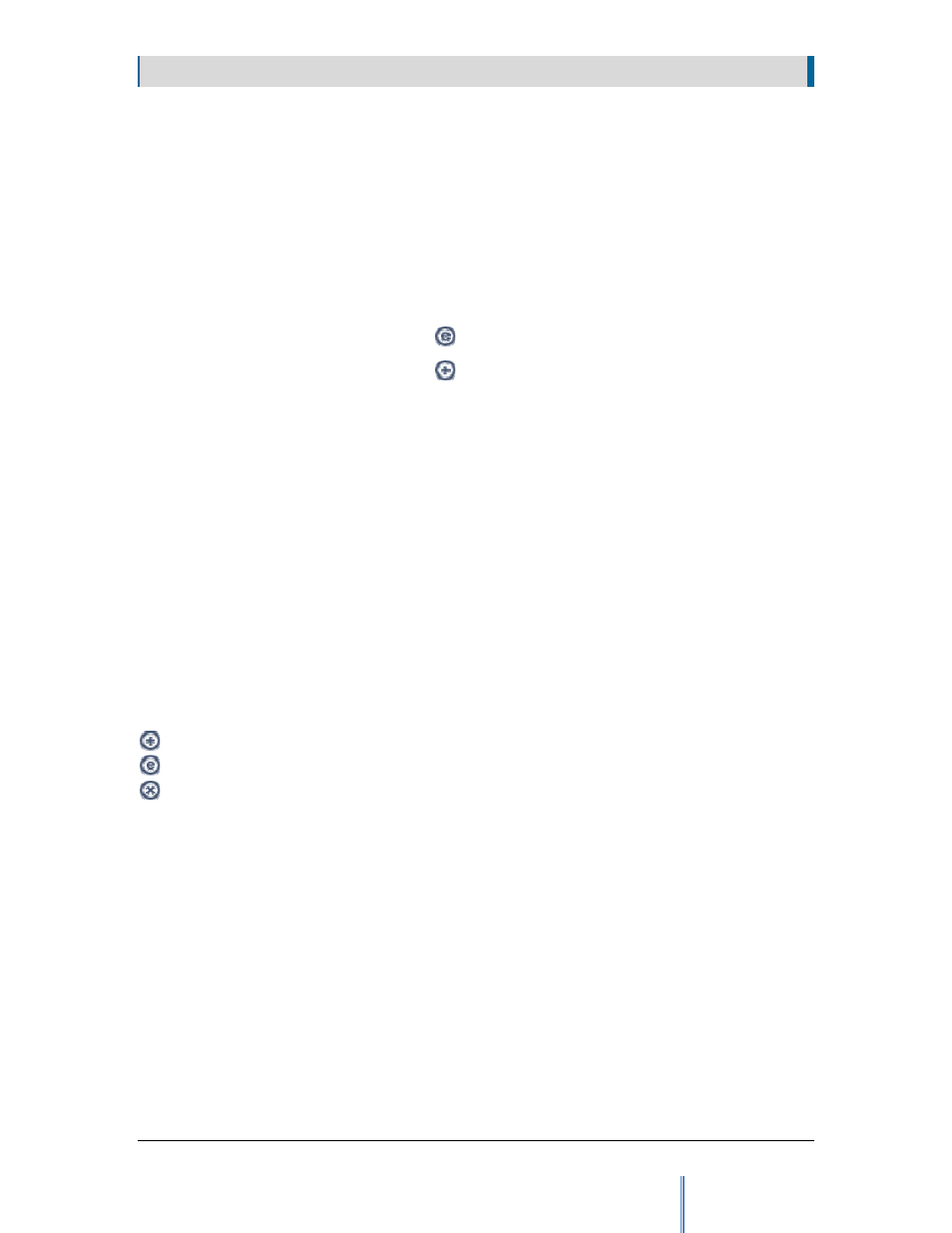
S E C T I O N 8
W E B G U I S Y S T E M
58
Apply Changes
This control button appears when an SP or SA has been changed through the e, , or + buttons.
Click Apply Changes to update the SP and SA databases in memory so that the changes will take
effect. The new IPsec changes will not be applied until you select Apply Changes.
8.13 Manual IPsec: Security Policy
Manual IPsec -> Security Policies ->
Manual IPsec -> Security Policies ->
Figure 26. Manual IPsec: Security Policy Edit Screen and Figure 27. Manual IPsec :
Security Policy Edit Screen continued are used to add a new Security Policy (SP) or edit an
existing SP. Selection parameters specified on this form are matched against fields in the IP
header and upper layer protocol header of IP packets. Examples of some of these selection
parameters are:
- Direction
- Source IP address and port
- Destination IP address and port
- Higher layer protocol
If a packet matches the specified parameters above, the specified policy is carried out. Use the
following buttons to:
Add a new configuration.
Edit an existing configuration.
Delete an existing configuration.