7 software registration – Datatek IPv6 Transformer User Manual User Manual
Page 31
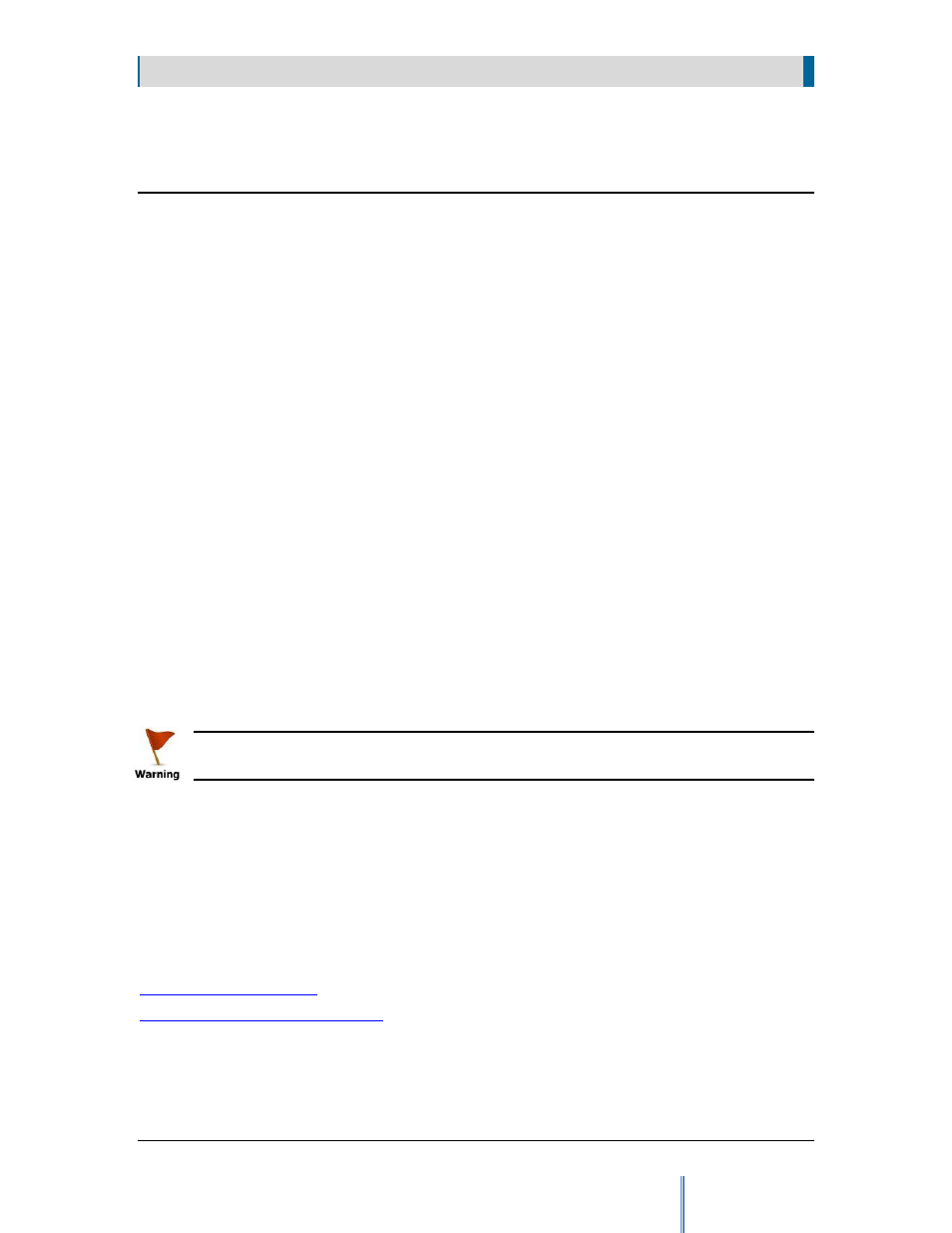
S E C T I O N 7
S W R E G I S T R A T I O N
31
7 Software Registration
The Transformer must be registered before IPv4-IPv6 transforming will work. Without
registration, configuration can still be set up, except for pool and bindings. IPv6 and IPv4 access
to the web server will still work.
The Transformer will ship from Datatek with a valid registration key. When upgrading the
Transformer to a major new release, a new registration key will need to be obtained from Datatek.
Minor release updates will not require a new key.
To perform Registration, go to the WebGUI System page. Click on the Registration button from
the menu on the left side of the page, and the Registration form will be displayed, as shown in
Figure 8. Registration Screen.
The registration page has three main fields:
1.
Product ID
2.
Software version
3.
Authorization code to be entered by the user.
The product ID and software version should be provided to Datatek, and the authorization code
obtained from Datatek should be entered into the Authorization code field.
The user must reboot upon successfully entering the Authorization code. The “reboot” indicator
is displayed on most web pages, and the “not registered” indicator is removed.
Setting the unit back to the factory defaults will remove the authorization code and a new one will need to
be obtained from Datatek
To obtain an Authorization Code you may contact Datatek at:
Datatek Applications, Inc
399 Campus Drive
Suite 140
Somerset, NJ 08873
Phone 732-667-1080
www.datatekcorp.com