9 web graphical user interface (webgui) status, 1 system information – Datatek IPv6 Transformer User Manual User Manual
Page 69
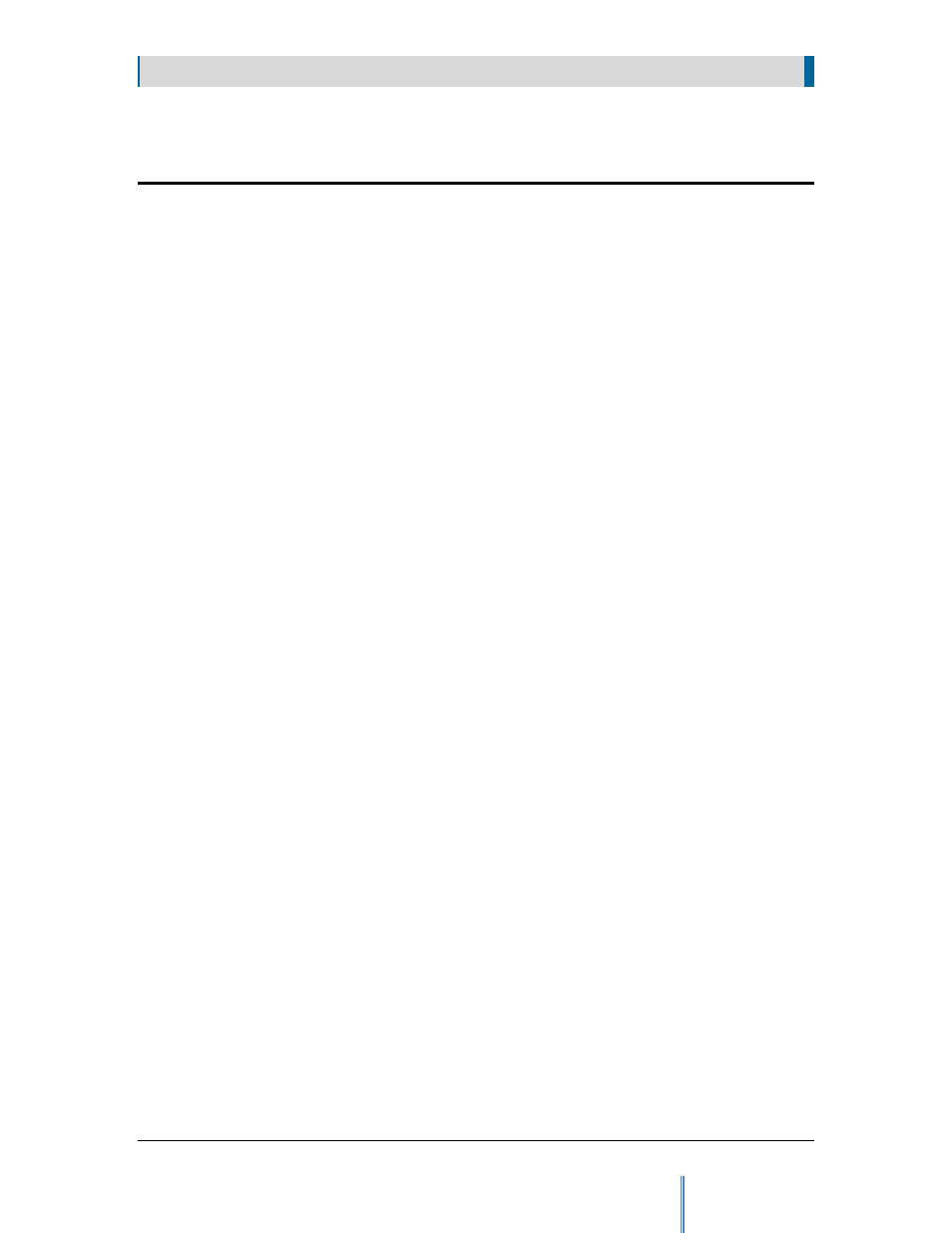
S E C T I O N 9
W E B G U I S T A T U S
69
9 Web Graphical User Interface (webGUI)
Status
The following forms are used for displaying the status of the Transformer, such as general system
information, interfaces and traffic.
9.1 System information
Figure 32. System information Screen displays general system information about the
Transformer.
Name
This is the name of the Transformer that is formed with the Hostname and Domain fields from
the General setup screen.
Version
This is the image the Transformer is running. The version, filename and its date and time are
displayed.
Platform
This field displays the Transformer hardware version.
Uptime
This is number of hours and minutes since the Transformer was last booted.
Last config change
This dates the last time the database was saved.
CPU usage
Figure 33. CPU usage Screen. is a graph that tracks CPU usage, by clicking ‘VIEW GRAPH’
link.
Memory usage
This is a bar graph that dynamically tracks memory usage.