Datatek IPv6 Transformer User Manual User Manual
Page 50
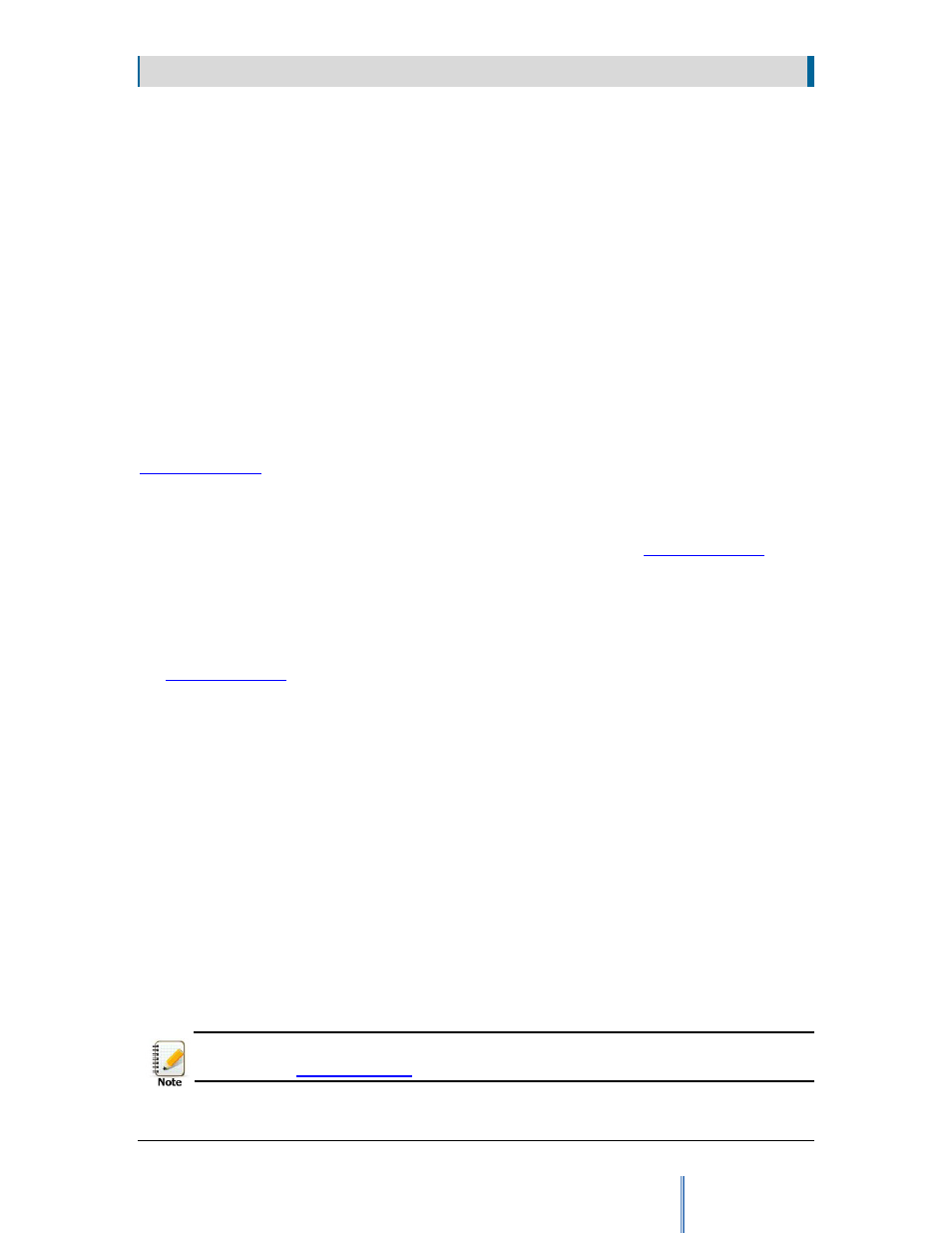
S E C T I O N 8
W E B G U I S Y S T E M
50
Enable DHCP server on host-side interface
This checkbox is selected to enable the Transformer to act as a DHCPv4 server to the legacy
IPv4 device and to locally forwarded IPv4 endpoints.
Deny unknown clients
Select this checkbox to allow DHCP to assign IP addresses only to the clients with MAC
addresses entered in the table below. When locally forwarded endpoints are used with DHCP,
this checkbox must be selected and the static address assignment list must be used to assign the
IP and MAC addresses of the primary host and each of the secondary hosts.
Subnet
The subnet on which the legacy IPv4 host resides is displayed. This field is taken from the
Interface Setup
’s screen’s host-side configuration.
Subnet mask
This is the subnet mask of the above subnet. This field is taken from the
Interface Setup
’s
screen’s host-side configuration.
Available addresses
This is the IPv4 address that the Transformer serves to the legacy host. This field is taken from
the
Interface Setup
’s screen’s host-side configuration.
WINS server
These are the IPv4 addresses of the WINS server(s) that the Transformer serves to the legacy
host.
Default lease time
This is the number of seconds for which the parameters served to the legacy host remain valid.
The default is 7200 seconds.
Maximum lease time
This is the maximum number of seconds for which the parameters served to the legacy host
remain valid. The default is 86,400 seconds.
The primary and secondary DNS addresses that are served to the legacy host are the addresses that were
configured on the
General Setup
form.