Datatek IPv6 Transformer User Manual User Manual
Page 67
Advertising
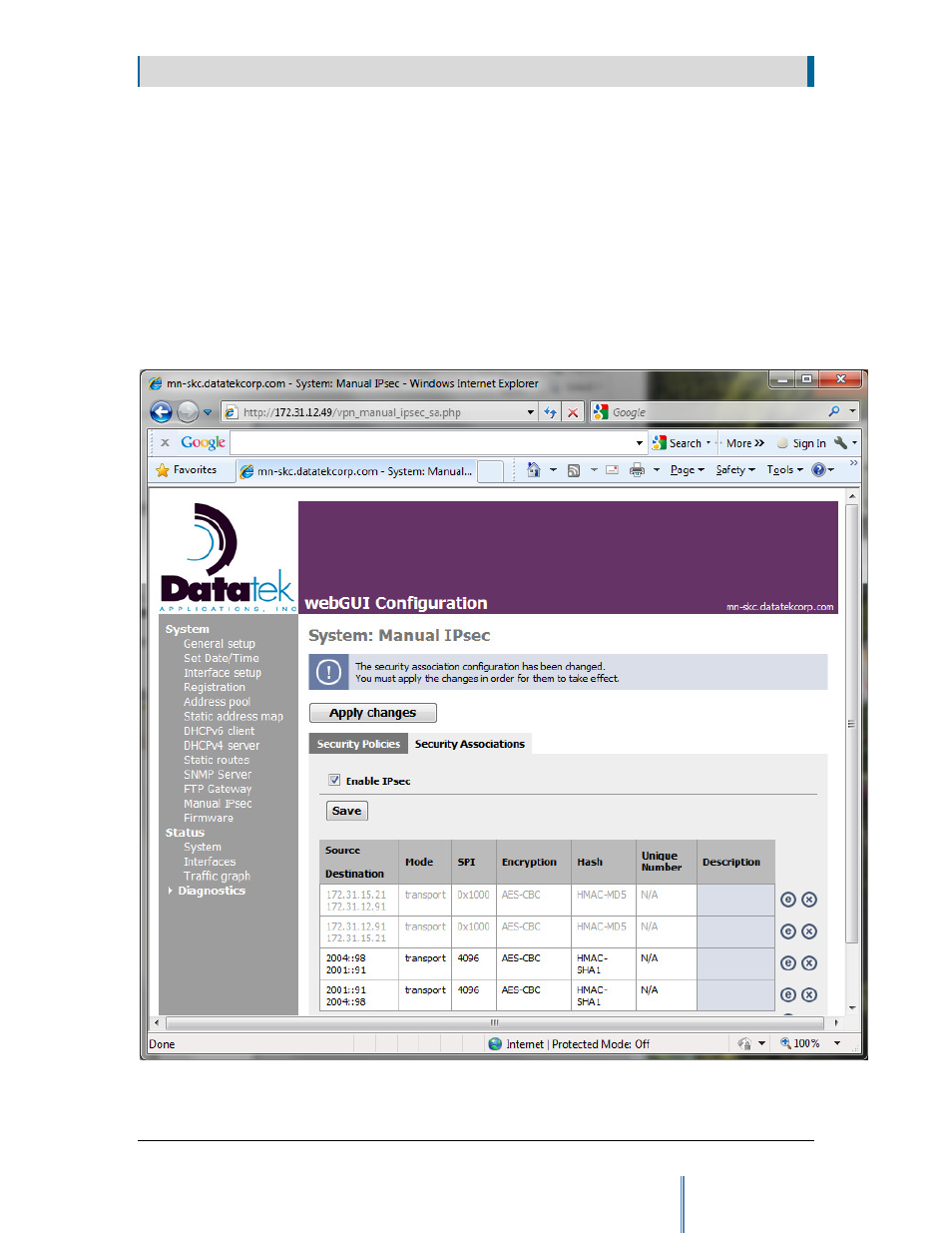
S E C T I O N 8
W E B G U I S Y S T E M
67
Description
Enter up to 80 characters to describe this SA. This field is not processed but simply recorded as a
comment for this SA.
Save
Click this button to write the parameters to the configuration database on the flash. Afterwards,
the System: Manual IPsec screen will appear with an Apply Changes button at the top as shown in
Figure 30. Manual IPsec Security Associations Screen after editing Click the Apply Changes
button to update the SP and SA databases in memory.
Figure 30. Manual IPsec Security Associations Screen after editing
Advertising
This manual is related to the following products: