Entering mixer data – Digi-Star RF DataLink Operators Manual User Manual
Page 11
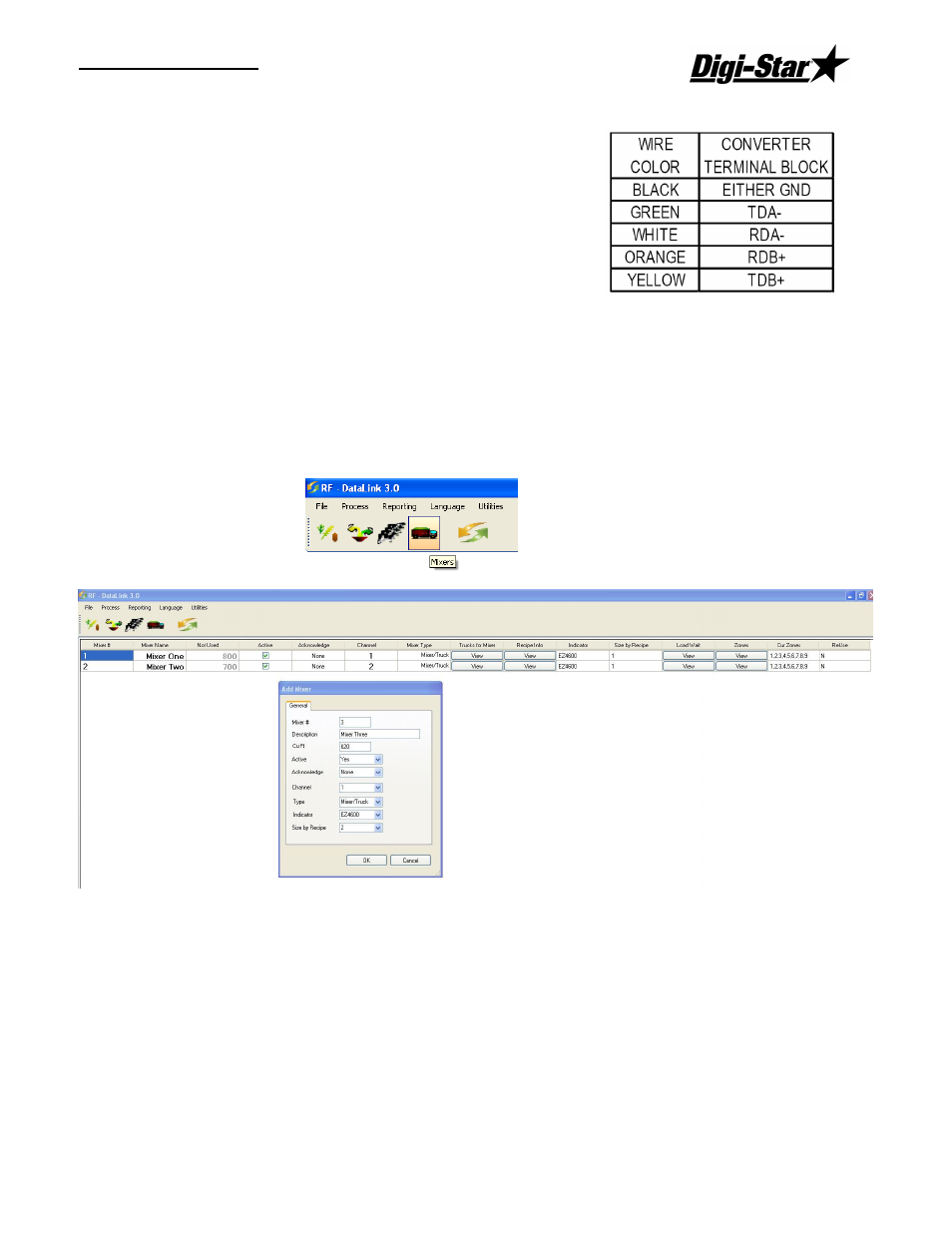
Operators Manual
D3664
5
USB Black Box Installation
Plug in the Black box into a USB port. Windows will
detect the Black box and at this point Insert the driver
CD. Follow the Windows prompts.
Open the end cover of the Black Box and install the wires
as follows:
Entering Mixer Data
Adding Mixers
To access the Mixers screen, select Mixers from the Menu. This will display the Mixers
screen. In a new installation, the Mixer screen will be blank.
Select the New button to add a new mixer. Enter the Mixer number 1-24 (this number
should match the Channel Number).
Mixer Number – a two-digit number to identify the Mixer.
Description – a detailed Mixer description. The first letter of this may be displayed on the
Process Screen.
Cu Ft – Enter the lbs/Kg per cubic foot/Meter.
Active - to signify that the Mixer is available for feeding, click on [Yes] in the Active box.
Clicking on [No] will make the Mixer un-available for loads or feeding.