Rf datalink – Digi-Star RF DataLink Operators Manual User Manual
Page 28
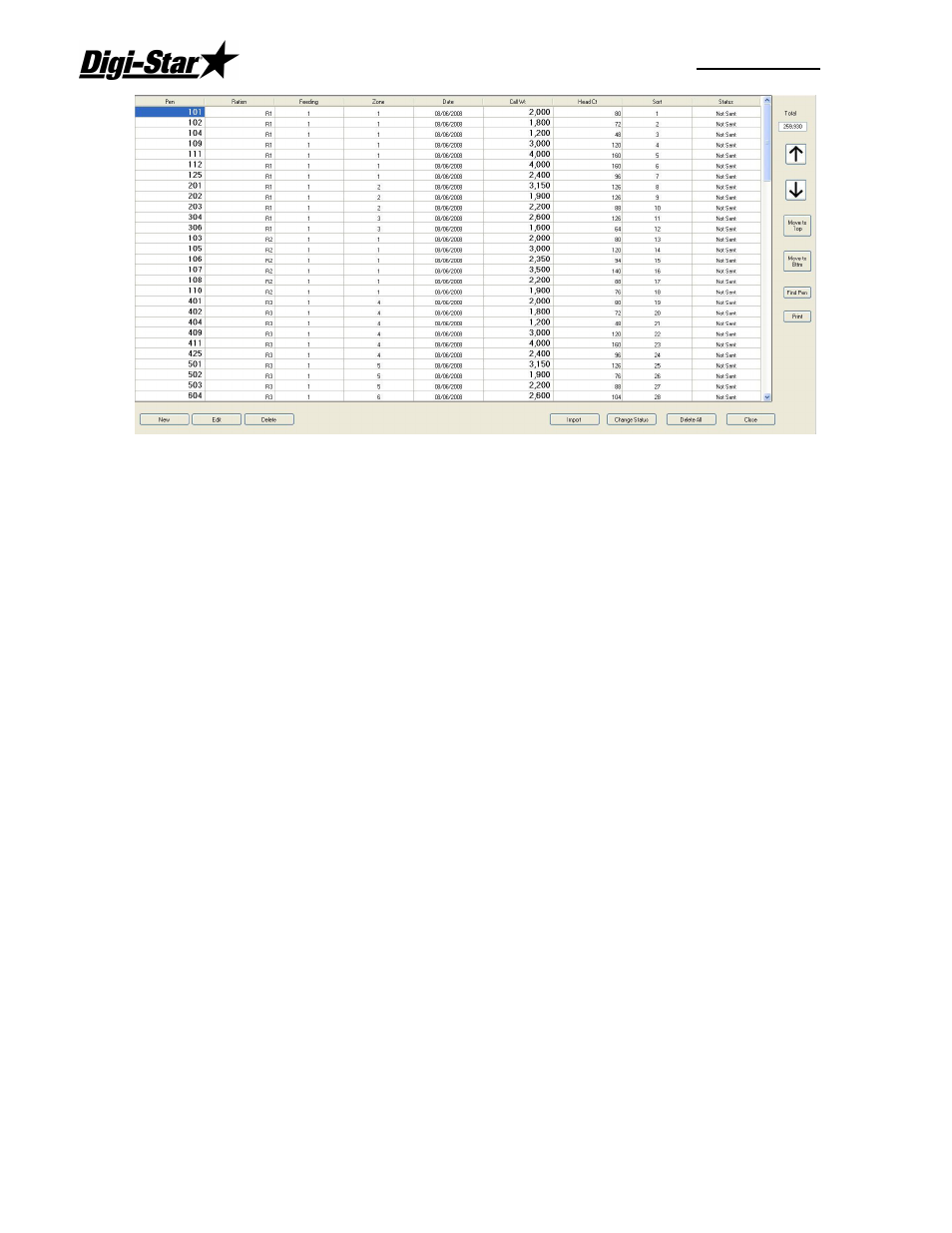
RF DataLink
22
Pens are given priority based on the Feeding Number and the Pen Order sent from the third
party software. A Feeding 1 always has priority over any other feeding. If no feeding
number 1s are in process, then the next priority would be feeding 2. The priority then goes
to the pen order.
Example: If the pen list contained:
Pen 100 Feeding 1
Pen 200 Feeding 1
Pen 300 Feeding 2
Pen 400 Feeding 2
Pen 500 Feeding 3
Pens 100 and 200 would be fed first, in that order. If you changed the feeding order to:
Pen 500 Feeding 3
Pen 100 Feeding 1
Pen 200 Feeding 1
Pen 300 Feeding 2
Pen 400 Feeding 2
Pens 100 and 200 would still be fed first. This is because those pens are assigned a
feeding 1 and therefore have priority over Pen 500, which is a feeding 3.
To change the pen feeding order, highlight the pen you want to move by clicking on it with
the mouse, this will make the Up and Down arrow buttons selectable.
To move this pen in the feeding order, click the Up arrow to move it up in the order or the
Down arrow to move it down in the order.
If you have a pen scheduled for a feeding number 2 that you want to feed immediately,
change the Feeding Number to 1 and use the Up arrow button to move the pen to the
beginning of the list.