Digi-Star RF DataLink Operators Manual User Manual
Page 19
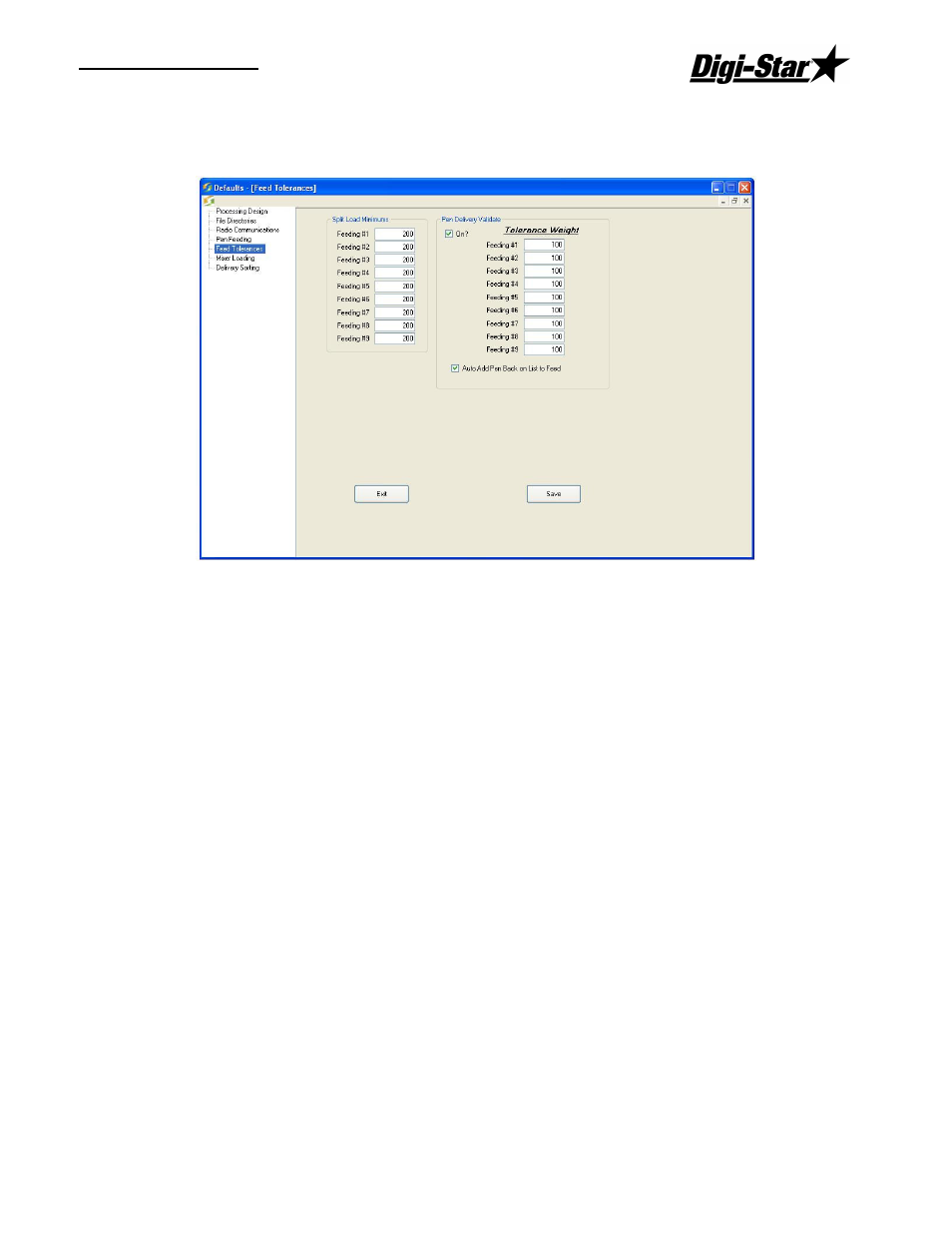
Operators Manual
D3664
13
Defaults – Feed Tolerances
The weight tolerance settings allow you to establish an accuracy level for the loading and
feeding of your rations and pens.
Split Load Minimum Balance
The Split Load Minimum Balance determines whether the remaining amount of a split load
will be built
Example: You had a 4000-call weight to deliver to pen 1 and a split load occurred that left
200 to be fed to pen 1. You could set the split load minimum balance to 300. In this case,
the remainder of the call for pen 1 would not be fed.
This setting is typically set to 50.
To set this, enter the amount that you want to set as your split load minimum. This setting is
feeding specific. Repeat as needed for each feeding. Each feeding can have different
settings.
Pen Delivery Validate Tolerances
To set the Pen Delivery Tolerances, first set the Pen Delivery Validate to [On].
To set the Tolerance Weight for the pen deliveries, select the feeding number and enter a
tolerance. You can set different tolerance weights for each feeding.
Example: You can have a relatively large window (tolerance) for the 1
st
feeding of the day
when the goal is to get feed in front of the animals, where you may have a much tighter
window (tolerance) in the afternoon when the goal is to get as close to the total amount for
the day as possible.