Digi-Star RF DataLink Operators Manual User Manual
Page 17
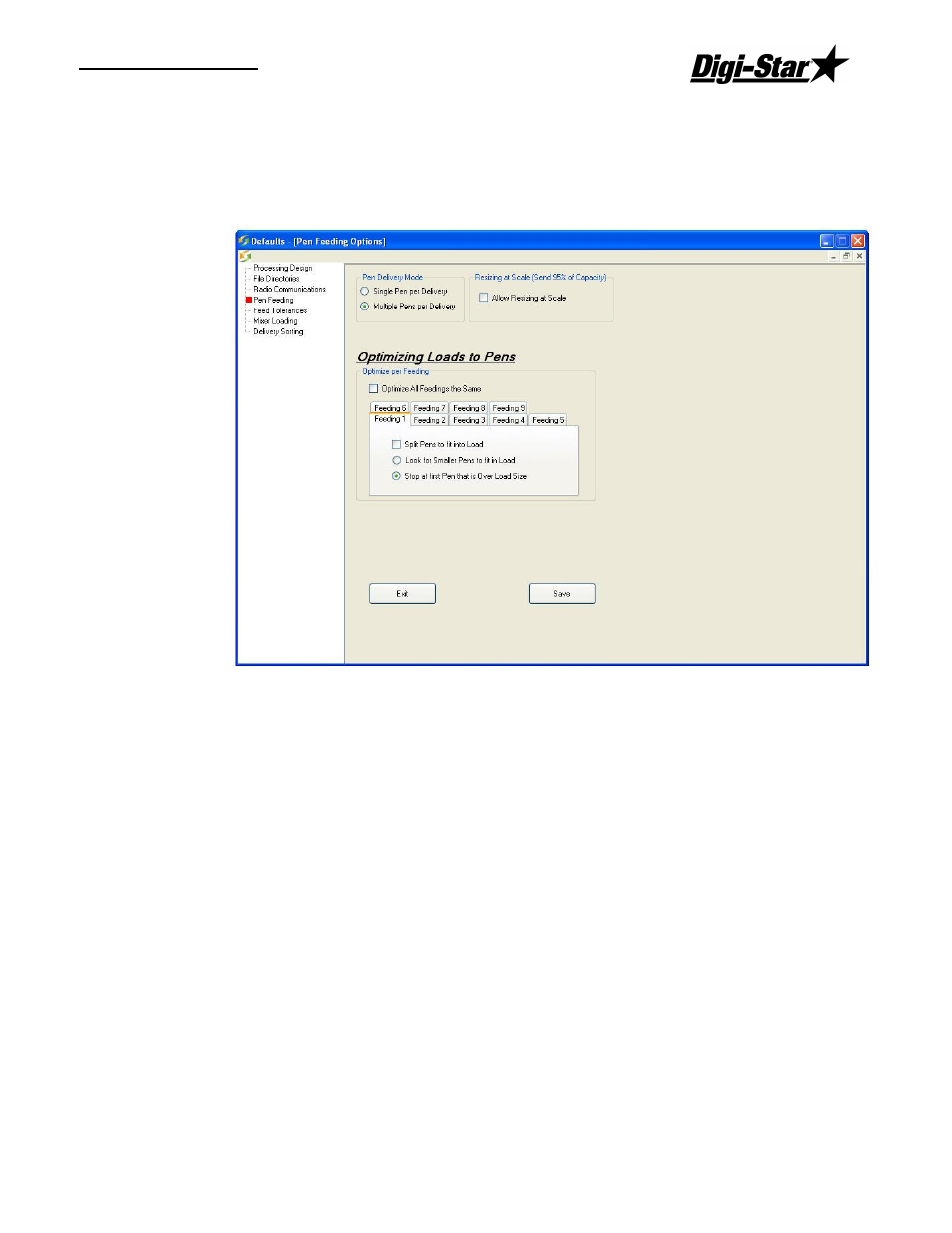
Operators Manual
D3664
11
Next set the scale to test mode, to change this enter short cut
number (457) and press (Select). Change the option to (Yes) by pressing (Select) and then
press (ON) to save.
Defaults – Pen Feeding
Pen Delivery Mode
Single Pen – this mode will send a single pen load at a time to your mixer. One pen, one
load. This mode can be used if your mixer is undersized for your operation and cannot hold
enough feed to process more than one pen at a time.
(This mode is the least efficient.)
Multiple Pens – this mode will send multiple pens to your mixer based on your vehicles
size and how much of a particular ration it can hold. Multiple pens, one load.
(This mode is the most efficient and is the typical setting for most installations.)
Resizing at Scale (Send 95% of Capacity)
When this option is selected, it reduces the total capacity of the resize weight 5% lower then
the actual capacity of the total load. This option does not control the option to resize at the
scale indicator. This option is normally selected.
Optimize Load to Pens/Optimize-Split Pens