Digi-Star RF DataLink Operators Manual User Manual
Page 25
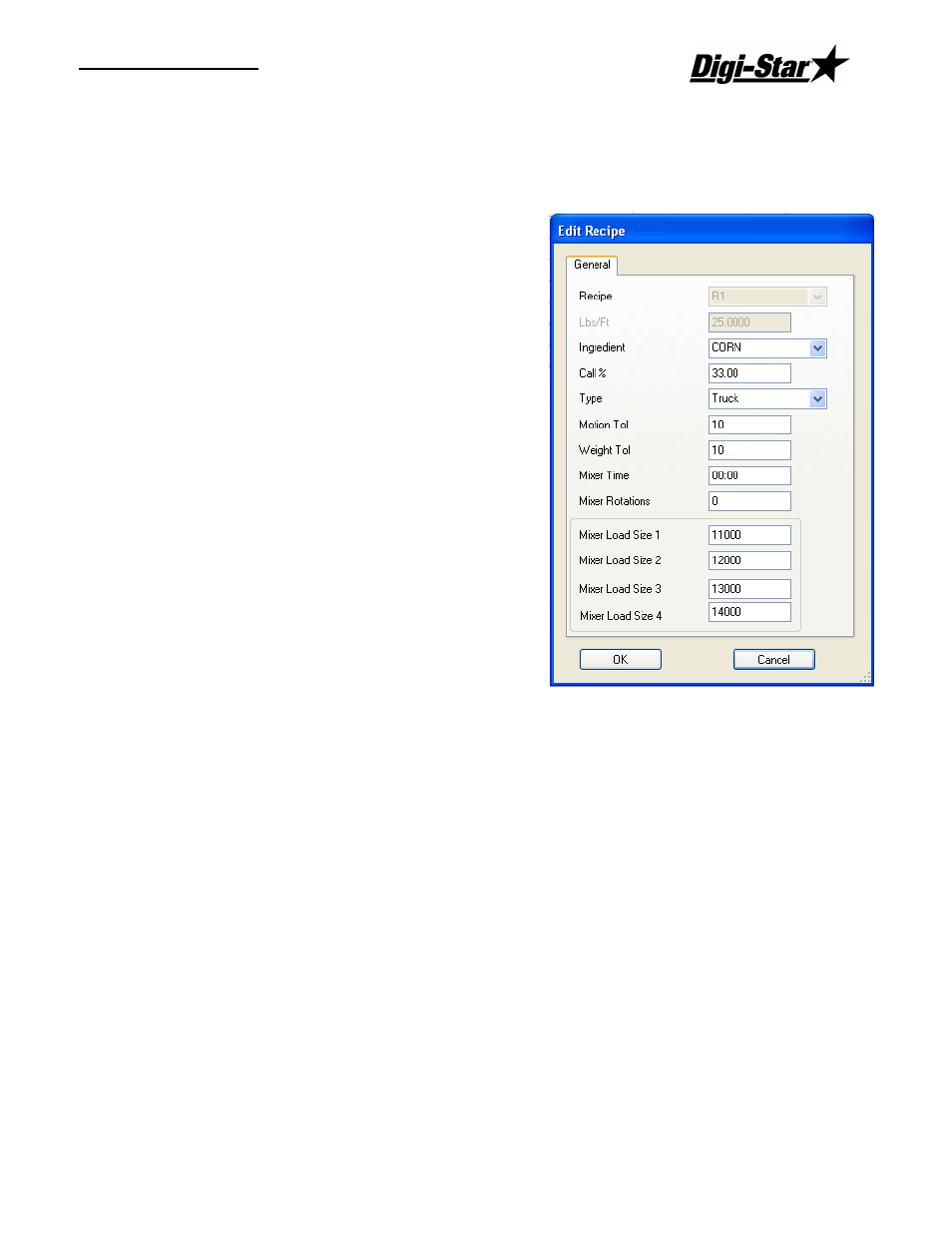
Operators Manual
D3664
19
Modifying Ration Data
To access the Ration data, from the Process screen, click on Rations or select Rations from
the File menu. This will display the Ration Library screen.
Listed here will be all the loaded rations in the RF DataLink program. Listed are the
following:
Recipe – this is the ration code as assigned by
third party software program.
Lbs/cu.ft. – This is the pounds per cubic foot
rating of this ration. This value is set in the third
party software program and is used to determine
how large a load can be placed into your feed
mixer.
Ingredient – this lists the individual ingredients
that make up the ration.
Call % – is the load percentage of each ingredient.
Type – refers to whether the ingredient is mill
loaded or Mixer loaded. The other option is to add
a mix timer or rotation counter. To use this option,
create a new ingredient in the recipe, then select
what type of mixer timer/counter.
Motion Tolerance - This setting prevents the
ingredient to advance if the weight is unstable or
moving. The motion weight is the amount of
weight the display changes by for the “Motion”
Arrow to begin flashing. This allows the "Motion Weight Value" to be adjusted for each
feedline. The indicator uses the motion weight value to determine when the weight on the
scale is changing rapidly. Motion detection will activate when the weight displayed has
moved more than "Motion Weight" (ex. 20) in less than "2 seconds".
This is different than the standard motion detection which activates when the weight
displayed has moved more than "2 display counts" in less than "2 seconds". The standard
motion detection is selected whenever the indicator is first turned ON or the "Motion Weight"
value is set to "0". The "Motion Weight Value" has a range from 000(OFF) to 999. The
weight value is either lb or kg depending on setting for Display Units in Long Form Setup.
To access this option: Enter short cut number 103 and press the [Select] key. Press
[Select] key to toggle on/off. Press the [On] key to save.
Weight Tolerance – This option is useful if you need to set different tolerance weights for
individual ingredients. The tolerance weight determines when the delay timer will begin.
For example: if your tolerance weight is 100 lbs/Kg on corn silage, when you reach 100
remaining to load the “delay time” will begin to count down.
This tolerance weight will over ride the tolerance set at the indicator for only ingredients
that have a tolerance weight entered from the software.