Digi-Star RF DataLink Operators Manual User Manual
Page 15
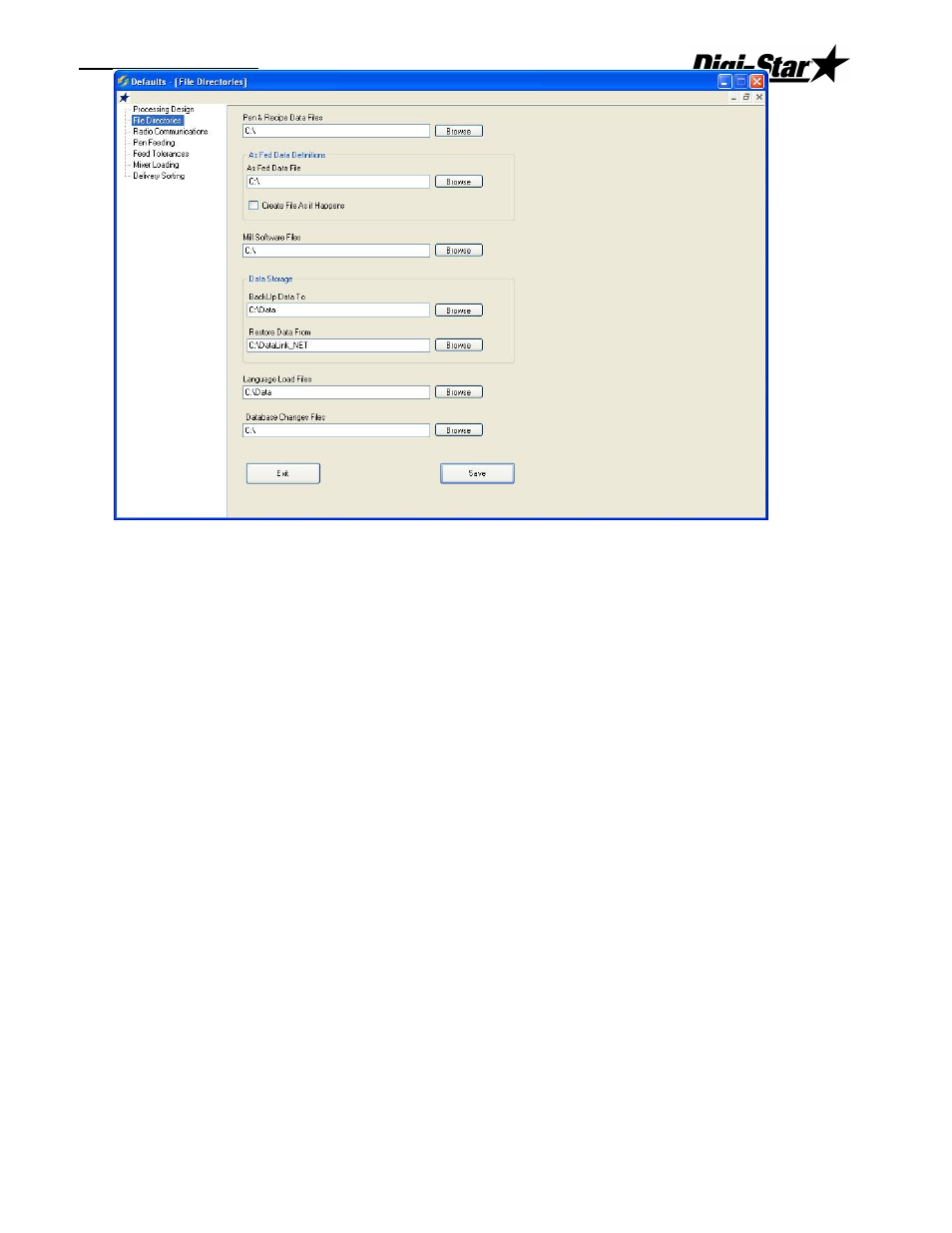
Operators Manual
D3664
9
To set the File Paths, from the main menu select [File], [Defaults] and [File Directories].
This will display the File Directories screen.
Path to Pen and Ration Data Files - this is the data that is transferred from the third party
software or TMR Tracker. Ration mixes and pen calls.
Path to As Fed File - this is the data that is transferred from the RF Datalink to the third
party software. Completed Ration mixes and pen feedings.
Make As Fed Data File
The As Fed Data File is the completed loading and feeding data that is transferred to third
party software. This file can be sent in two ways;
On Demand – this selection sends the data file on a demand basis. When the RF DataLink
program receives a completed load, the file is stored until a demand for the file is received.
The file is then written to the file path set for the As Fed File. The demand is triggered by
selecting Make As Fed File from the Process dropdown menu.
As it Happens – this selection writes the data file as it is received. When the RF DataLink
program receives a completed load, it is immediately written to the file path set for the As
Fed File.
Path to Mill Software File - this option will send a file out to a mill demand to show the total
load size of the next load sent to the mixer.