Digi-Star RF DataLink Operators Manual User Manual
Page 20
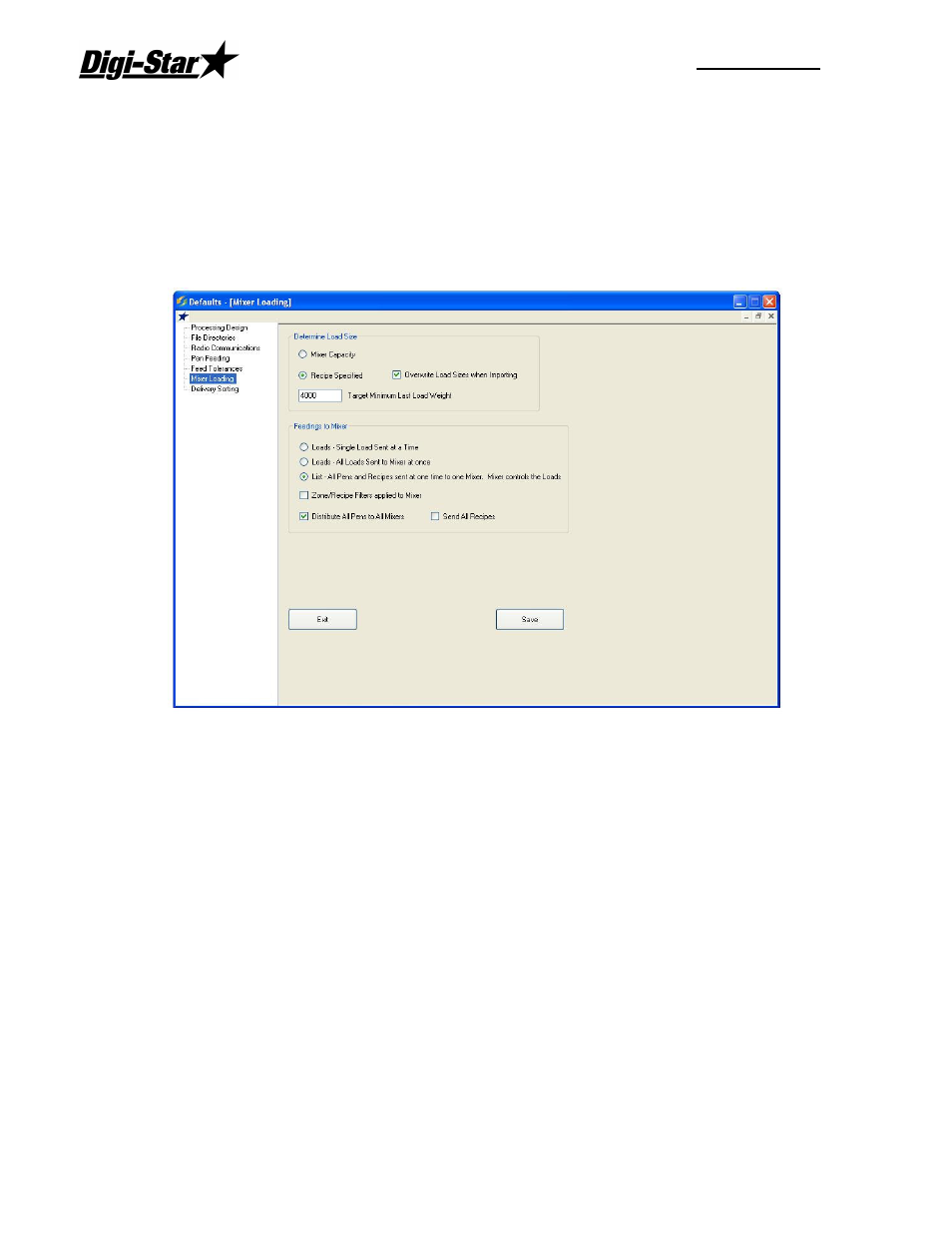
RF DataLink
14
Auto Add Pen Back on List to Feed
This setting allows Datalink to place a pen back in the feeding order when outside the
tolerance weight.
Defaults – Mixer Loading
Determining Load Size for the Mixer
This setting is used by RF Datalink to determine how much of a particular ration can be
loaded into your feed mixer.
Mixer capacity is determined in the Mixers screen. Use Lbs/Cu. Ft. or Kg/M
3
Recipe specified is used in the recipe screen. The recipe is set for four different load sizes.
Target Minimum Last Load Weight is used to keep the last load at a decent size. Example:
The remaining balance is 10,000. The mixer can hold 9,000. To keep the last load from
only being 1,000. Enter a value to make the last load at a decent size, i.e. 3,000 will be the
last load size.
Feedings To Mixer
This option allows the PC operator to either send one load to the mixer at a time, send the
entire feeding or feedings for the day to the mixer and allow the PC to only send the pens
for that load, or send the entire feeding or feedings for the day to the mixer and have the
scale operator control what pens get the ration. This option is most useful if the ration is
most likely not to change over the coarse of the feeding period. Or the feed mixer is out of
range of the base radio for more than 2 loads.