Rf datalink setup – Digi-Star RF DataLink Operators Manual User Manual
Page 7
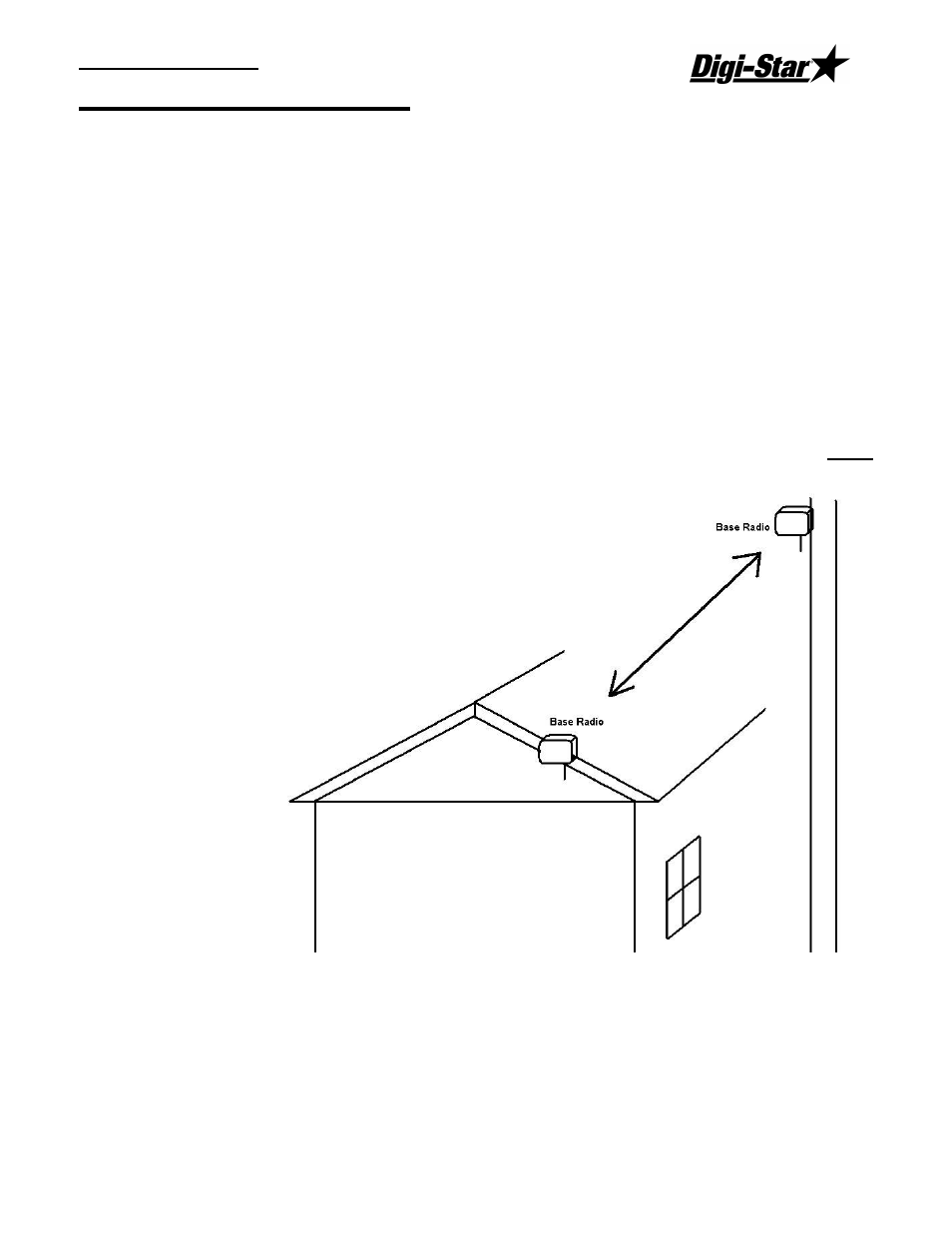
Operators Manual
D3664
1
RF DataLink Setup
Sequence of Operations
After installing your software, please follow this section to setup the RF Datalink for use. It
is important that you follow along with this sequence.
Registering the Software
Once the software has been installed, it must be registered. Contact Digi-Star to obtain
your registration code. The code is case sensitive; all letters must be entered in upper
case.
Radio Installation and Setup
When installing the base radio; make sure the “ram mount” is fully extended away from the
mounting surface.
For greater radio communication and range mount the radio in the highest position that it is
visible from the ground or were the mixers are being loaded. Mount the radio in either
position like the illustration. On the corner of the office or on a utility pole.