Digi-Star RF DataLink Operators Manual User Manual
Page 16
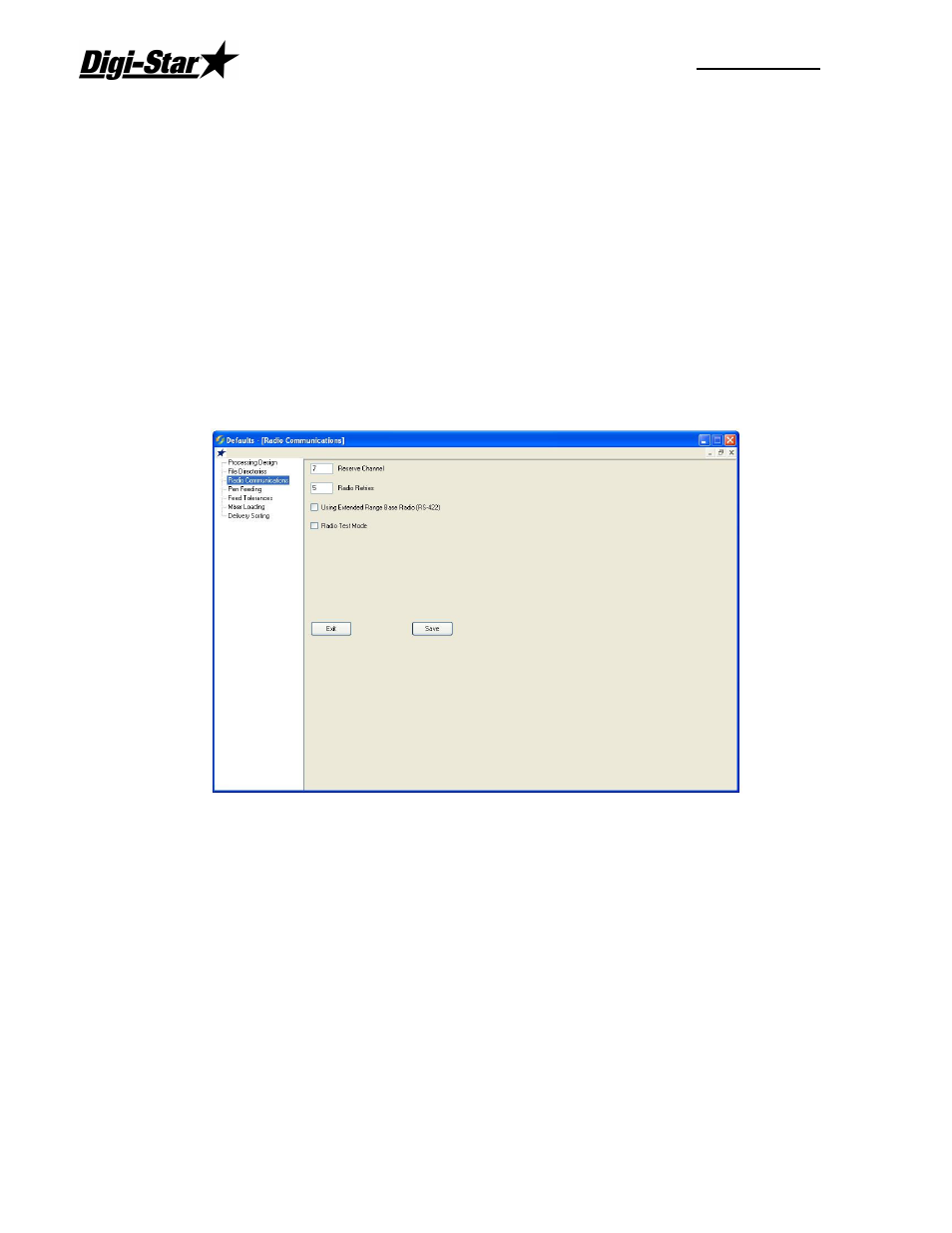
RF DataLink
10
Backup Data to – this option will create a duplicate of your data and default to C:\Data.
This folder is created for you. It is recommended you backup your data on a different drive
than the local disk.
Restore Data From – this option allows you to import new databases or restore lost data for
a new installation.
Language Load Files – this option allows user to update Datalink with the newest language
for a specific country.
If you were not using a network, the path settings would be set to C:\. If you are using a
network, set the paths to whatever your network drives have been set too.
When complete, click [Save].
Defaults - Pen Feeding
Reserve Channel – The radio channel will normally be set to 7. This number can be
changed incase you have neighboring sites causing interference.
Radio Retries – This number is used to by the base radio recheck the EZ indicator to make
sure that the feed data sent is correctly.
Base Radio Type
Standard Range Base Radio (RS-232) – Leave the box unchecked. Standard uses the
rubber antenna that is attached at the bottom of the radio box.
Extended Range Base Radio (RS-422) – Check the box for this option The PC will have
the “Black Box” signal converter and a large antenna separate from the radio box.
Radio Test Mode
This option is useful when testing the range of the radio system. To use this option set
option to YES and save it.