Defaults – Digi-Star RF DataLink Operators Manual User Manual
Page 13
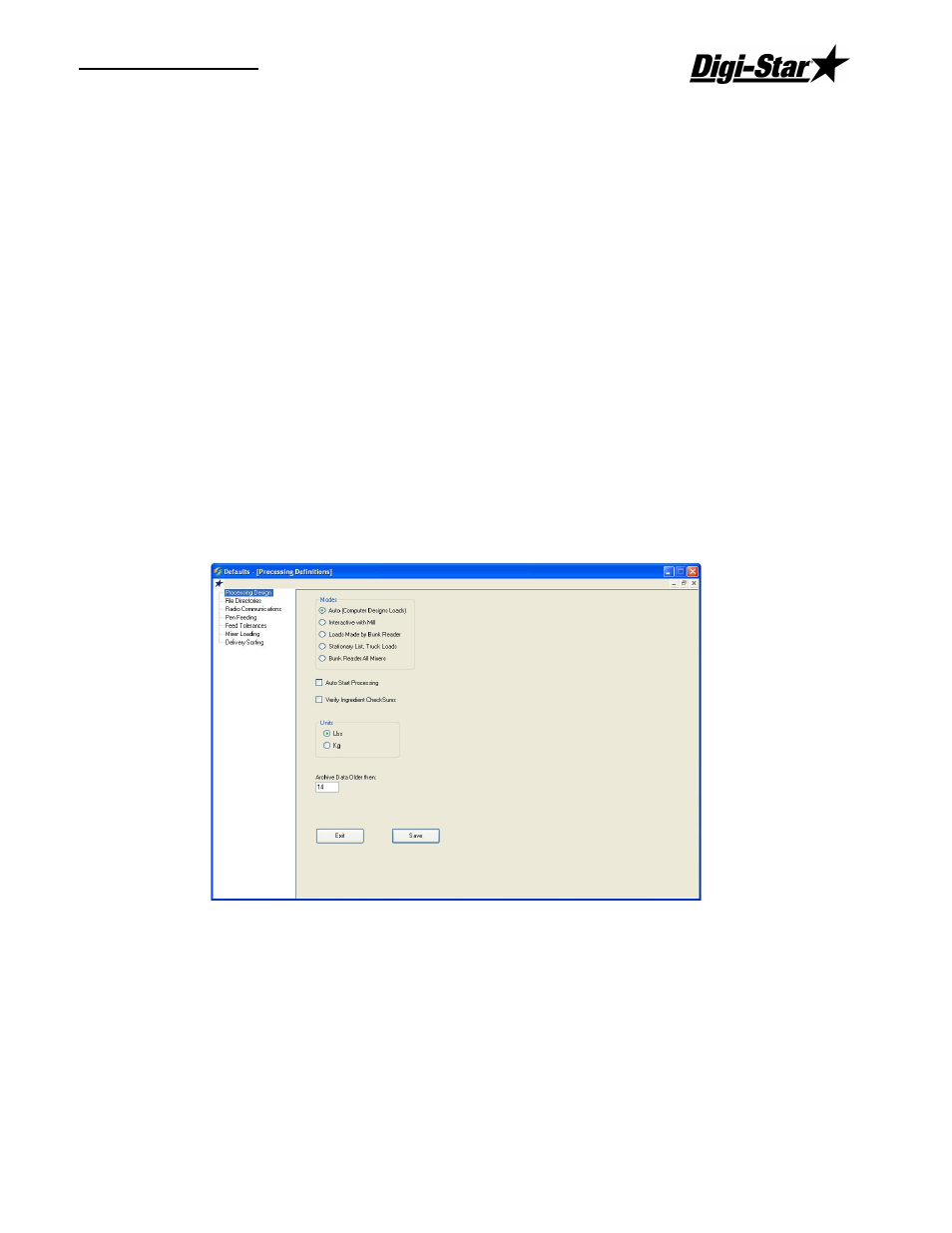
Operators Manual
D3664
7
Datalink will then receive any completed data from the indicator and
send the new data to the indicator.
The indicator will need the Re-Use feature activated in order for this to work. At the
indicator, key in numbers 466 and then press [Select]. The indicator will display RE-USE
then OFF. Press [Select] again to display ON. Press [ON] to save.
Defaults
Determining the System Defaults.
The system defaults control how you process your feedings. These settings can help to
further optimize your feeding process. Please take some time to read and understand these
settings and their affect on your feeding process.
To set the System Default Settings, from the main menu select [File] then [Defaults].
The system defaults screen contains all the choices available to change the manner in
which the RF Datalink processes your feedings.
Defaults – Processing Design
Modes
Auto
Auto mode is the standard format the pen and recipe data is sent from the 3
rd
party
software.
Interactive with Mill
Interactive with mill option waits to send out pen feeding information until the mill software
indicates to Datalink what batch was created, then Datalink will send out the correct size
load to a delivery truck.