Digi-Star EZII Escape Computer Command Set User Manual
Page 20
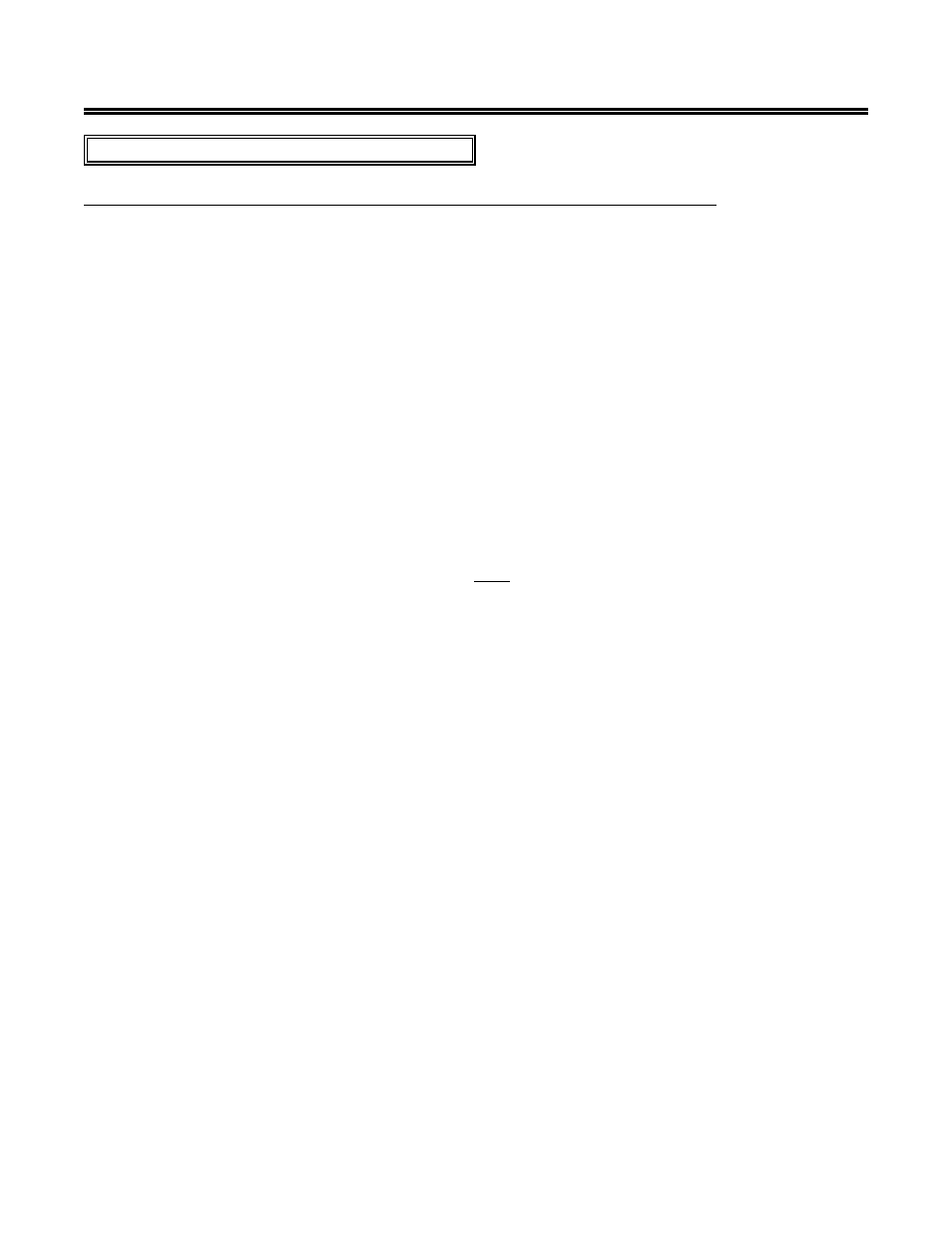
EZII Escape Computer Command Set
20
D36 48 Rev G
November 30, 2009
Recipe Commands:
Recipes for the EZ 3500, EZ 3600, EZ 4300 & EZ 4600 PC Batching Indicators:
Recipe batch and feeding information can easily be transferred between the Digi-Star EZ 3500 PC Batching
indicators and a computer. The following commands provide the necessary information to allow developers
to interface their software directly to the Computer port on the EZ 3500/V. Thereby creating recipe batch
and feeding information for the operator and also collecting the data after the feeding has been completed.
These are the steps necessary to send recipe information to the EZ 3500:
1. Send the "Status" command to insure the EZ 3500 is ON and operational.
2. Send the "Data Field Format " command to insure that the EZ 3500 will recognize the data fields
correctly. This only needs to be done one time. This information is stored permanently in the scale
and should not need to be sent again.
3. Use the "Upload Feedline" command to send feedline information to the EZ 3500.
4. The EZ 3500 will automatically return the completed feedline information to the computer when the
operator presses the Ingredient or Print key to advance through the recipe.
The "Media Storage" {MSTORE -#447} selection must be set to "AUTO" in the Long Form Setup to
automatically send out the completed data. If "Media Storage" is set to "Manual" or "QStart", the "Dump
All Recipes" command must be used to retrieve the completed feedline information.
The EZ 3500 can store 768 feedlines lines. The #12 Status Command (Gs12) can be used to determine how
many lines have been used.