Digi-Star EZII Escape Computer Command Set User Manual
Page 42
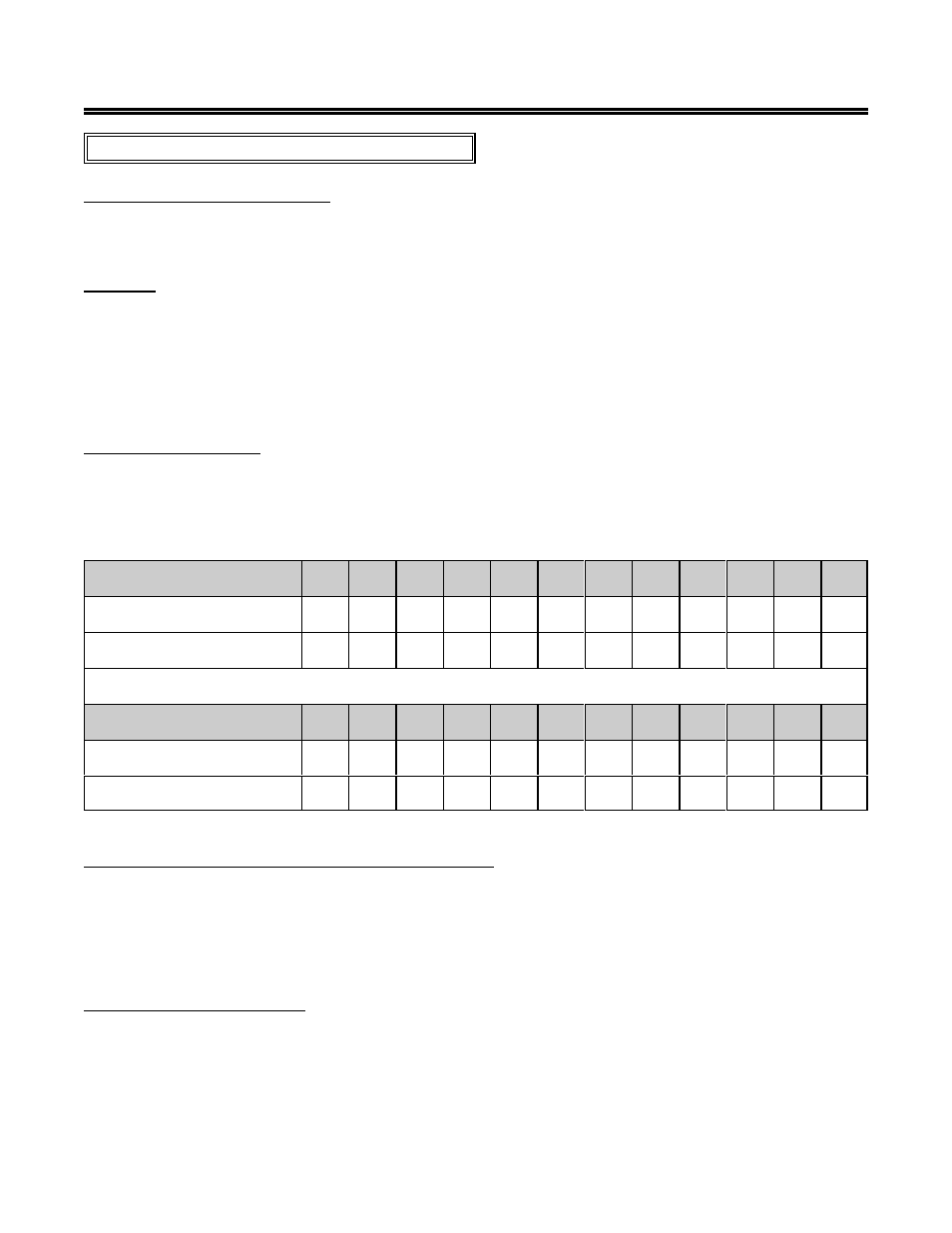
EZII Escape Computer Command Set
42
D36 48 Rev G
November 30, 2009
Cab Control Commands:
Cab Control Communications:
The following information details the communications between a Digi-Star indicator and the Digi-Star Cab
Control.
Summary
The indicator transmits the information on it's display (weight, messages and annunciators) and alarm data
approximately 4 times each second. Scrolling or flashing messages can be sent up to 5 times each second.
Special "key codes" can also be received by the indicator which allows full "wireless remote" operation of
the indicator. The Cab Control is a "wireless remote terminal" that uses the communication format of the
Digi-Star indicator to allow wireless, remote operation of the indicator. The indicator waits in "standby"
mode until it is within range of a Cab Control unit and receives the command from the Cab Control to "start
broadcasting" data to the Cab Control.
Indicator Configuration
The indicator must have the "Radio Kit" installed to transmit the Cab Control data. The "REMOTE" setting
in Menu 2 of the Long Form (Direct Acces Number - 218) must be ON to allow communications. Check
the "SCL NO" setting in Menu 2 of the Long Form (Direct Acces Number - 231) to determine which "radio
scale number" (channel and address) the indicator will be using to transfer the Cab Control data. Below is
a table that shows the actual radio channel and address for each "SCL NO".
Scale Number (SCL NO)
1
2
3
4
5
6
7
8
9
10
11
12
Channel
0
1
2
3
4
5
0
1
2
3
4
5
Address
1
1
1
1
1
1
2
2
2
2
2
2
Scale Number (SCL NO)
13
14
15
16
17
18
19
20
21
22
23
24
Channel
0
1
2
3
4
5
0
1
2
3
4
5
Address
3
3
3
3
3
3
4
4
4
4
4
4
Getting the Indicator to Transmit the Cab Control Data
The indicator is normally in a "standby" mode waiting to send out data to the Cab Control. Transmitting the
ASCII control code Enquiry (ENQ - decimal number 5) to the indicator causes the indicator to start
broadcasting Cab Control data. The Enquiry code must be sent to the indicator once every 20 seconds to
keep it in the broadcasting mode. The indicator returns to the standby mode 30 seconds after receiving the
last Enquiry code. This minimizes excessive radio transmissions and allows multiple indicators and Cab
Control units to work in the same area.
Cab Control Data Commands
The indicator uses several different commands to communicate with the Cab Control.