Digi-Star EZII Escape Computer Command Set User Manual
Page 35
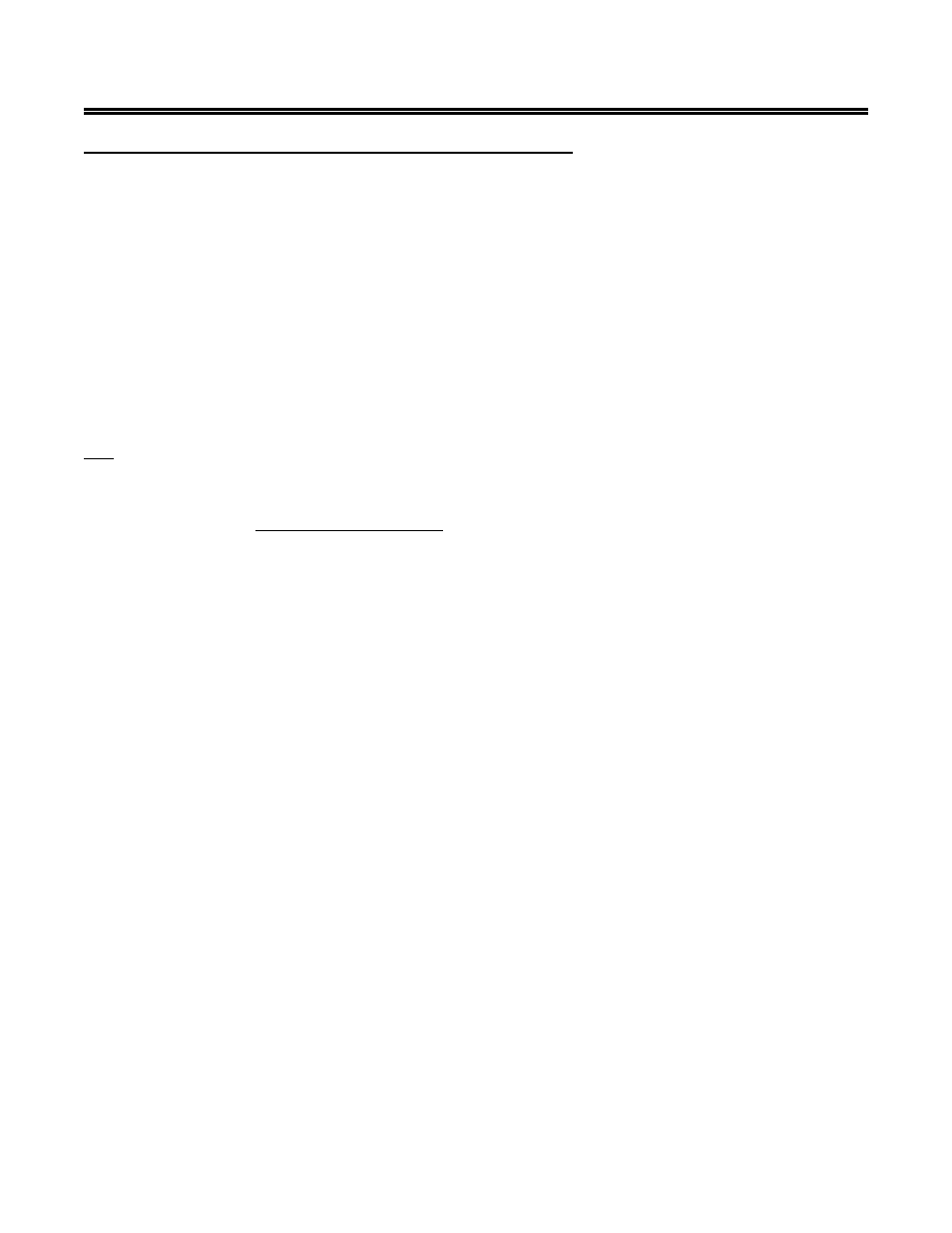
EZII Escape Computer Command Set
35
D36 48 Rev G
November 30, 2009
Ep - Send ALL EID Records & Print Buffer Data Command:
This command sends ALL of the EID/Weight Records or Print Buffer data stored in the indicator's (SW550,
SW2600 or SW4600 ) memory from the indicator to a computer using the computer port on the
indicator. This command includes the following information:
Start new command:
<ESC>
Command identifier:
Ep
Recipe number to print: -99999
End of command: <EOT>
Send ALL EID records Command Examples:
When the "Send All EID Records Command" string is sent to the indicator
<ESC>Ep-99999<EOT>
and the "Send All EID Records Command" is completed successfully, then the <ACK> (Hex
value 0x06) character will be returned only once after the last EID record. If the command fails,
the <NAK> (Hex value 0x15) character will be returned.
The response from the SW550 or SW2600 EID indicator will be as follows for each EID record line:
<RS>EEEEEEEEEEEEEEEEEEEEEEEEEEEEE,wwwwwww,kk,$,gg,mm/dd/yy,hh:mm,*<CR><LF>
<RS> . . . . . . . . . . . . . . . . . . . . . . . . . . . . . . . . . = 'Right Shift' [1E] hex or [30] decimal
EEEEEEEEEEEEEEEEEEEEEEEEEEEEE . . . = EID tag information (29 characters)
wwwwwww . . . . . . . . . . . . . . . . . . . . . . . . . . . . = Weight (7 digits)
kk . . . . . . . . . . . . . . . . . . . . . . . . . . . . . . . . . . . . = 'LB' for pounds 'KG' for kilograms
$ . . . . . . . . . . . . . . . . . . . . . . . . . . . . . . . . . . . . . = $ character or a space character. The $ character
indicates the indicator is setup for the "Lock
On" weigh method and has "locked onto" a
weight value.
gg . . . . . . . . . . . . . . . . . . . . . . . . . . . . . . . . . . . . = 'GR' for Gross or 'NT' for Net
mm/dd/yy . . . . . . . . . . . . . . . . . . . . . . . . . . . . . . = Date
hh:mm . . . . . . . . . . . . . . . . . . . . . . . . . . . . . . . . = Time 24 hour format
C . . . . . . . . . . . . . . . . . . . . . . . . . . . . . . . . . . . . . = CheckSum character (See Checksum calculation
description located below)
<CR> . . . . . . . . . . . . . . . . . . . . . . . . . . . . . . . . . = 'Carriage Return' [0D] hex or [13] decimal
<LF> . . . . . . . . . . . . . . . . . . . . . . . . . . . . . . . . . = 'Line Feed' [0A] hex or [10] decimal
The Print Buffer response from an indicator will be as follows for each line:
<RS>xxxxxxxxxxxxxxxxxxxxxxxxxxx.........xxxxxxxxxxxxxxxxxxxxxxxxxxxxxxxxxxx*<CR><LF>
<RS> . . . . . . . . . . . . . . . . . . . . . . . . . . . . . . . . . = 'Right Shift' [1E] hex or [30] decimal
x . . . . . . . . . . . . . . . . . . . . . . . . . . . . . . . . . . . . . = up to 128 Bytes of data.
C . . . . . . . . . . . . . . . . . . . . . . . . . . . . . . . . . . . . . = CheckSum character (See Checksum calculation
description located below)
<CR> . . . . . . . . . . . . . . . . . . . . . . . . . . . . . . . . . = 'Carriage Return' [0D] hex or [13] decimal
<LF> . . . . . . . . . . . . . . . . . . . . . . . . . . . . . . . . . = 'Line Feed' [0A] hex or [10] decimal
After the last EID record line is sent from the indicator, it will be followed by an <ACK> character,
('Acknowledge' [06] hex or [06] decimal).