Digi-Star EZII Escape Computer Command Set User Manual
Page 33
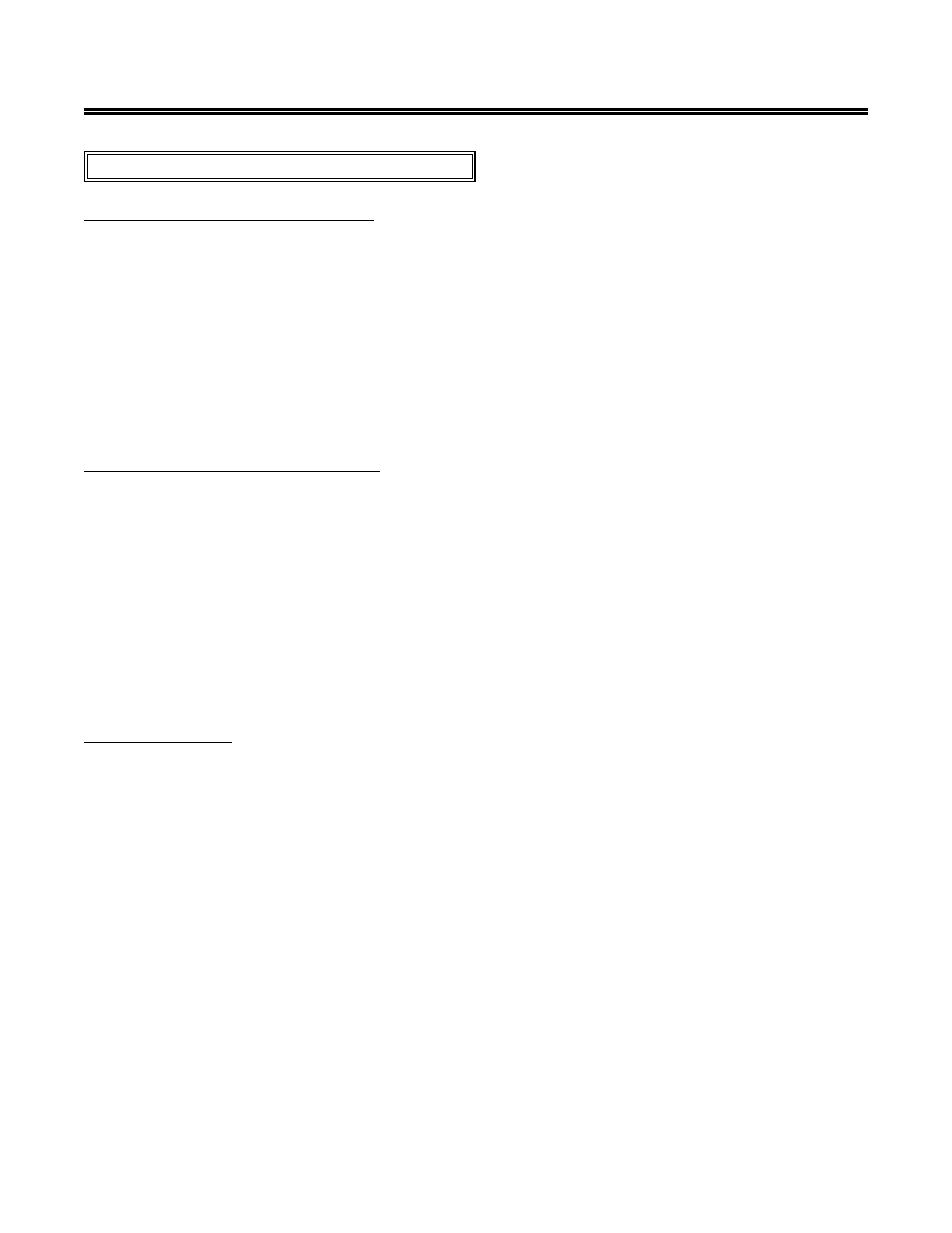
EZII Escape Computer Command Set
33
D36 48 Rev G
November 30, 2009
EID Record & Print Buffer Commands:
StockWeigh 2600/550 EID Records:
EID record information can easily be transferred from the Digi-Star StockWeigh 2600/550 EID indicator
and a computer. The following commands provide the necessary information to allow developers to interface
their software directly to the Computer port on the StockWeigh 2600/550 EID indicator.
Currently the StockWeigh 2600/550 EID indicator can store 1536 EID data records. The #14 Status
Command (Gs14) can be used to determine how many EID lines have been used , unused, and maximum
capacity. Status Command can also be used to insure the StockWeigh 2600/550 EID indicator is ON and
operational. See the Status command section in this manual for more information about the "Gs" command.
For specific operational information on a StockWeigh 2600 or 550 EID indicator obtain a Digi-Star
StockWeigh 2600 or 550 EID & StockWeigh Link operators manual.
StockWeigh 4600 EID/VID Records:
EID record information can easily be transferred from the Digi-Star StockWeigh 4600 EID indicator and
a computer. The following commands provide the necessary information to allow developers to interface
their software directly to the Computer port on the StockWeigh 4600 EID indicator.
Currently the StockWeigh 4600 EID indicator can store 10,168 EID data records. The #14 Status Command
(Gs14) can be used to determine how many EID lines have been used , unused, and maximum capacity.
Status Command can also be used to insure the StockWeigh 4600 EID indicator is ON and operational. See
the Status command section in this manual for more information about the "Gs" command.
For specific operational information on a StockWeigh 4600 EID indicator obtain a Digi-Star
StockWeigh 4600 EID & StockWeigh Link operators manual.
Print Buffer Data:
Data stored in the Print Buffer of the Digi-Star indicator can easily be transferred to a computer for use in
computer programs. The following commands provide the necessary information to allow developers to
interface their software directly to the Computer port on a Digi-Star indicator.
The #21 Status Command (Gs21) can be used to determine how many data bytes have been stored in the
Print Buffer, how many are available and the total storage capacity. Status Command can also be used to
insure the indicator is ON and operational. See the Status command section in this manual for more
information about the "Gs" command.