Digi-Star EZII Escape Computer Command Set User Manual
Page 43
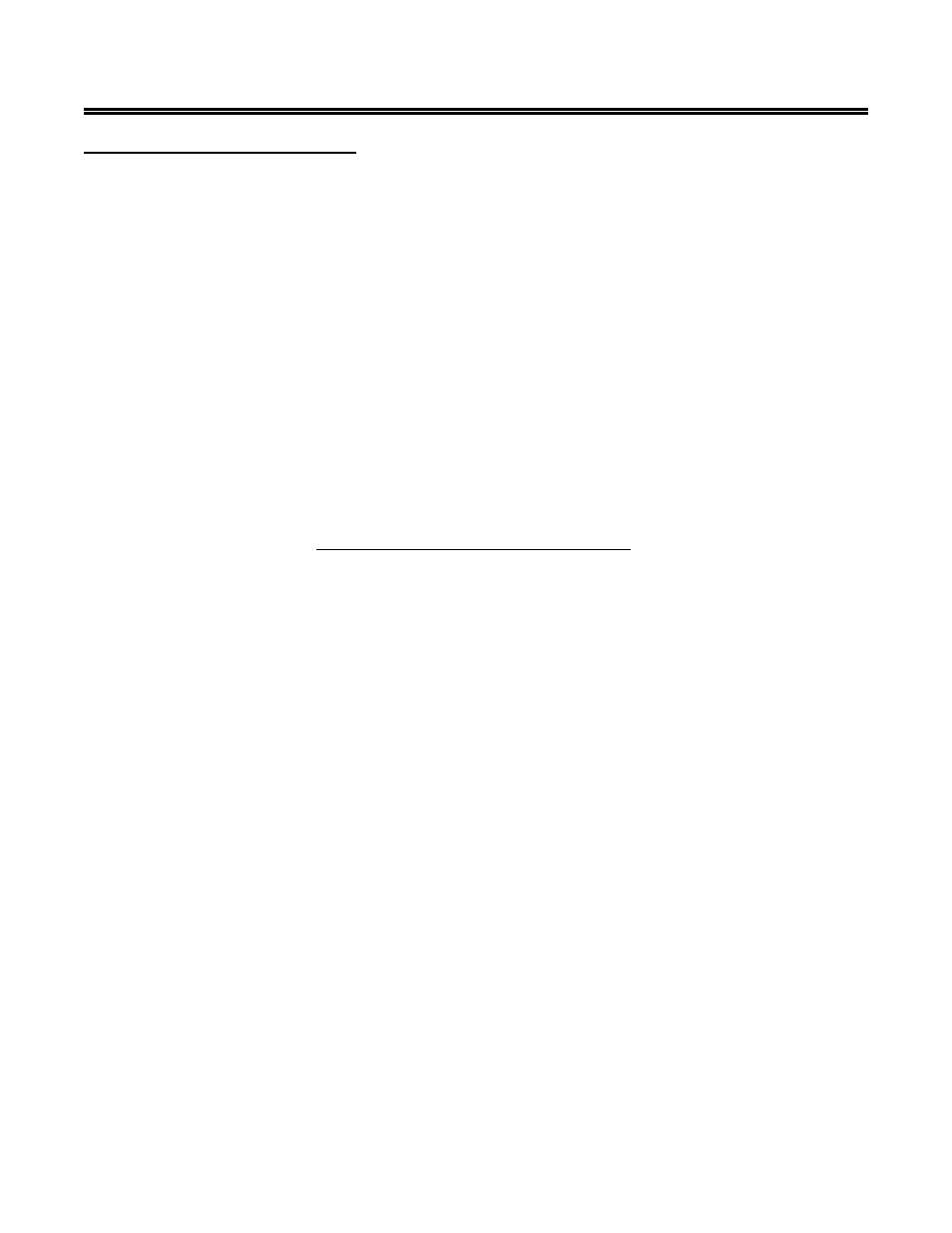
EZII Escape Computer Command Set
43
D36 48 Rev G
November 30, 2009
Om - Remote Message Command:
This command displays numbers and text on the Cab Controls 6 character display.
This command includes the following information:
Start new command:
<ESC>
Command identifier:
Om
Message display interval:
02 - is the only valid value.
Start of Message:
<STX> = start of the text = hex value 2 in the ASCII character set
Message:
Must be 1 to 6 characters long. If the message is less than six characters the
value will appear on the right side of the display. Valid characters may not
be less than the Space " " (hex value 20) character and may not be greater
than the "z" (hex value 7A) character of the ASCII character set. Valid
characters are from 20 hexi-decimal to 7A hexi-decimal.
Note: The character "$" will show up as a
"L"
(small character L ) on the
indicator display since the "$" character is a special character used for
Lock-On weigh mode.
Note: Lower case characters will be printed as lower case characters however
they appear as UPPER case characters on the scale's display.
End of command: <EOT>
Message Command Response: No response is sent from the Cab Control.
Message Command Examples:
The following command string <ESC>Om02<STX>WAIT<EOT> would cause the indicator to display
the message " WAIT" .
The command string <ESC>Om02<STX>123456<EOT> will display the message "123456" on the
indicator.