Digi-Star EZII Escape Computer Command Set User Manual
Page 31
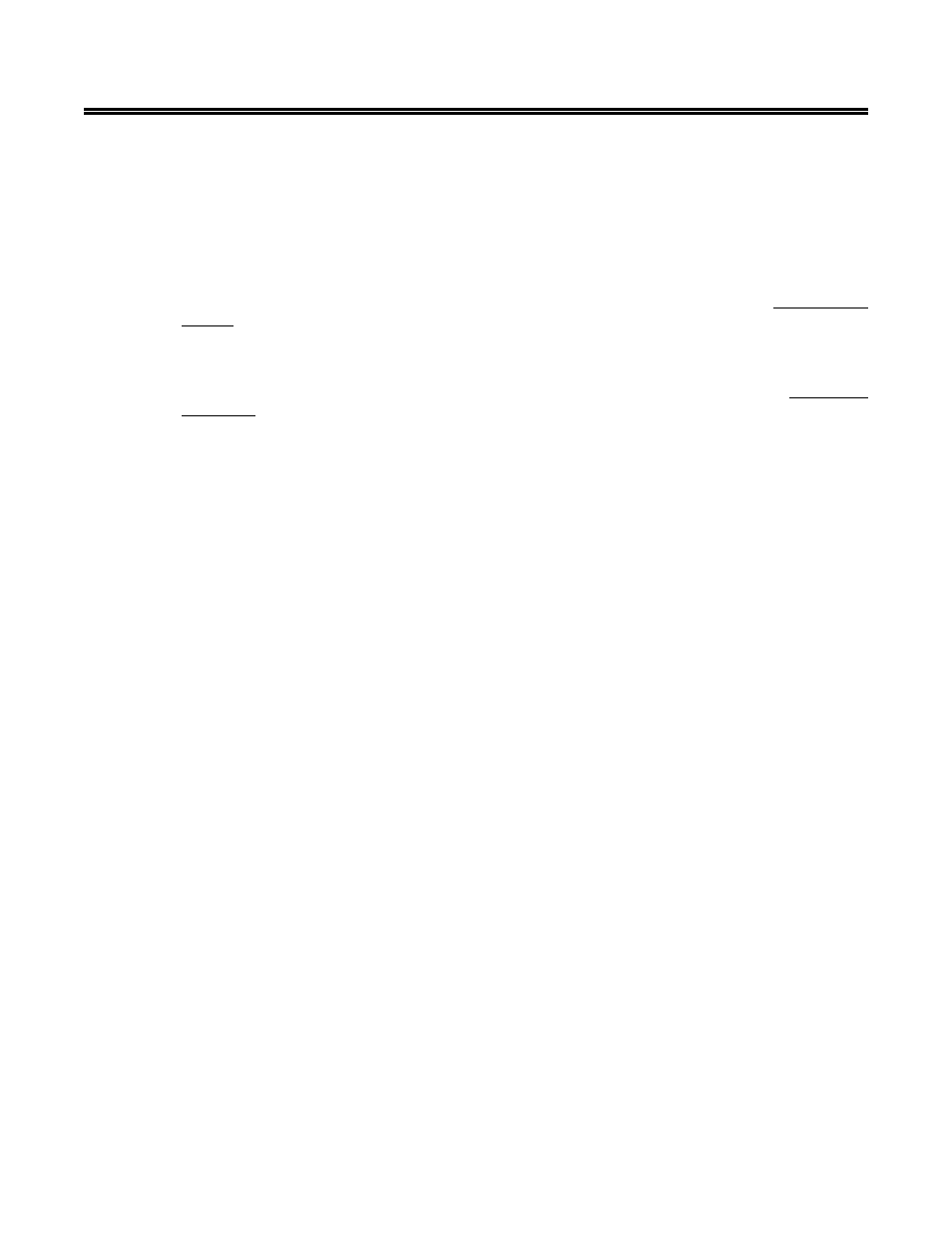
EZII Escape Computer Command Set
31
D36 48 Rev G
November 30, 2009
Output example (for setting 11):
1 2
12345678901234567890
^123456LB SG@C”
| |
<STX> <ETX>
^
= STX. @ = ETX. C = Checksum. ~ = CR
12
Transmit comma delimited data which includes the "displayed gross weight" 10 times per
second.
-
Same data format as setting 11.
13
Transmit comma delimited data which includes the EID and VID Tag information once every
2 seconds.
-
Includes EID tag information, vid tag, group id, premise id, weight, display unit, '$' if
weight is "locked-on", Net/Gross, date, time, code, average daily weight gain, note, &
checksum.
-
Ends with a <CR>,<LF>.
-
For more details on data field format see “send all eid records command” SW4600 format.
Single line output example is shown split into two lines:
1 2 3 4 5 6
12345678901234567890123456789012345678901234567890123456789012
“ A 00000 0 982 000014722726,VIDOOO1,GROUP01,PIN0001, 238,
7 8 9 10 11 12
345678901234567890123456789012345678901234567890123456789012345678
LB,$,GR, 03/11/08,09:50,COD, 0.00,NOTE FIELD ,C”
Checksum^
37
Transmit comma delimited data 1 time every 5 seconds which includes the basic weighing
information for each scale platform, starting "left-to-right" with Scale A, Scale B & Scale C.
-
Starts with < STX> (Start of TeXt - Dec. 2).
-
Includes Weight displayed, display unit & weight tag (GR, M+, etc...) for each scale.
-
The <ETX> (End of TeXt - Dec. 3) control character.
-
Checksum Character (C) value that includes all bytes starting after the <STX> up through,
but not including the <ETX> .
-
Ends with a <CR> (Carriage Return- Dec. 13).
The Check Sum calculation is found at the end of this section.
Output example:
Scales A, B & C with scale A selected at the indicator
.
^
= STX. @ = ETX. C = Checksum. ~ = CR
1 2 3 4 5
12345678901234567890123456789012345678901234567890
"^> 280LB GR, 11300LB NE, 32.40LB LU@C~"