Digi-Star EZII Escape Computer Command Set User Manual
Page 3
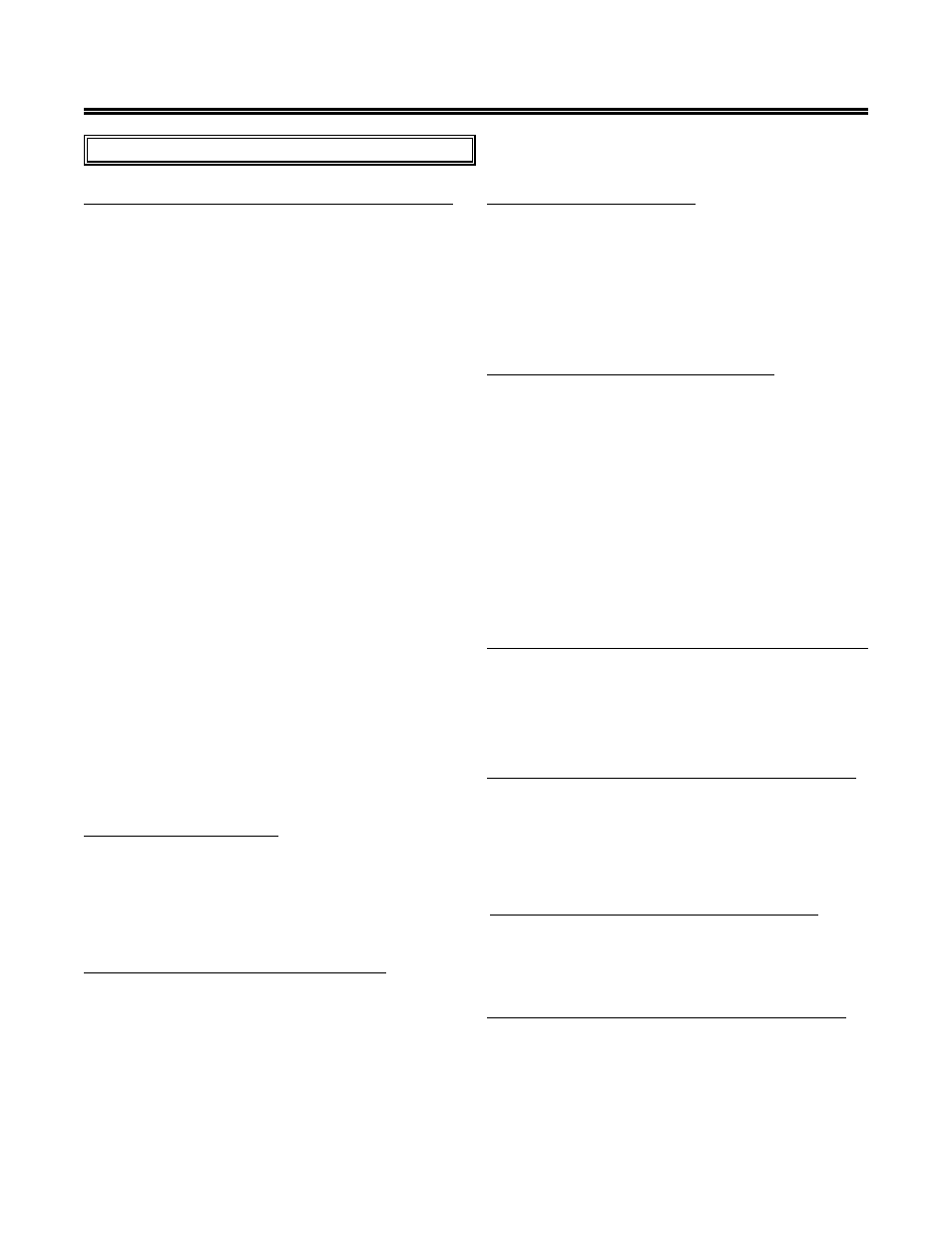
EZII Escape Computer Command Set
3
D36 48 Rev G
November 30, 2009
List of Computer Commands:
'G' - General Operation Sub-Commands (Page 4):
G A - Select scale (a = scale A, b = scale B, c = scale
C).
1
G B - Balance indicator, enter GROSS mode.
G c
- Motion weight adjustment (0-999999). Standard
motion detection is selected when indicator is
first turned ON or if "0" is sent.
1
G D - Perform "recheck weight" for "Lock-On" weigh
method.
G f
- Clears "Blackout","Pulsed Output", and
"Recipe" errors at scale startup.
G G - Enter GROSS mode.
G h
- Enter HOLD Mode (E-enables Hold, D-disables
Hold & A-Aborts Hold).
G I - Display the alpha-numeric "ID" value.
1
G i
- Load the alpha-numeric"ID" value (0 clears ID
value).
1
G k
- Keyboard Lock (or allow 1 key).
1
G L - Enter L/UL mode if applicable.
G m - Displays messages on the EZ.
1
G N - Enter NET mode. TARE if necessary.
G o
- Computer Command ACK/NAK responses (D-
disables ack/nak, E-enables ack/nak).
G q
- Computer Command Operator Feedback (D-
disables horn, E-enables horn<-default).
G s
- Sends status information for the EZ.
1
G T - Perform TARE and enter NET mode.
G t
- Preload a TARE value (0-999999).
G u
- Changes Hello message on the EZ.
1
G W - Print Program ID (Software Rev.).
G Y - Print Setup Number.
G y
- Enter Short Form Setup Value (100000 -
999999).
G Z - Print Calibration Number.
G z
- Load Short Form Calibration Number (1 -
99999).
'P' - Print Sub-Command:
P P
- Print weight data. This command will also
advance to the next ingredient if the scale is
processing a recipe.
Examples of the data formats printed by the indicator
can be found on page 10 with the Gs - Status Command.
'M' - Memory Function Sub-Commands:
M C - Perform CM (Clear Memory).
M M - Perform M+ (Memory Plus).
M R - Perform RM (Recall Memory).
M A - Provide Average weight.
'S' - Preset Sub-Commands:
Print outputted when clearing preset.
S E
- Display & re-enter previous preset value.
S g
- Load a preset (0-999999), enter GROSS mode
(0 clears preset).
S l
- Load a preset (0-999999), enter Load/Unload
mode (0 clears preset).
S n
- Load a preset (0-999999), enter NET mode (0
clears preset).
'R' - Recipe Sub-Commands (Page 20):
R A - Advance recipe to next ingredient.
R d
- Transfers feedline data into the EZ 3500.
1
R e
- Erase all EZ 3500 Recipes.
1
R f
- Uploads EZ 3500 Feedline Field Format.
1
R p
- Sends EZ3500 Recipes from the EZ.
1
R Q - Print last recipe name or batch number loaded.
The ingredient name will also be printed if
recipe is currently active.
R r
- Loads an EZ 3500 Recipe using the batch
number (0-9999).
R T
- Terminate active recipe.
R v
- Load amount for an EZ 3200 recipe (0-999999).
Should precede the recipe command 'r'. Not
available on the EZ 3500.
'D' - Direct Access Number Sub-Commands (Pg. 28):
213
- Scoreboard Mode in EZ.
103
- Motion Detection in EZ.
(D = disables Motion,
E = enables Motion).
More details for the Continuous Computer Status Data
Output (Scoreboard Mode)is found on Pg 29.
'E' - EID & Print Buffer Sub-Commands (Pg. 33):
E e
- Erase all EID Records/Print Data in EZ.
1
E p
- Sends all EID Records/Print Data from the EZ.
1
E c
- Clears the current EID tag in the EZ.
1
E r
- Records the current EID/Weight Record.
1
E a
- Uploads Quick Data info from PC into EZ.
1
E b
- Sends Quick Data information from EZ to PC.
1
'C' - Control Mode Sub-Commands (Pg. 40):
C c
- Enter Control Mode(E-enable,D-disable).
1
C m - Displays messages during Control Mode.
1
C r
- Change DataLink channel (1-7) and retry value
(0-9) in EZ.
1
'O' - Cab Control (CC) Sub-Commands (Pg. 42):
O m - Display numbers and text on CC.
1
Oa
- Display annunciators on CC.
1
Ou
- Activates alarms on CC.
1
<SUB> - Send Keys from CC.
1
1
- More detailed information follows in document.