Digi-Star EZII Escape Computer Command Set User Manual
Page 40
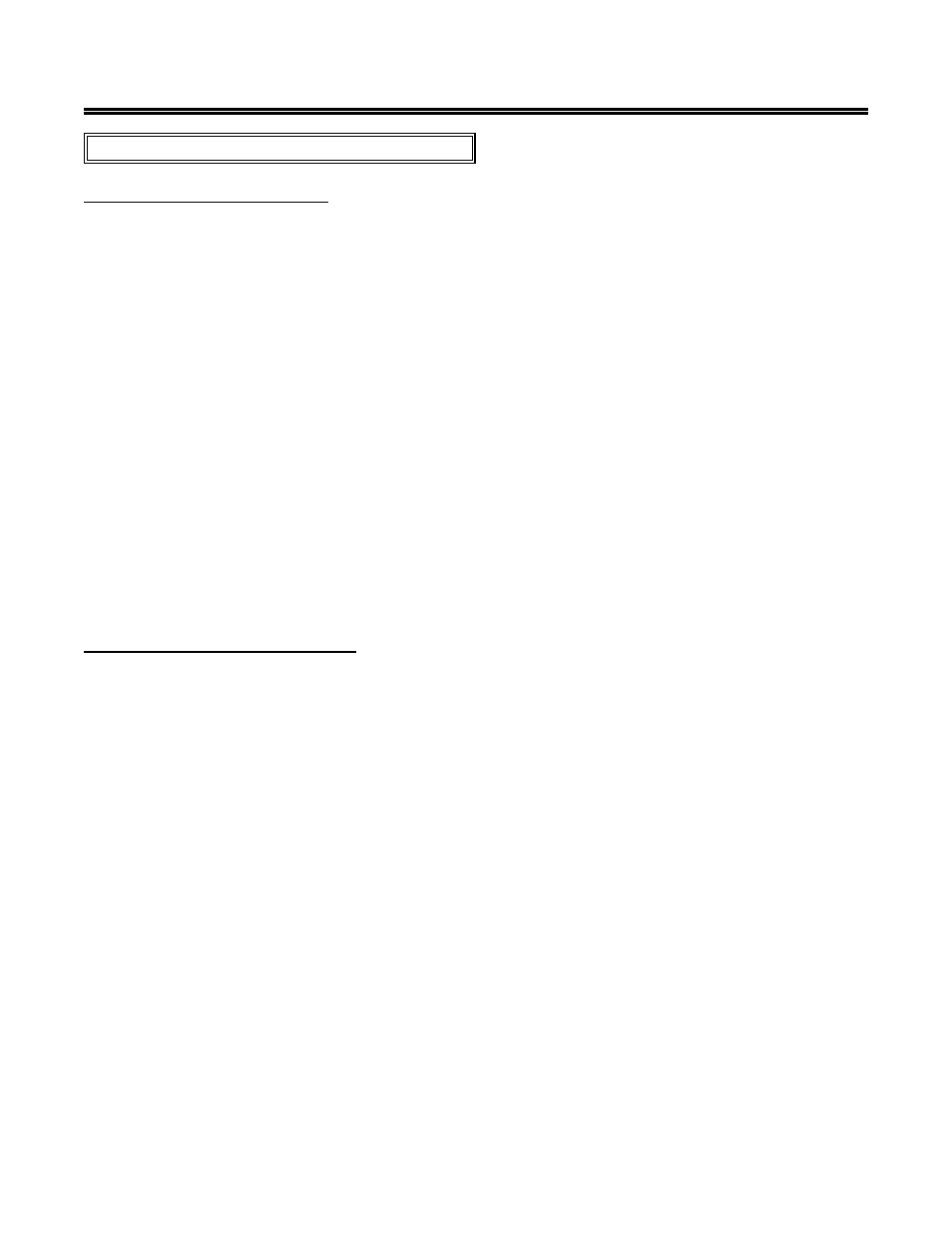
EZII Escape Computer Command Set
40
D36 48 Rev G
November 30, 2009
Control Mode Commands:
Cc - Control Mode Command:
This command allows a computer to take "control" of the indicator and make it ignore operator actions. This
is useful when a computer is performing large data transfers with the indicator. After the computer sends
the "CcE" command, the indicator will stay in this mode until either the computer sends the "CcD" or no
other commands are sent from the computer for 15 seconds.
This command includes the following information:
Start new command:
<ESC>
Command identifier:
Cc
Data format to send:
'E' or 'D' (E-nable or D-isable).
End of command:
<EOT>
Control Mode Command Response:
If the command is completed successfully, then the <ACK> (Hex value 0x06) character will be returned.
If the command fails, the <NAK> (Hex value 0x15) character will be returned.
Control Mode Command Example:
The following command string <ESC>CcE<EOT> would cause the indicator to enter the "Control
Mode".
The following command string <ESC>CcD<EOT> would cause the indicator to exit the "Control
Mode".
Cm - Control Message Command:
This command allows an alpha-numeric message (up to 60 characters in length) to be displayed on the
indicator while other computer commands are being sent. This allows additional computer interface
commands to be sent while the message is being displayed.
The Control Message command should be used with the Keyboard Lock command to ignore keys while in
the Control Mode.
This command includes the following information:
Start new command:
<ESC>
Command identifier:
Cm
Start of Message:
<STX> = start of the text = hex value 2 in the ASCII character set
Message:
Must be 1 to 60 characters long. If the message is less than six characters the
value will appear on the right side of the display. Valid characters may not
be less than the Space " " (hex value 20) character and may not be greater
than the "z" (hex value 7A) character of the ASCII character set. Valid
characters are from 20 hexi-decimal to 7A hexi-decimal.
Note: The character "$" will show up as a "l" (small character L ) on the
indicator display since the "$" character is a special character used for Lock-On
weigh mode.
Note: Lower case characters will be printed as lower case characters however
they appear as UPPER case characters on the scale's display.
End of command: <EOT>