Digi-Star EZII Escape Computer Command Set User Manual
Page 5
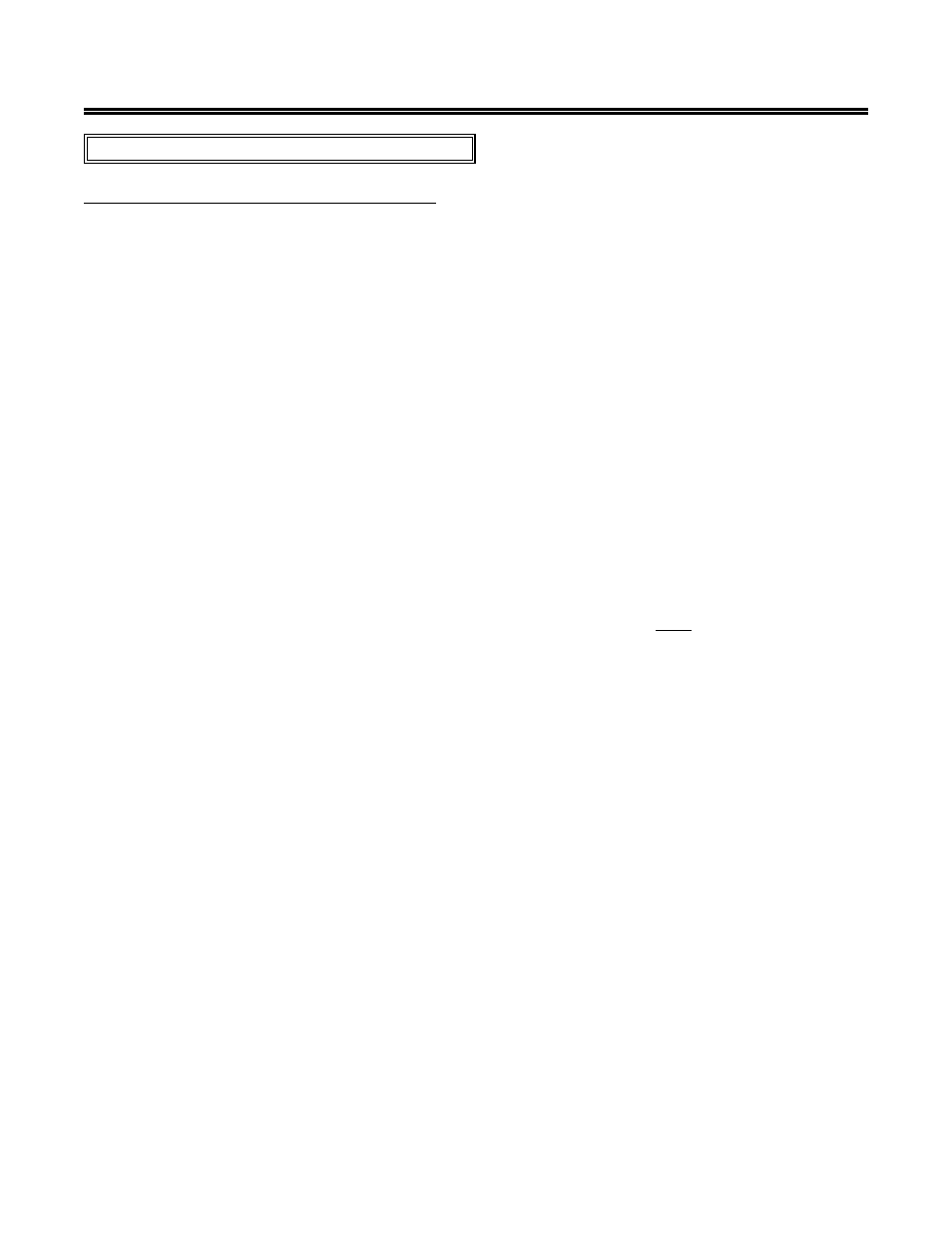
EZII Escape Computer Command Set
5
D36 48 Rev G
November 30, 2009
General Operation Sub-Commands:
Gc - Motion Weight Adjustment Command:
This command allows the "Motion Weight Value" to be adjusted over the computer Interface. The indicator
uses the motion weight value to determine when the weight on the scale is changing rapidly. The motion
detection is a feature that can be turned ON or OFF in the Long Form Setup or using the
“Direct Access
Number Sub-Command” - 103.
The standard motion detection will activate:
When the weight displayed has moved more than "2 display counts" in less than "2 seconds".
The standard motion detection is selected whenever the indicator is first turned ON or the "Motion Weight
Adjustment Computer Command" sends a motion weight value of "0". Use this command to change the
motion weight value.
The "Motion Weight Adjustment Command" detects motion:
When the weight measured has moved more than the "Motion Weight Value" in less than "2
seconds".
This command includes the following information:
Start new command:
<ESC>
Command identifier:
Gc
Data format to send:
nnnnnn (n can be a number from 0 to 999999, must have at least 1 digit).
End of command:
<EOT>
Motion Weight Adjustment Command Response:
If the command is completed successfully, then the <ACK> (Hex value 0x06) character will be returned.
If the command fails, the <NAK> (Hex value 0x15) character will be returned.
Motion Weight Adjustment Command Example:
The following command string:
<ESC>Gc100<EOT>
would cause the indicator to use 100 as the "Motion Weight Value".
The following command string:
<ESC>Gc0<EOT>
would cause the indicator to use the standard motion detection.