Digi-Star EZII Escape Computer Command Set User Manual
Page 25
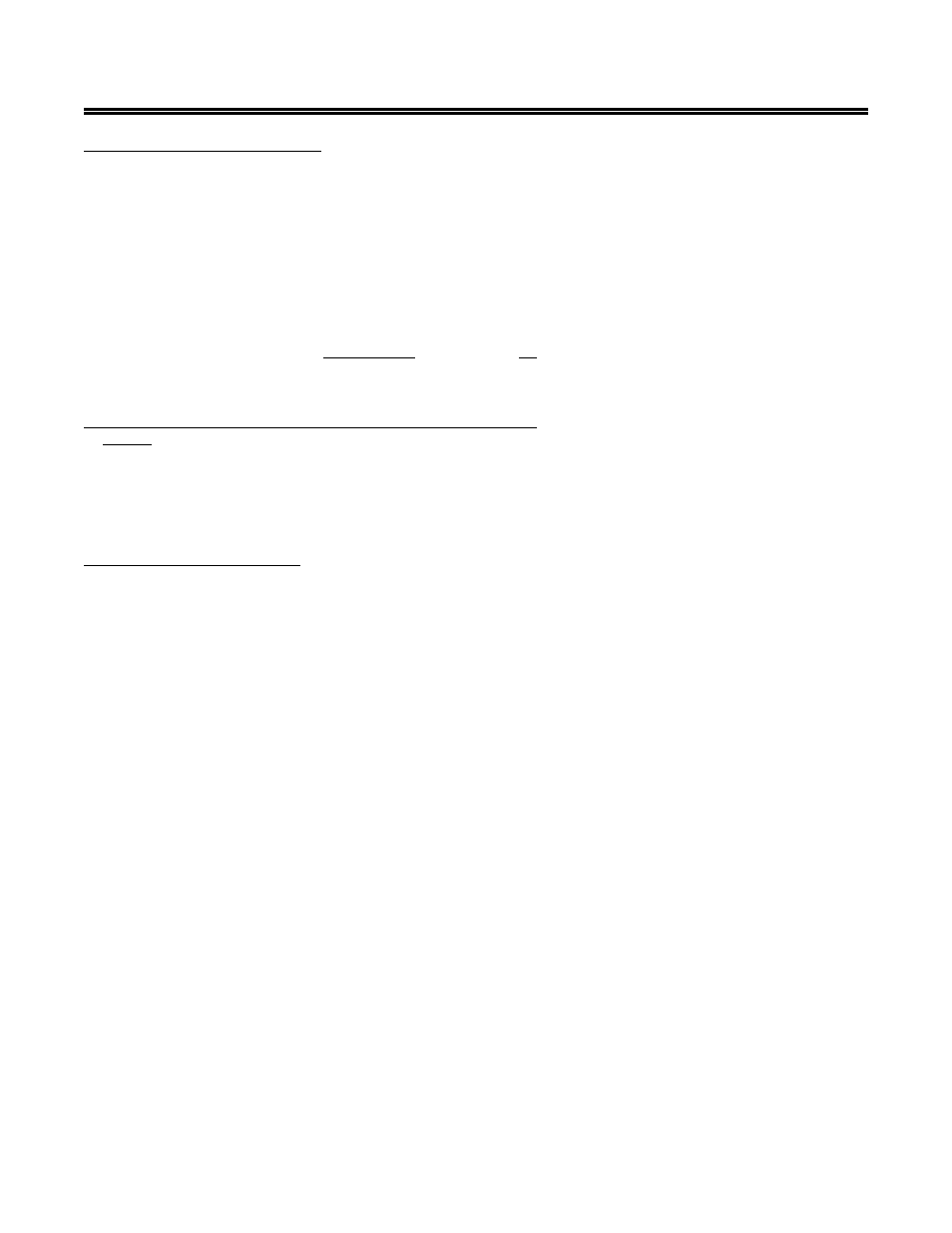
EZII Escape Computer Command Set
25
D36 48 Rev G
November 30, 2009
Tolerance Weight Adjustment:
The Tolerance adjustment provides a 0-999 lb/Kg weight "tolerance window" for the preset Ingredient / Pen
during batching. For example, if the tolerance is set to 50 and the preset is 1000, the "tolerance window" is ±50.
So the scale is in the "tolerance window" when the display is between 50 and -50.
The auto-advance circuitry of the recipe function activates the "delay time" counter while the weight is in the
"tolerance window". The alarms sound continuous at this time and the preset is considered active. This allows
the operator to slightly "under or over shoot" an ingredient / pen amount and still automatically advance to the
next ingredient / pen. The auto-advance circuitry resets the "delay time" counter every time the weight moves
out of the tolerance window. If enabled, "motion detection" also resets the "delay time" counter.
If the tolerance for that ingredient is exceeded, the message " OVER " is displayed alternately with the weight
value. During this time the scale WILL NOT auto-advance IF "Tolerance Auto-Advance Lock{OVERLK}"
is ON. This allows the operator the opportunity to remove the excess weight. If the additional weight for the
ingredient is acceptable, press either [PRINT] or [INGR.#] to advance to the next ingredient.
Changing "Tolerance Auto-Advance Lock{OVERLK}" to OFF or setting tolerance to " OFF" allows the scale
to always auto-advance after the ingredient amount has been loaded regardless of additional weight.
The tolerance selected in the Long Form Setup is used whenever the feedline tolerance value is set to 0. The
"Tolerance Weight Value" has a range from 000(OFF) to 999 lbs/kgs.The weight value is either lb or kg
depending on setting for Display Units in Long Form Setup.
Motion Weight Adjustment:
This allows the "Motion Weight Value" to be adjusted for each feedline. The indicator uses the motion weight
value to determine when the weight on the scale is changing rapidly. Motion detection will activate when the
weight displayed has moved more than "Motion Weight" (ex. 20lbs) in less than "2 seconds".
This is different than the standard motion detection which activates when the weight displayed has moved more
than "2 display counts" in less than "2 seconds". The standard motion detection is selected whenever the
indicator is first turned ON or the "Motion Weight" value is set to "0". The "Motion Weight Value" has a range
from 000(OFF) to 999. The weight value is either lb or kg depending on setting for Display Units in Long Form
Setup.
The motion detection is a feature that can be turned ON or OFF in the Long Form Setup.